"EXIMIUS is a FPS/RTS hybrid that focuses on squad-based combat. The game features an intense 5v5 multiplayer experience with each team comprising of 4 Squad Officers and one Commander. The RTS Commander has the ability build bases, train infantry squads and assigning them to the Officers from a top-down overview. Manage captured resources and assign troops to support your allied Squad Officers as they surge forward to victory. Command vehicles, air support and dropship powerful abilities to change the dynamics of the battlefield. FPS Officers will lead AI-powered squad members to deliver your team’s very own brand of firepower to the frontline. Skirmish with highly reactive opponent squads while keeping your own troops alive, capturing Resource Points to harvest money for further upgrades. Players can look forward to highly dynamic symbiotic gameplay between the Commander and down-range operators while making high and low level strategic decisions that impact the flow of combat."
| Developers | Ammobox Studios |
|---|---|
| Publishers | Ammobox Studios |
| Genres | Action, Strategy |
| Platform | Steam |
| Languages | English |
| Release date | 2021-03-16 |
| Steam | Yes |
| Regional limitations | 3 |
Be the first to review “Eximius: Seize the Frontline Steam CD Key” Cancel reply
- OS
- Windows 7 SP1 (x64)
- Processor
- Intel Core i5-2500K CPU
- Memory
- 8 GB RAM
- Graphics
- NVIDIA GeForce GTX 960 or AMD R9 280
- DirectX
- Version 11
- Network
- Broadband Internet connection
- Storage
- 30 GB available space
- Sound Card
- DirectX Compatible
- Additional Notes
- Microphone is highly recommended
Click "Install Steam" (from the upper right corner)
Install and start application, login with your Account name and Password (create one if you don't have).
Please follow these instructions to activate a new retail purchase on Steam:
Launch Steam and log into your Steam account.
Click the Games Menu.
Choose Activate a Product on Steam...
Follow the onscreen instructions to complete the process.
After successful code verification go to the "MY GAMES" tab and start downloading.


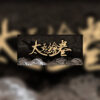
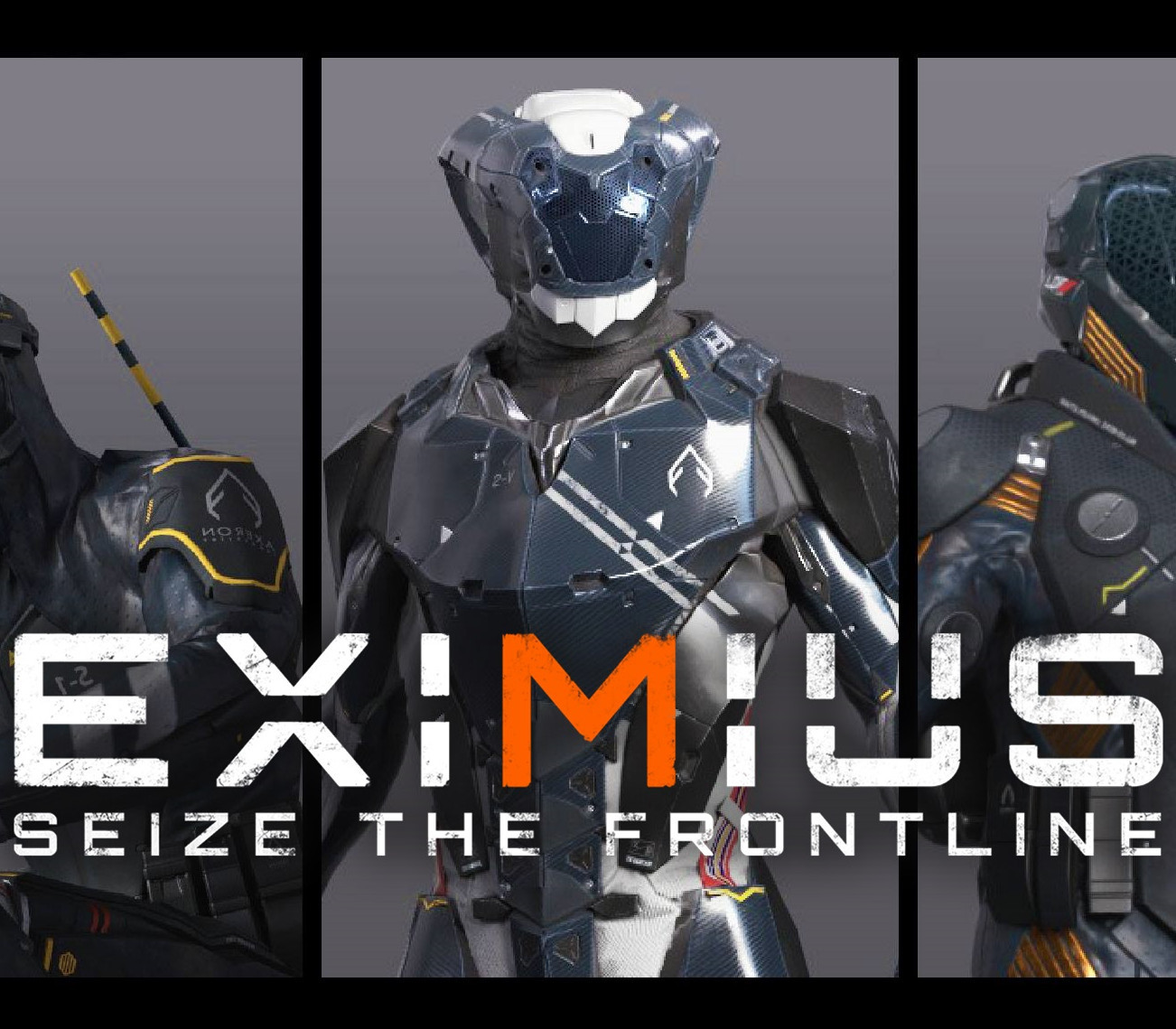


















Reviews
There are no reviews yet.