Unknown Fate is an enigmatic story-driven action adventure set in a surreal world full of mind-twisting puzzles and bizarre creatures. Set off on an amazing journey through Unknown Fate, a strongly story-driven first-person adventure with many puzzles to solve and enemies to beat. Become Richard, who suddenly passes seamlessly from the real world into a surreal universe. You’ll encounter strange characters, unfamiliar artifacts and scenes resembling Richard’s former life, of which he has lost all memory. Yet, he knows that this is not where he is supposed to be. The world he has come to inhabit is strange and distant. He feels the urge to find out more about this surreal universe and the creatures inhabiting it, in order to find a way out – out and back to his real self, his real life that he knows he has yet to fully recall. With no way back and a strong urge for answers beating in your temples, you push on, striving to get a grip on the odd difficulties surrounding you, eagerly awaiting the moment your mind will become untangled when the thread of your journey finally unravels all the way.
| Developers | MarsLit Games |
|---|---|
| Publishers | 1C Company, MarsLit Games |
| Genres | Adventure, Indie, VR Games |
| Platform | Steam |
| Languages | English, French, German, Italian, Russian, Spanish |
| Release date | 2018-09-06 |
| Steam | Yes |
| Age rating | ESRB E10 |
| Regional limitations | 1 |
Be the first to review “Unknown Fate EU Steam CD Key” Cancel reply
- OS
- Windows 7 / 8.1 / 10
- Processor
- Intel Core 2 Duo, 2.2 GHz
- Memory
- 4 GB RAM
- Graphics
- GeForce GT 430, Radeon HD 5400 or HD4000, 1GB VRAM; 1280 x 720 resolution
- DirectX
- Version 9.0c
- Storage
- 8 GB available space
Click "Install Steam" (from the upper right corner)
Install and start application, login with your Account name and Password (create one if you don't have).
Please follow these instructions to activate a new retail purchase on Steam:
Launch Steam and log into your Steam account.
Click the Games Menu.
Choose Activate a Product on Steam...
Follow the onscreen instructions to complete the process.
After successful code verification go to the "MY GAMES" tab and start downloading.




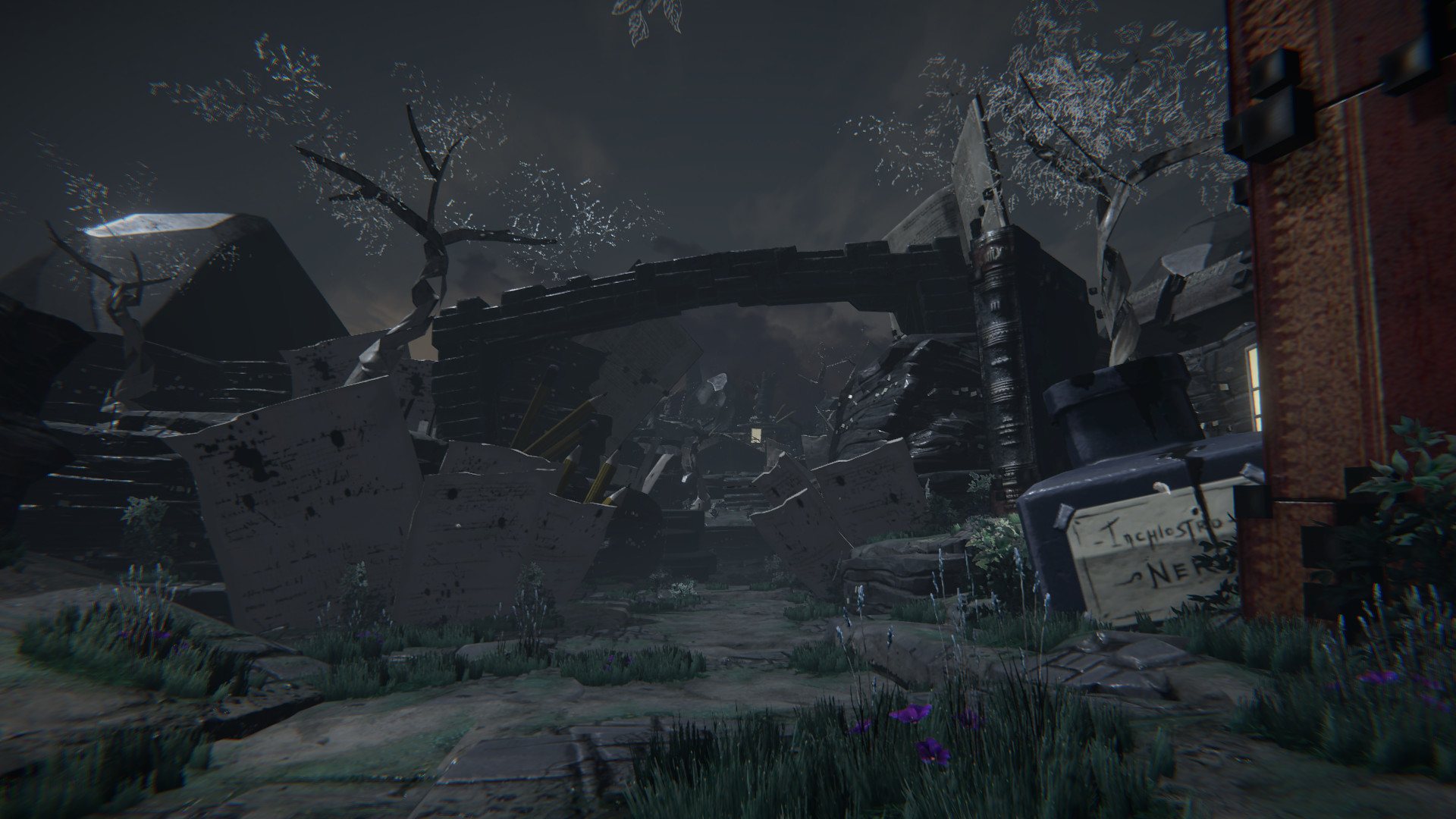
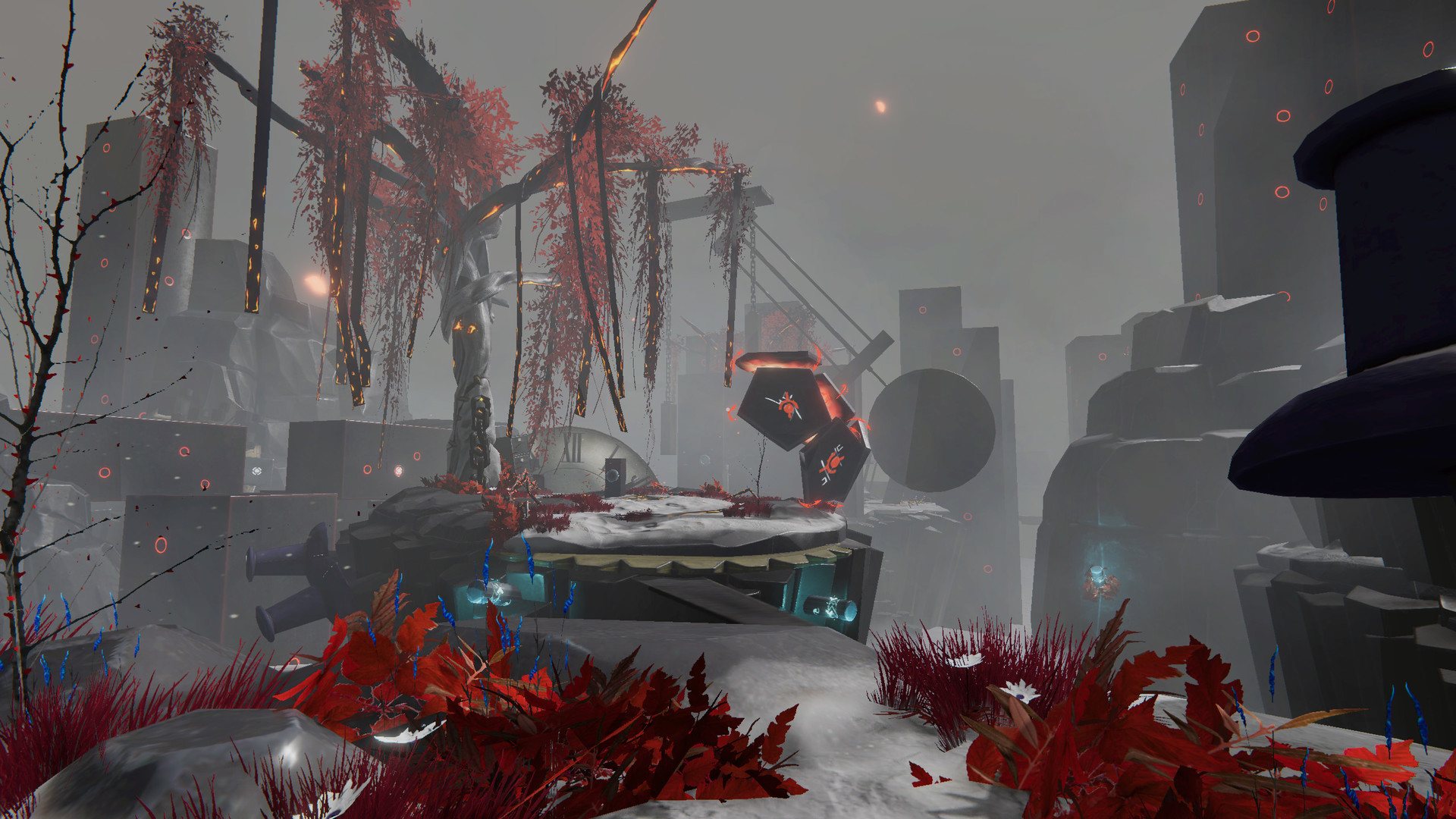

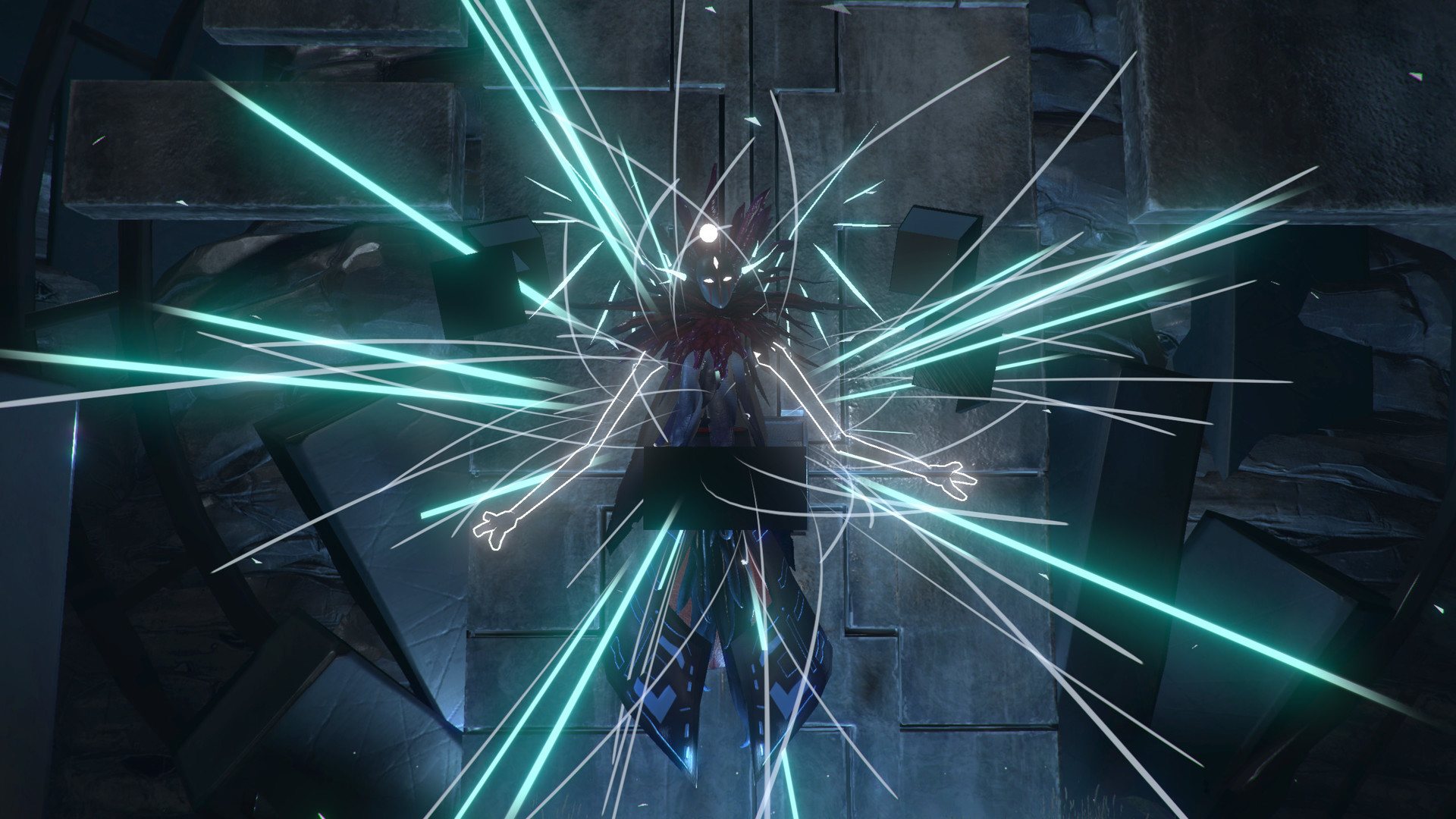















Reviews
There are no reviews yet.