Curtain Call is another new chapter for Dead by Daylight. It includes a new Killer, a Survivor and a Map as well as an exclusive item for the new survivor. Carnivals are places of fun and laughter, of color and light, beacons of happiness in the dark. Make sure not to walk too far from the crowds and music, to be lured by the painted panels and inviting light of that lonely caravan, or you just might find one of your fingers added to the Clown’s collection.
| Genres | Action |
|---|---|
| Platform | Steam |
| Languages | Chinese, English, French, German, Italian, Japanese, Korean, Polish, Portuguese – Brazil, Russian, Spanish, Thai |
| Release date | 2018-06-12 |
| Steam | Yes |
| Age rating | PEGI 18 |
| Regional limitations | 3 |
Be the first to review “Dead by Daylight – Curtain Call Chapter DLC PC Steam CD Key” Cancel reply
Windows
OS: 64-bit Operating Systems (Windows 7, Windows 8.1)
Processor: Intel Core i3-4170 or AMD FX-8120
Memory: 8 GB RAM
Graphics: DX11 Compatible GeForce GTX 460 1GB or AMD HD 6850 1GB
DirectX: Version 11
Network: Broadband Internet connection
Storage: 25 GB available space
Sound Card: DX11 compatible
Additional Notes: With these requirements, it is recommended that the game is played on Low quality settings.
Go to: http://store.steampowered.com/ and download STEAM client
Click "Install Steam" (from the upper right corner)
Install and start application, login with your Account name and Password (create one if you don't have).
Please follow these instructions to activate a new retail purchase on Steam:
Launch Steam and log into your Steam account.
Click the Games Menu.
Choose Activate a Product on Steam...
Follow the onscreen instructions to complete the process.
After successful code verification go to the "MY GAMES" tab and start downloading.
Click "Install Steam" (from the upper right corner)
Install and start application, login with your Account name and Password (create one if you don't have).
Please follow these instructions to activate a new retail purchase on Steam:
Launch Steam and log into your Steam account.
Click the Games Menu.
Choose Activate a Product on Steam...
Follow the onscreen instructions to complete the process.
After successful code verification go to the "MY GAMES" tab and start downloading.





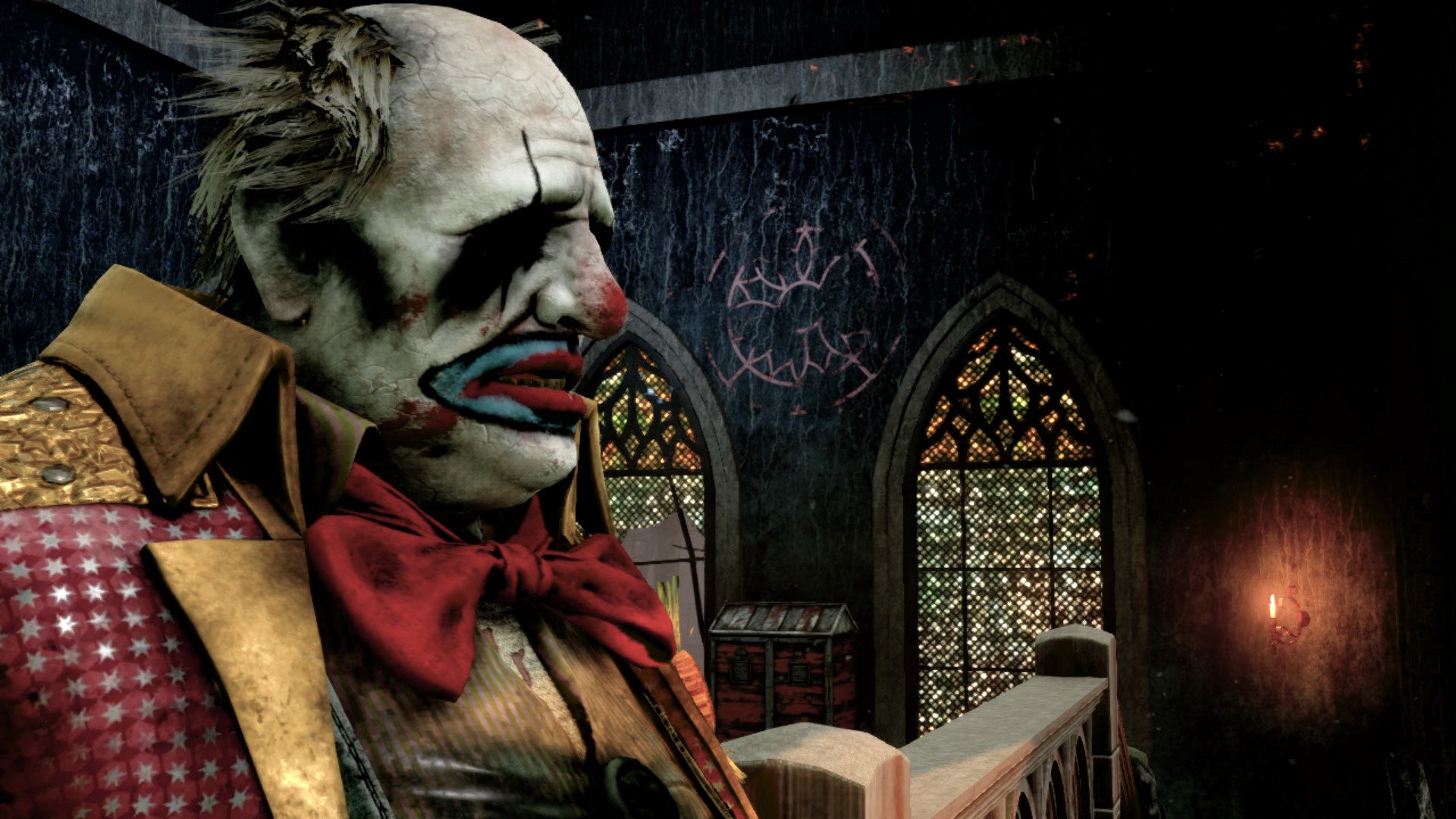




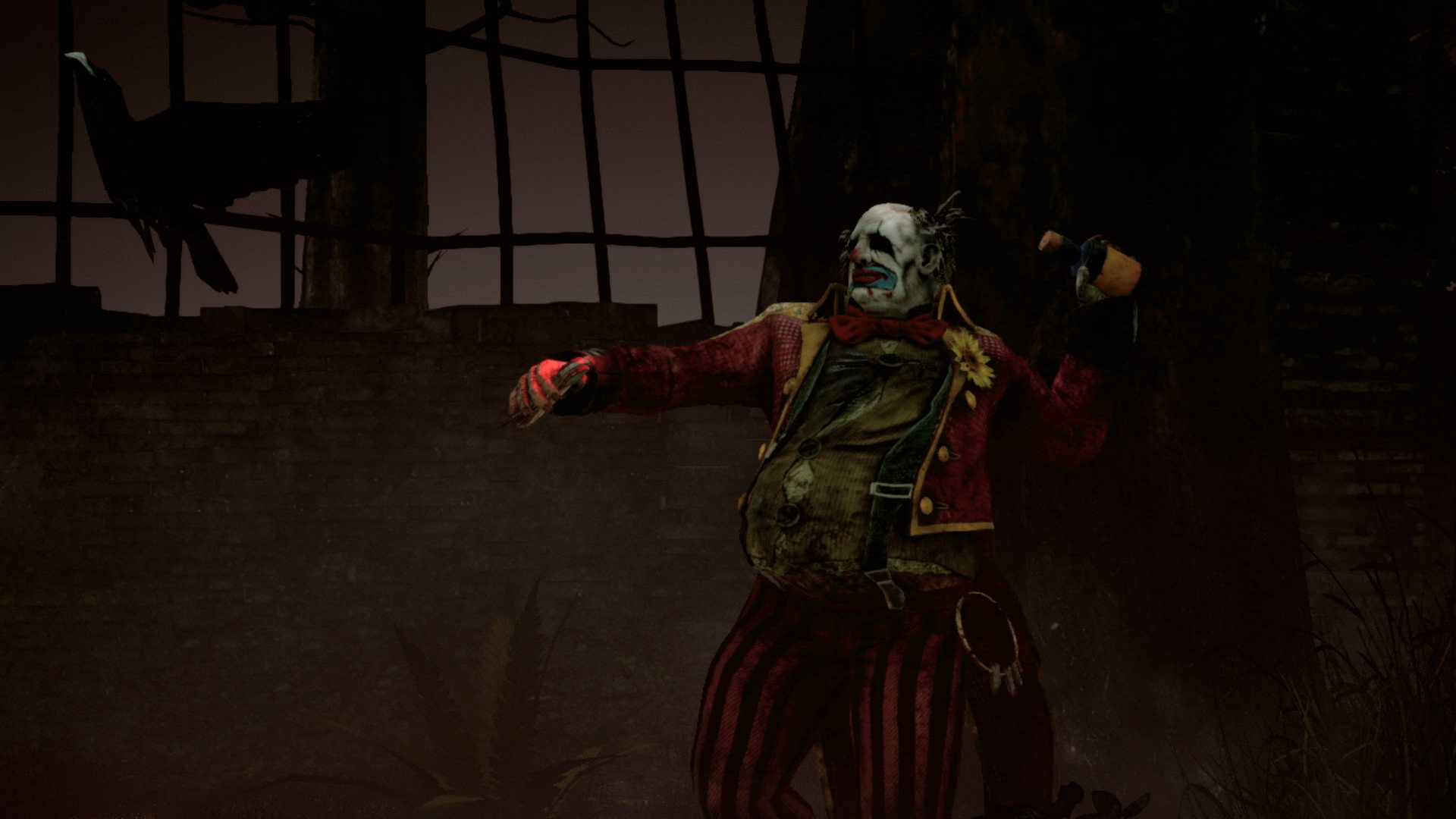









Reviews
There are no reviews yet.