The classic series takes a leap forward in visual presentation in Mega Man 11 with a 2.5D design direction introducing beautiful, completely hand-drawn characters and environments. A freshly redesigned Mega Man takes on Dr. Wily’s berserk machines, defeating Robot Master bosses and taking their weapons, in an ever-evolving fight for justice with new and unique enemy designs.
| Developers | Capcom |
|---|---|
| Publishers | Capcom |
| Genres | Action |
| Platform | Steam |
| Languages | Chinese, English, French, German, Italian, Japanese, Spanish |
| Release date | 2018-10-02 |
| Steam | Yes |
| Age rating | PEGI 7 |
| Regional limitations | 3 |
Be the first to review “Mega Man 11 Steam CD Key” Cancel reply
Windows
Requires a 64-bit processor and operating system
OS: OS: Windows 7, 8, 8.1, 10 (64-bit required)
- Processor
- Intel Core i5-3470 3.20GHz or AMD equivalent or better
- Memory
- 4 GB RAM
- Graphics
- GeForce GTX 650
- DirectX
- Version 11
- Network
- Broadband Internet connection
- Sound Card
- DirectSound (DirectX 9.0c or better)
Additional Notes: ・DirectX9.0c is also required ・Hardware specification target Resolution: 1080P/60FPS Display Mode: Windows Mode Anti-aliasing: OFF
Go to: http://store.steampowered.com/ and download STEAM client
Click "Install Steam" (from the upper right corner)
Install and start application, login with your Account name and Password (create one if you don't have).
Please follow these instructions to activate a new retail purchase on Steam:
Launch Steam and log into your Steam account.
Click the Games Menu.
Choose Activate a Product on Steam...
Follow the onscreen instructions to complete the process.
After successful code verification go to the "MY GAMES" tab and start downloading.
Click "Install Steam" (from the upper right corner)
Install and start application, login with your Account name and Password (create one if you don't have).
Please follow these instructions to activate a new retail purchase on Steam:
Launch Steam and log into your Steam account.
Click the Games Menu.
Choose Activate a Product on Steam...
Follow the onscreen instructions to complete the process.
After successful code verification go to the "MY GAMES" tab and start downloading.




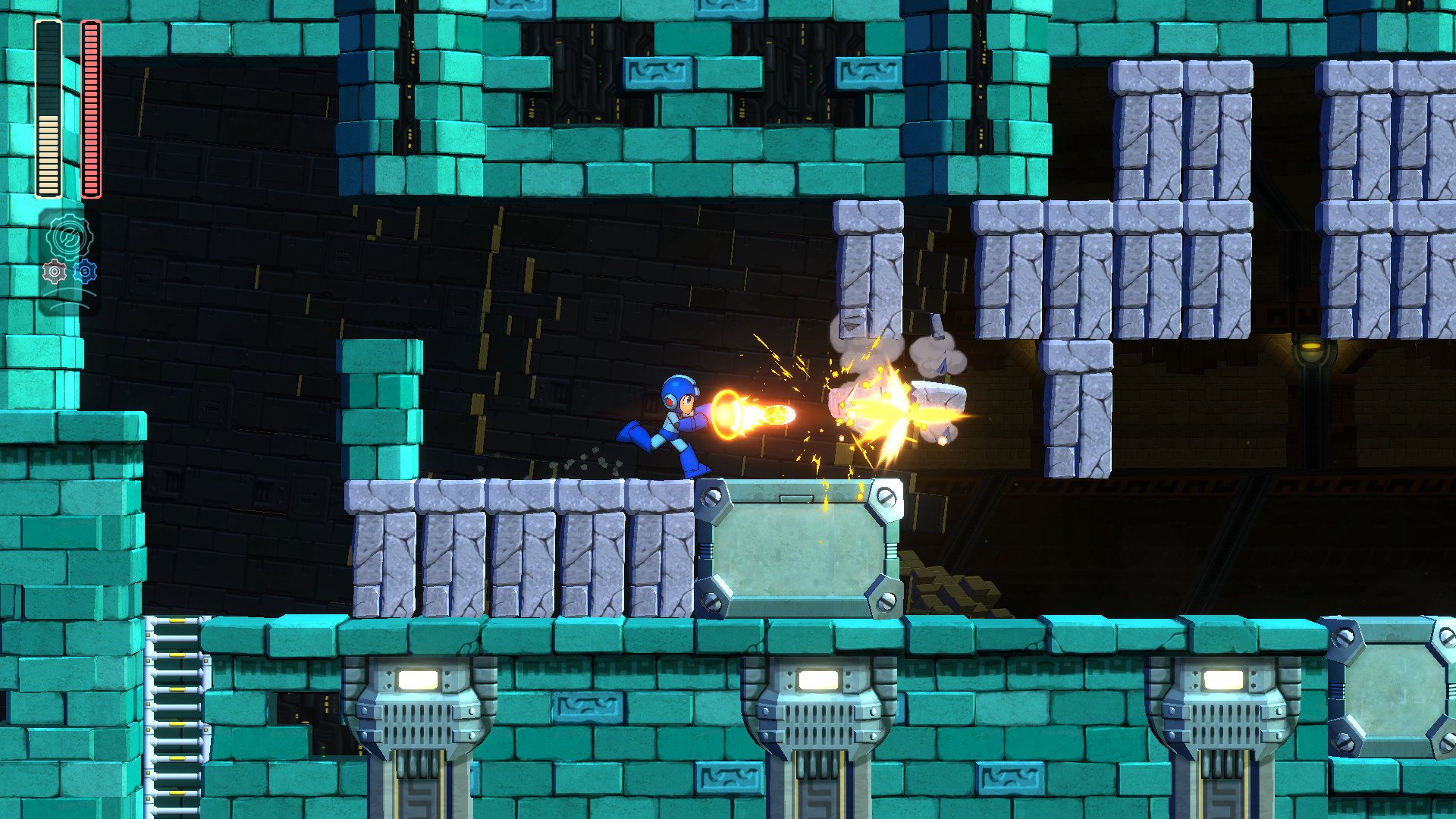
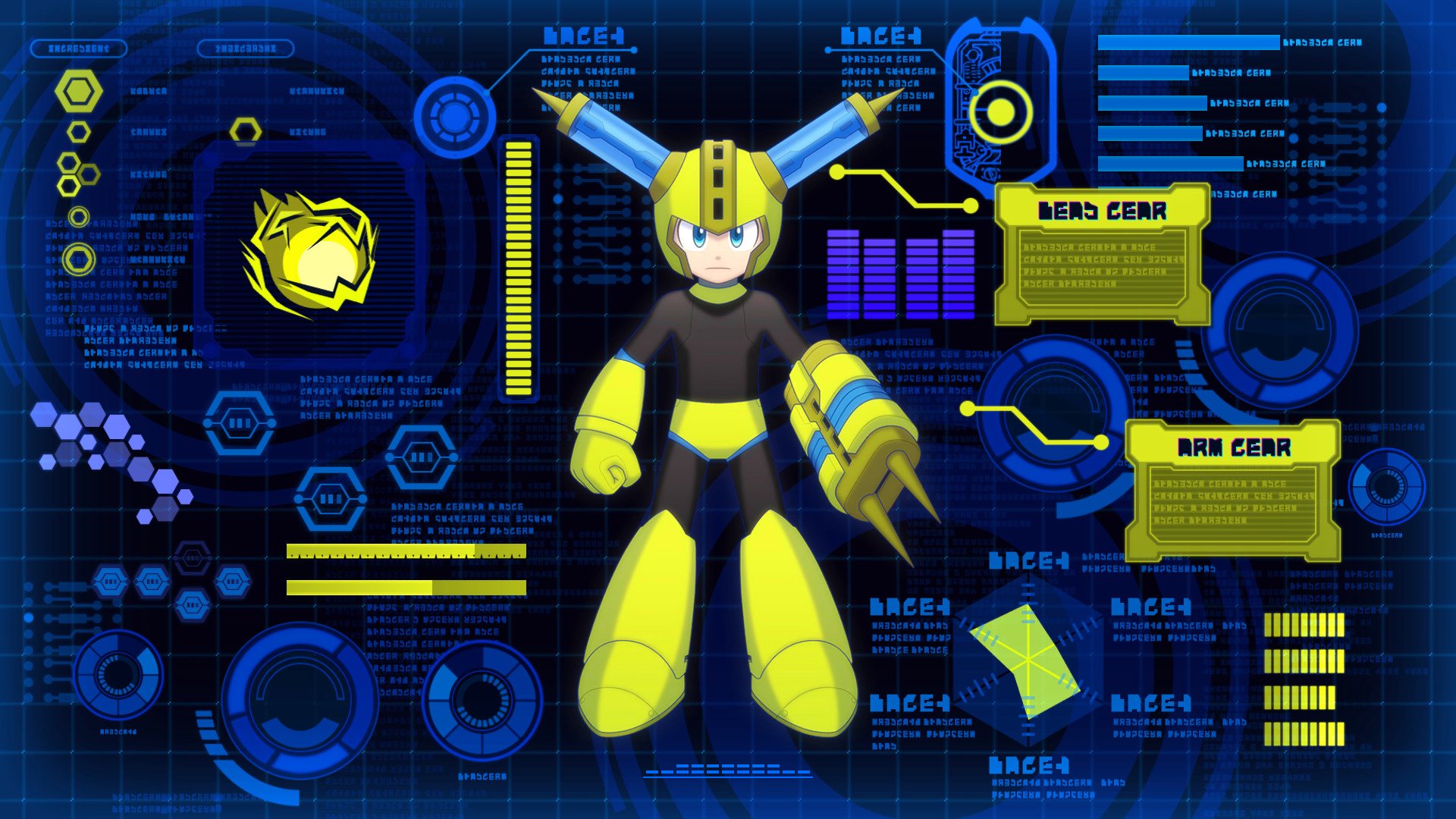

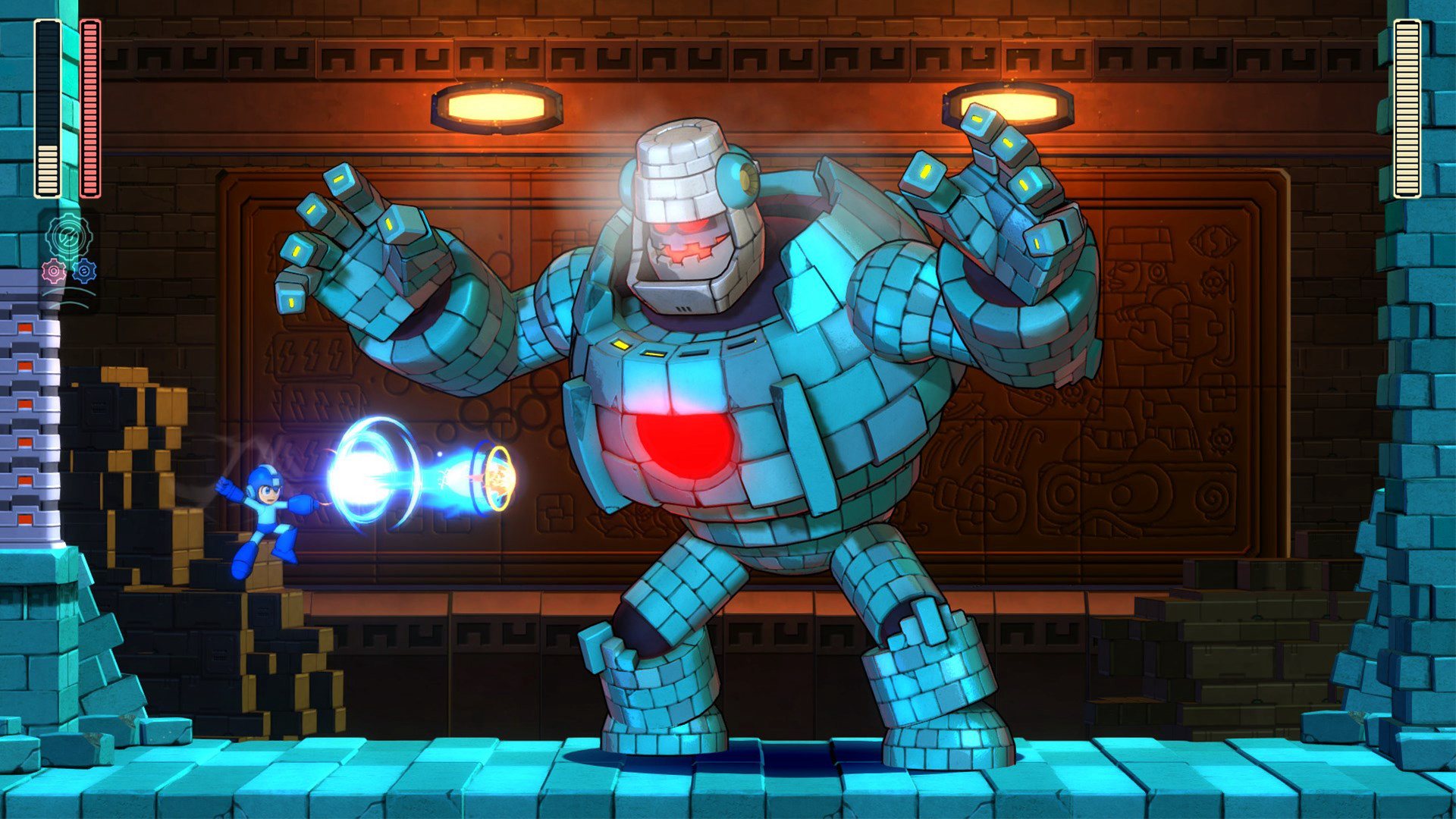

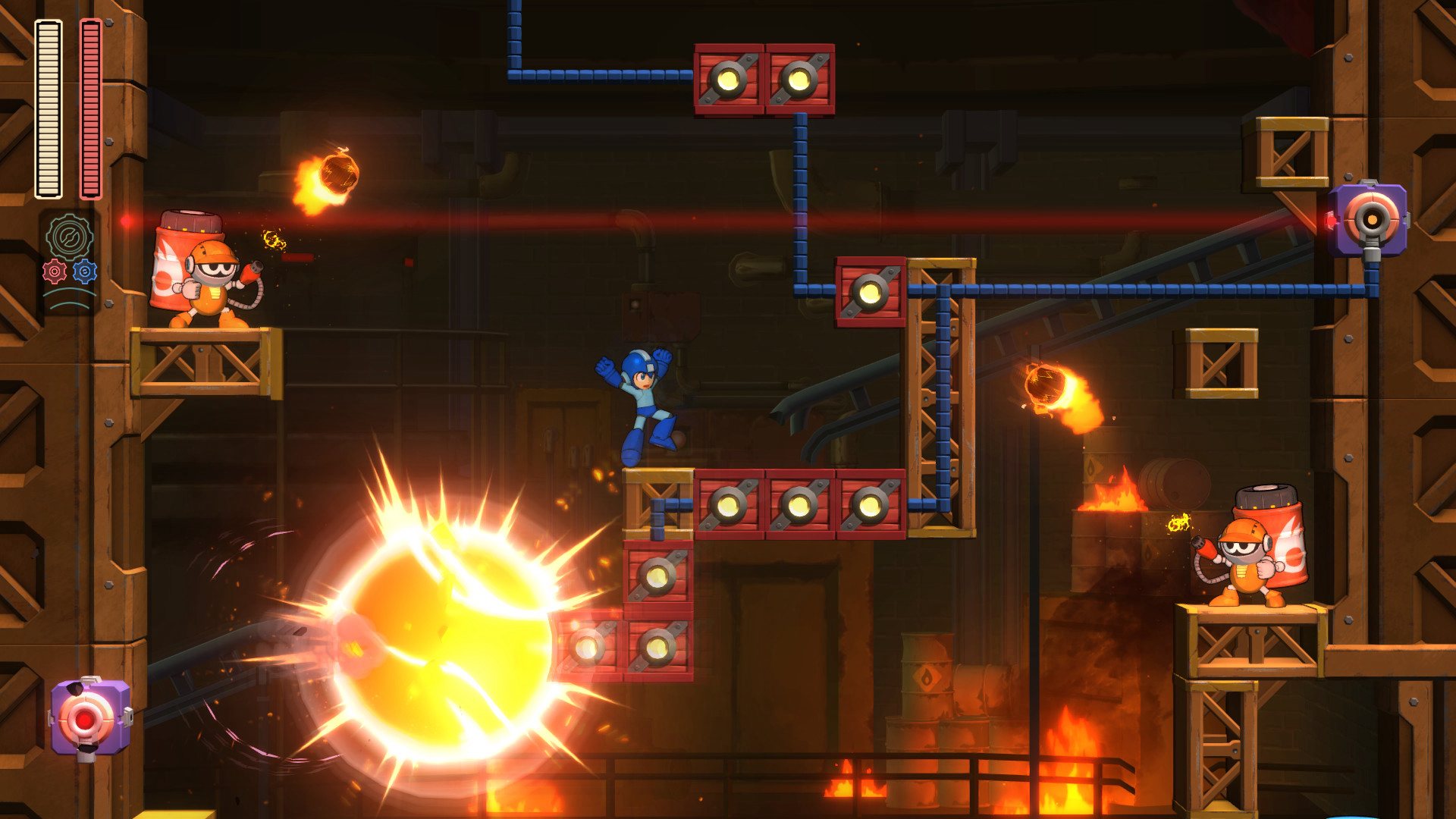








Reviews
There are no reviews yet.