Cranks & Goggles is a top down racing game set in the roaring 20s. Players find themselves as one of the worlds first auto-racing superstars and placed behind the wheel of a number of historical race cars. The game’s engine utilizes real physics in order to mimic the unstable (and quite dangerous) nature of the period’s automobiles. Gentleman racers will travel across all of Europe in order to compete in the most gripping of circuits, with prizes that will make them the envy of their fellow racers.
| Developers | Play Native Entertainment |
|---|---|
| Publishers | Play Native Entertainment |
| Genres | Casual, Indie, Racing, Sport |
| Platform | Steam |
| Languages | English, Portuguese, Portuguese – Brazil, Turkish |
| Release date | 2016-12-21 |
| Steam | Yes |
| Regional limitations | 3 |
Be the first to review “Cranks and Goggles Steam CD Key” Cancel reply
Windows
- OS
- Windows XP
- Processor
- Dual Core CPU 2.4 gHz
- Memory
- 4 GB RAM
- Graphics
- Intel HD Graphics 4000, Nvidia GeForce 8000, ATI Radeon HD 4800 Series
- DirectX
- Version 10
- Storage
- 700 MB available space
- Sound Card
- Windows Compatible Card
- Additional Notes
- We recommend updating your PC's hardware drivers before playing.
Mac
- OS
- OSX 10.8 Mountain Lion
- Processor
- 2GHz Intel Core 2 Duo
- Memory
- 4 GB RAM
- Graphics
- NVIDIA GeForce 9400M or equivalent
- Storage
- 700 MB available space
Go to: http://store.steampowered.com/ and download STEAM client
Click "Install Steam" (from the upper right corner)
Install and start application, login with your Account name and Password (create one if you don't have).
Please follow these instructions to activate a new retail purchase on Steam:
Launch Steam and log into your Steam account.
Click the Games Menu.
Choose Activate a Product on Steam...
Follow the onscreen instructions to complete the process.
After successful code verification go to the "MY GAMES" tab and start downloading.
Click "Install Steam" (from the upper right corner)
Install and start application, login with your Account name and Password (create one if you don't have).
Please follow these instructions to activate a new retail purchase on Steam:
Launch Steam and log into your Steam account.
Click the Games Menu.
Choose Activate a Product on Steam...
Follow the onscreen instructions to complete the process.
After successful code verification go to the "MY GAMES" tab and start downloading.





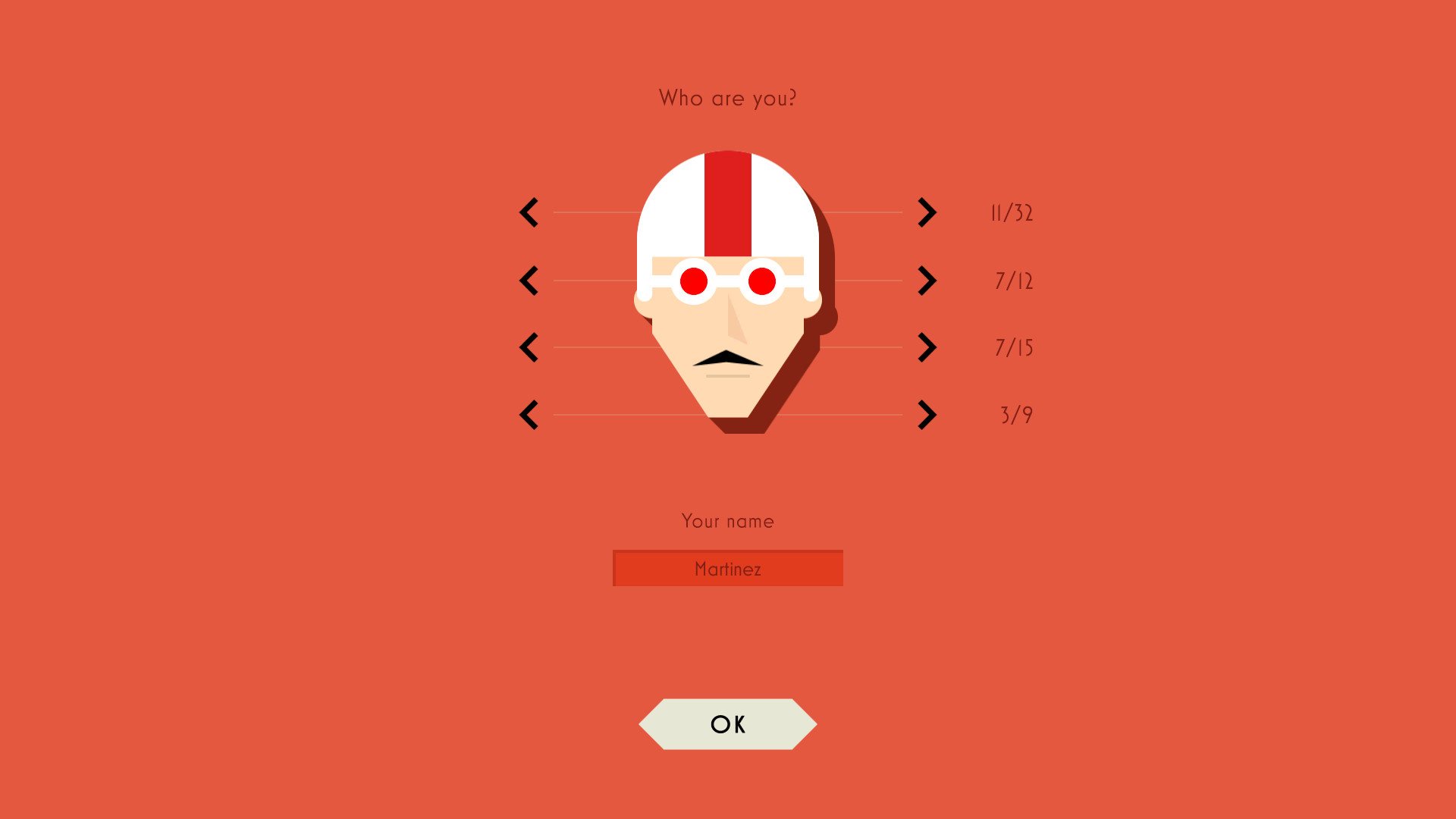
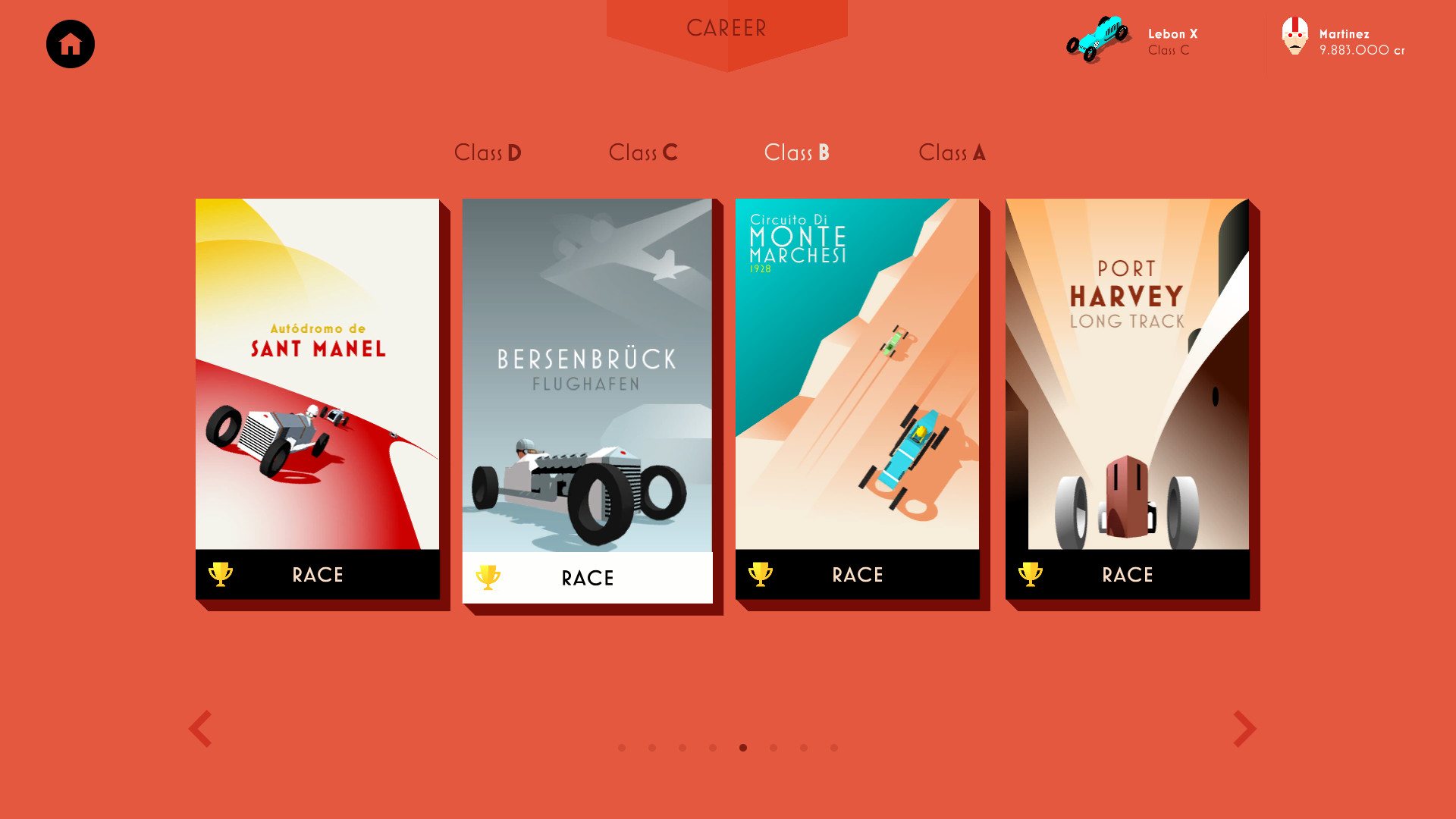



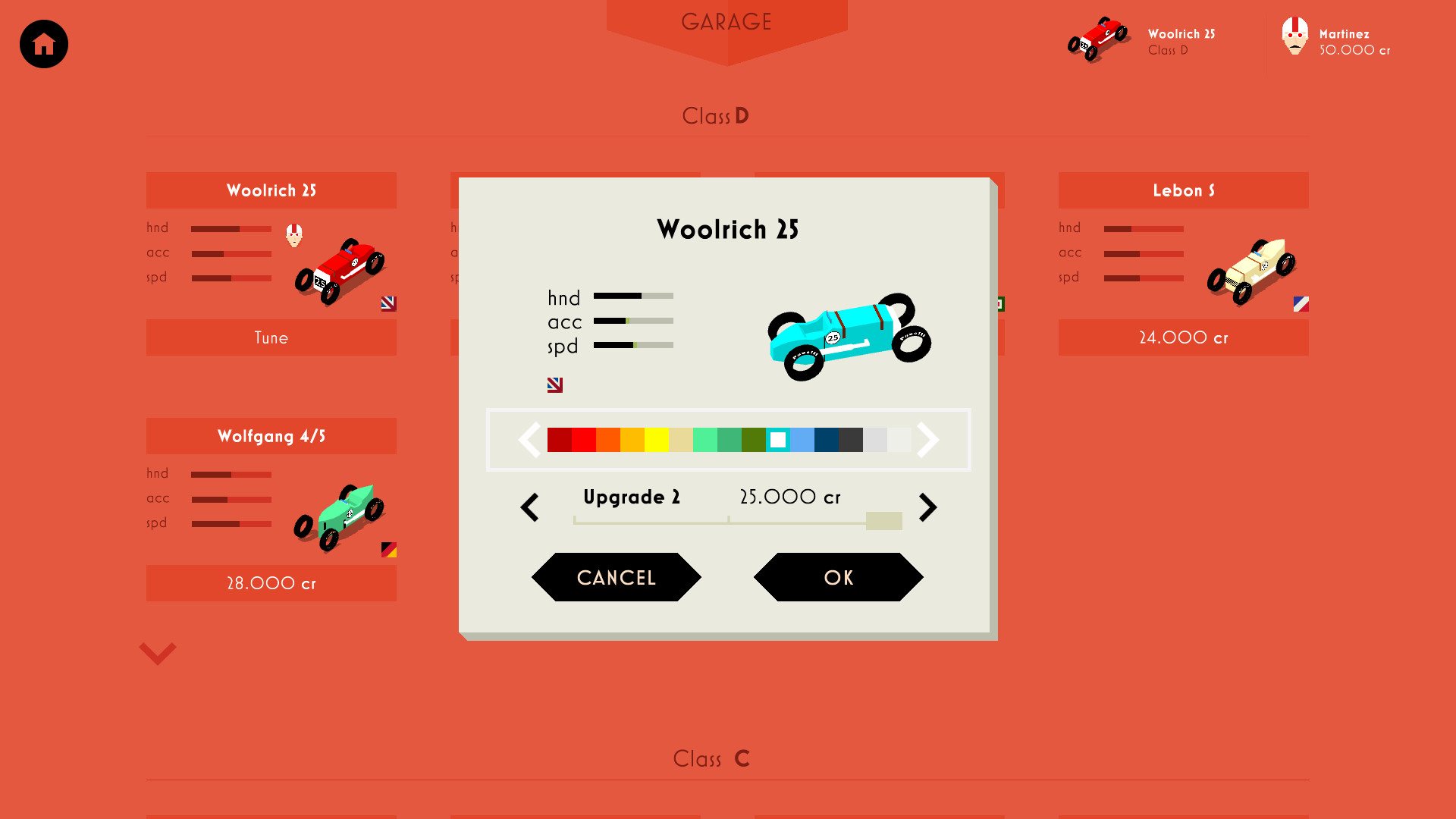









Reviews
There are no reviews yet.