Sometimes it’s not about the history. It’s about the story. My Memory of Us is a reminiscence of a friendship between a boy and a girl. A friendship made during tough times. Times of terror, pain, and exclusion in a world where people were forced to live in two artificially detached worlds.
| Developers | Juggler Games |
|---|---|
| Publishers | Crunching Koalas, IMGN.PRO |
| Genres | Action, Adventure, Casual, Indie |
| Platform | Steam |
| Languages | Chinese, Czech, English, French, German, Hungarian, Italian, Japanese, Korean, Polish, Portuguese, Romanian, Russian, Spanish |
| Release date | 2018-10-09 |
| Steam | Yes |
| Age rating | PEGI 7 |
| Metacritic score | 69 |
| Regional limitations | 3 |
Be the first to review “My Memory of Us Steam CD Key” Cancel reply
Windows
OS: Windows 7, 8.1 and 10
Processor: AMD / Intel dual-core CPU running at 2.5 GHz (AMD Phenom II X2 200 series or Intel Pentium Dual-Core G600 series or newer architectures are recommended)
Memory: 4096 MB RAM
Graphics: AMD/NVIDIA dedicated graphic card, with at least 1024MB of dedicated VRAM and with at least DirectX 11 and Shader Model 4.0 or 5.0 support. ATI/AMD HD 5750 and NVIDIA GeForce GTX GTS 250 or newer architectures are recommended
Sound Card: Integrated or dedicated DirectX 9 compatible soundcard
Go to: http://store.steampowered.com/ and download STEAM client
Click "Install Steam" (from the upper right corner)
Install and start application, login with your Account name and Password (create one if you don't have).
Please follow these instructions to activate a new retail purchase on Steam:
Launch Steam and log into your Steam account.
Click the Games Menu.
Choose Activate a Product on Steam...
Follow the onscreen instructions to complete the process.
After successful code verification go to the "MY GAMES" tab and start downloading.
Click "Install Steam" (from the upper right corner)
Install and start application, login with your Account name and Password (create one if you don't have).
Please follow these instructions to activate a new retail purchase on Steam:
Launch Steam and log into your Steam account.
Click the Games Menu.
Choose Activate a Product on Steam...
Follow the onscreen instructions to complete the process.
After successful code verification go to the "MY GAMES" tab and start downloading.










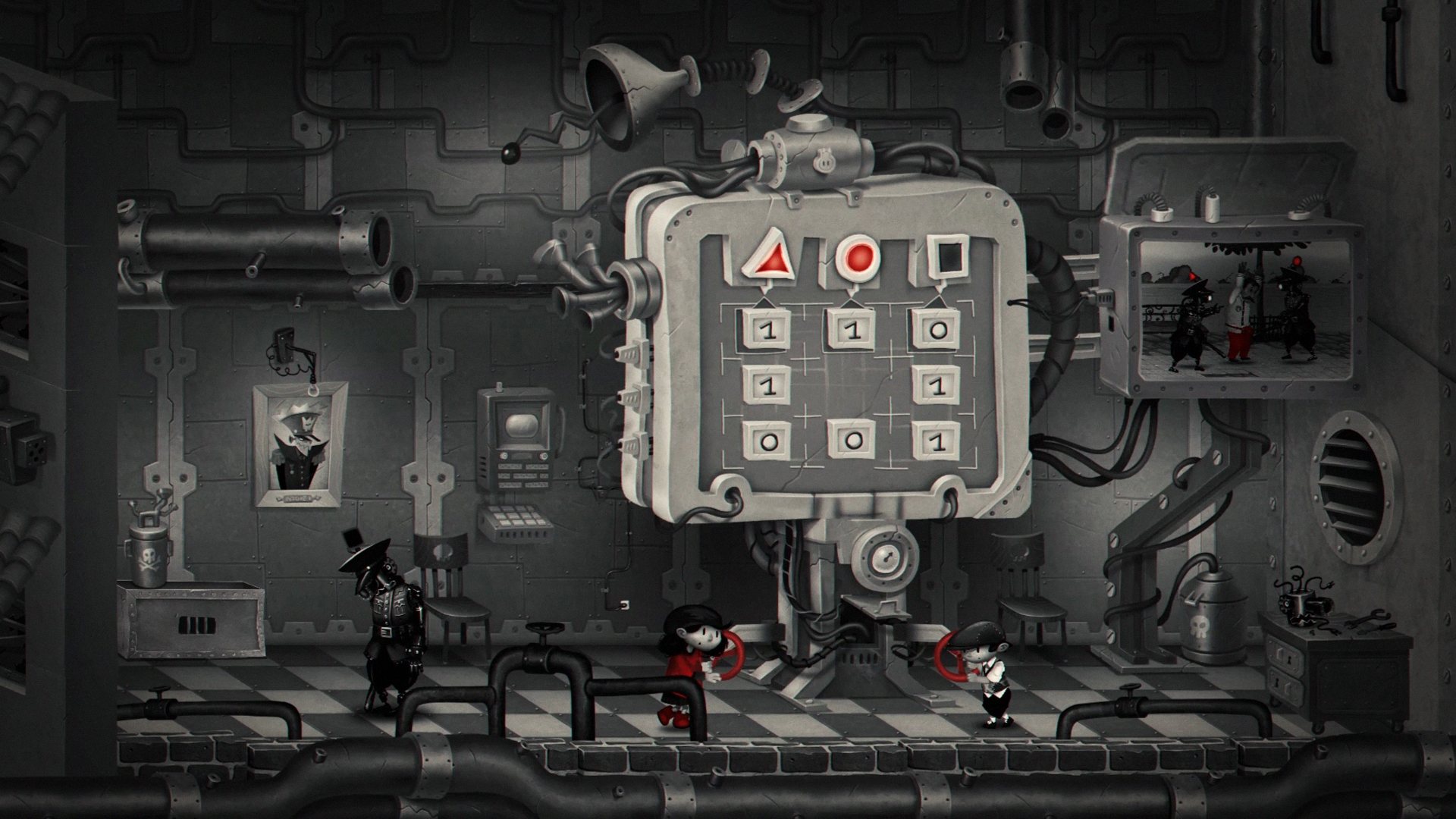
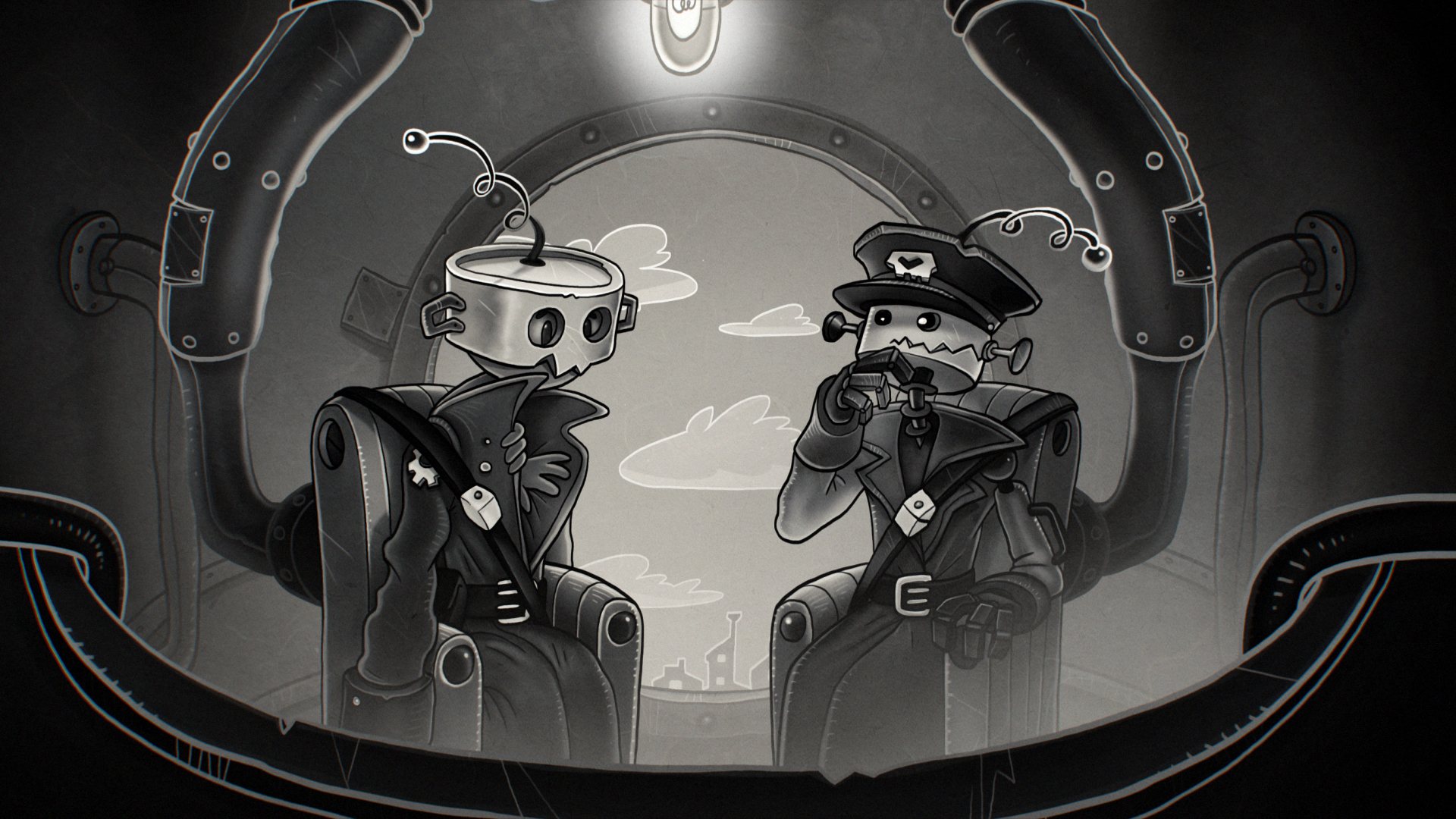








Reviews
There are no reviews yet.