Fort Zombie is a role-playing video game developed by Kerberos Productions.[1] It was released on October 30, 2009. The game takes place on a version of Earth that is being invaded by an evil force which warps reality and creates zombies. Players control Ben Riley,[2][3] a young man who has survived through the destruction and is setting up a safe haven in the fictional town of Piety, Indiana[1]. Each version of Piety in any play-through is procedurally generated, with different houses, items and enemies placed each time the player enters the town.[4] Players must choose a location to fortify, build defenses and find supplies and survivors in thirteen in-game days before a zombie horde pours out of Indianapolis and overwhelms the survivors. The game began as a test for technology to be used in the upcoming game Northstar and uses a similar engine.[4]
| Developers | Kerberos Productions |
|---|---|
| Publishers | Paradox Interactive |
| Genres | Action, Indie, RPG |
| Platform | Steam |
| Languages | English |
| Release date | 2018-10-29 |
| Steam | Yes |
| Regional limitations | 3 |
Be the first to review “Fort Zombie Steam CD Key” Cancel reply
- OS
- Windows XP SP2/Vista/7
- Processor
- Intel Core 2 Duo 6600 or equivalent
- Memory
- 2 GB RAM
- Graphics
- Direct X 9.0c SM2 compliant graphics card with 512MB of RAM
- DirectX
- Version 9.0c
- Storage
- 1 GB available space
- Sound Card
- DirectX-compatible
Click "Install Steam" (from the upper right corner)
Install and start application, login with your Account name and Password (create one if you don't have).
Please follow these instructions to activate a new retail purchase on Steam:
Launch Steam and log into your Steam account.
Click the Games Menu.
Choose Activate a Product on Steam...
Follow the onscreen instructions to complete the process.
After successful code verification go to the "MY GAMES" tab and start downloading.





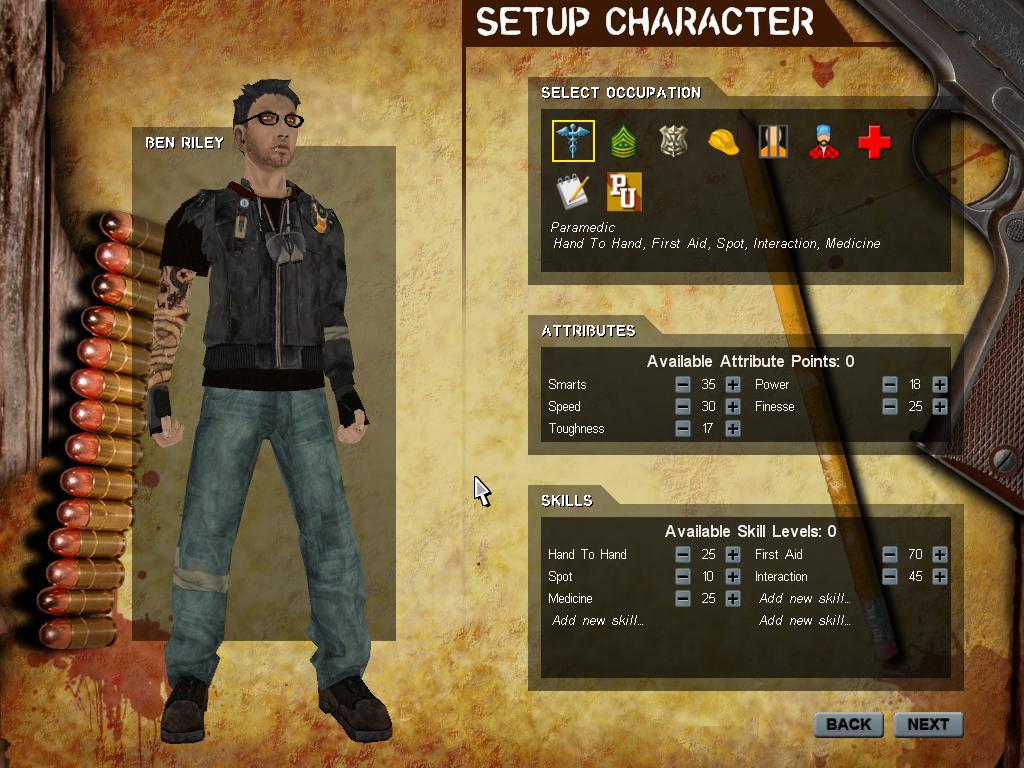

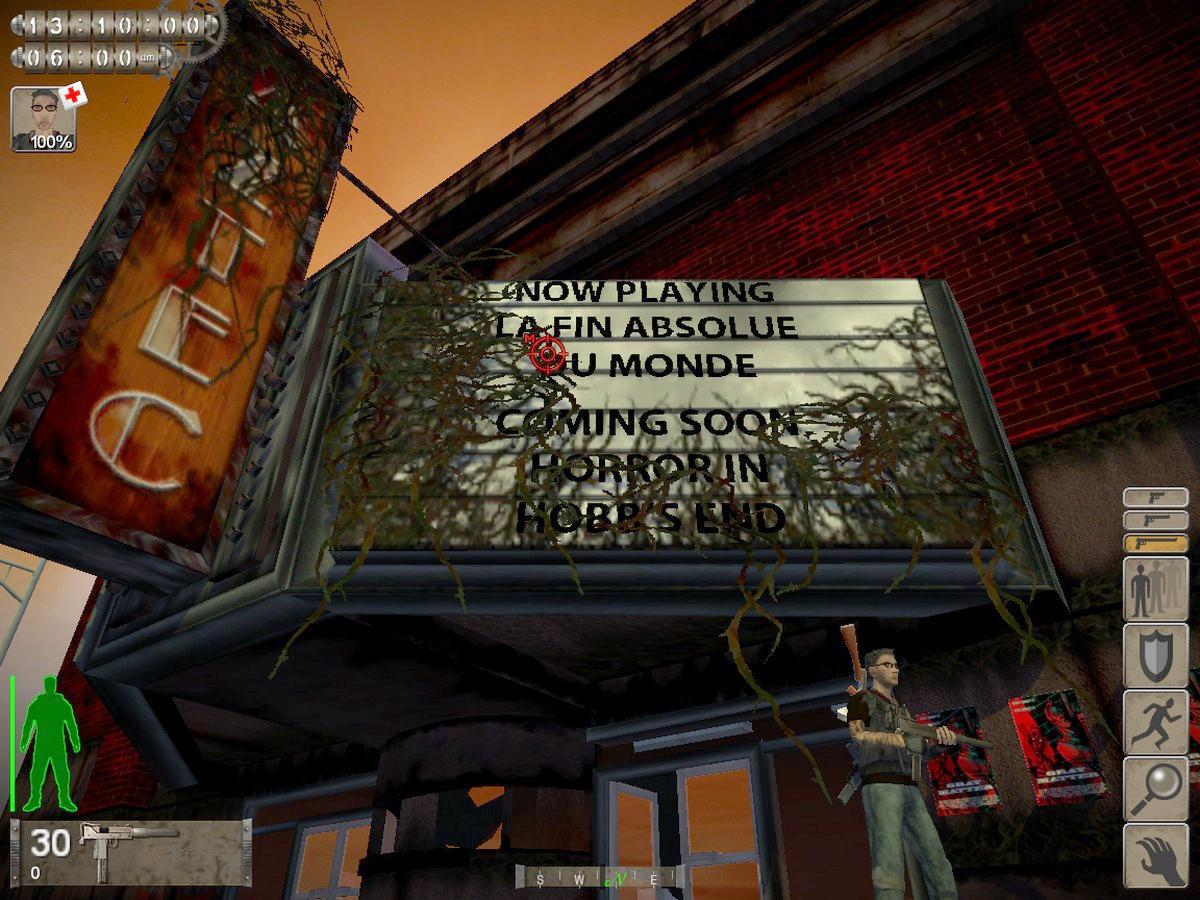












Reviews
There are no reviews yet.