Battle to Rule the Pacific Skies!Take flight over the treacherous Pacific waters where ace pilots redefine historic World War II battles! Skillfully pilot the most iconic American and Japanese fighter planes of the Pacific War while representing the army or navy. Upgrade your fighters and promote your leading pilots so they master new skills needed to ambush an enemy VIP, rescue POW pilots or torpedo bomb enemy targets! Can you turn the tide of war? Or will you go down in flames to an enemy ace? Key Features:Enlist in over 180 missions set in iconic WWII battles like Pearl Harbor, Midway and Guadalcanal Expertly pilot fleets of American or Japanese aircraft while representing the army or navy Earn promotions, equipment upgrades and advanced Ace maneuvers Personalize your pilot profile and aircraft to set you apart in battle Single Player campaign & Hot Seat Multiplayer missions with leaderboards
| Developers | Firaxis Games |
|---|---|
| Publishers | 2K Games |
| Genres | Casual, Strategy |
| Platform | Steam |
| Languages | English, French, German, Italian, Spanish |
| Release date | 2013-11-05 |
| Steam | Yes |
| Metacritic score | 0 |
| Regional limitations | 3 |
Be the first to review “Sid Meier’s Ace Patrol: Pacific Skies Steam CD Key” Cancel reply
- OS
- Windows 7 or later
- Processor
- 1.8 Core 2 Duo or AMD Athlon 64 X2 Dual Core 3600+
- Memory
- 1 GB RAM
- Graphics
- 256MB Video Card w/ OpenGL capabilities (Intel HD4000+, GeForce 7600+, GeForce 100+, Radeon HD2000+)
- Hard Drive
- 300 MB available space
Click "Install Steam" (from the upper right corner)
Install and start application, login with your Account name and Password (create one if you don't have).
Please follow these instructions to activate a new retail purchase on Steam:
Launch Steam and log into your Steam account.
Click the Games Menu.
Choose Activate a Product on Steam...
Follow the onscreen instructions to complete the process.
After successful code verification go to the "MY GAMES" tab and start downloading.

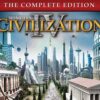



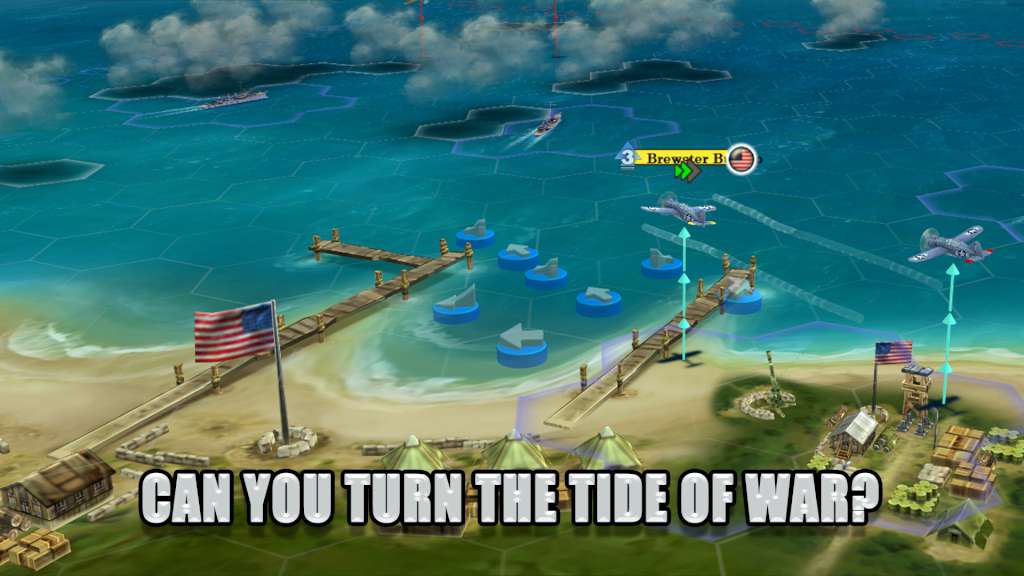


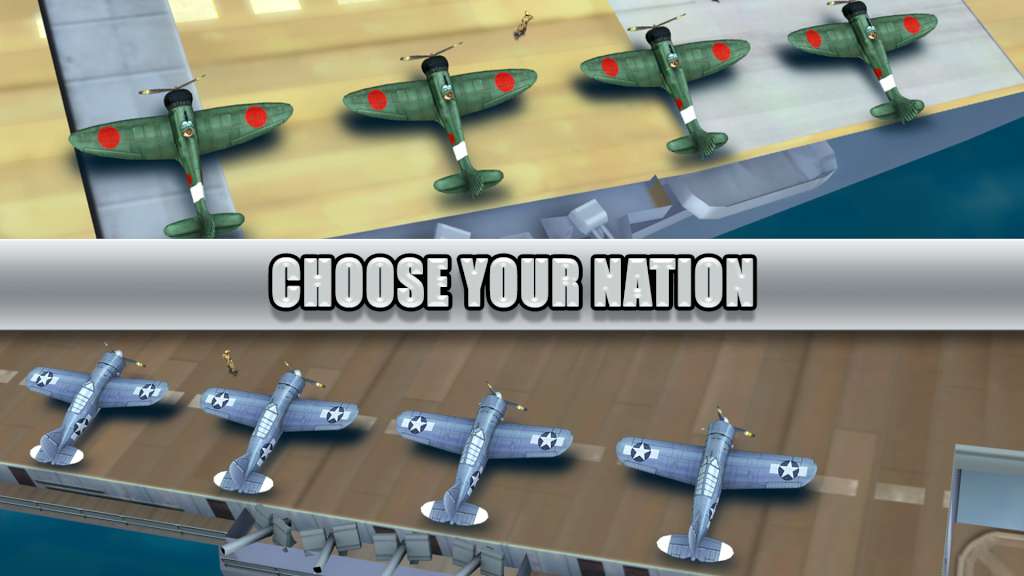








Reviews
There are no reviews yet.