Disgaea 5: Alliance of Vengeance is a tactical role-playing video game in the Disgaea series of games. The evil demon emperor Void Dark devastates numerous Netherworlds after coming to power, with the help of an army of over one million soldiers known as The Lost. Following this, the Overlords of the Netherworlds under Void Dark's rule attempt to rise up and take revenge. The game involves the player traveling across different Netherworlds in an attempt to bring the Overlords and heirs of each different world to join forces together to fight against Void Dark. The game will feature new systems not seen within prior titles in the Disgaea series. In addition, the number of characters displayable on-screen has increased to 100, compared to 10 characters on the earlier PlayStation 3 titles.
| Developers | Nippon Ichi Software |
|---|---|
| Publishers | Nippon Ichi Software, NIS America |
| Genres | Anime, RPG, Strategy |
| Platform | Steam |
| Languages | English, French, Japanese |
| Release date | 2018-10-22 |
| Steam | Yes |
| Age rating | PEGI 12 |
| Regional limitations | 3 |
Be the first to review “Disgaea 5 Complete Steam CD Key” Cancel reply
Click "Install Steam" (from the upper right corner)
Install and start application, login with your Account name and Password (create one if you don't have).
Please follow these instructions to activate a new retail purchase on Steam:
Launch Steam and log into your Steam account.
Click the Games Menu.
Choose Activate a Product on Steam...
Follow the onscreen instructions to complete the process.
After successful code verification go to the "MY GAMES" tab and start downloading.



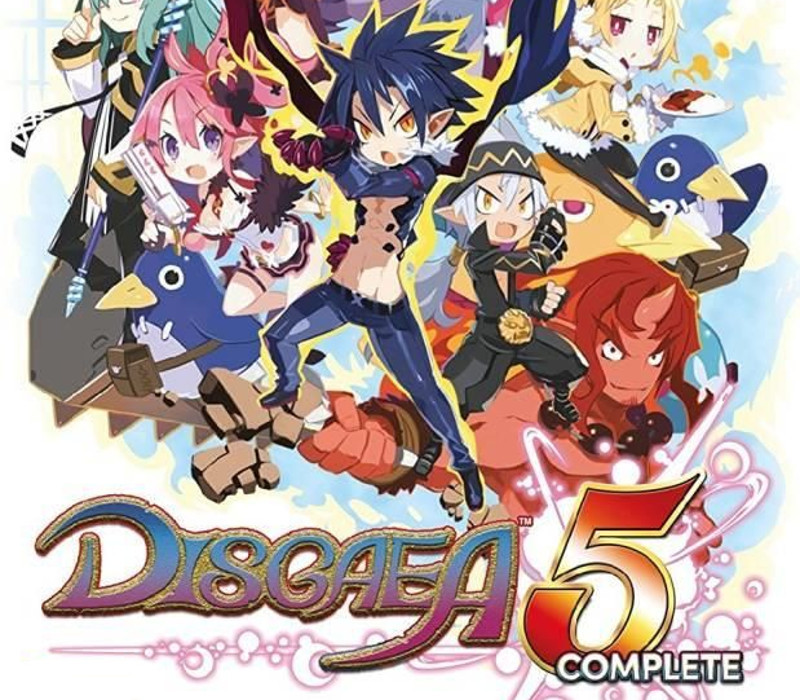













Reviews
There are no reviews yet.