Gravity Wars Is An 90s Arcade Game. Try to survive in the chaos of this hardcore geometric battleground, customize entirely the scenario you want with up to 12 arenas available, and see which of you or your friends can survive the longest. Nearest enemies will be attracted to you. You will need reflexes and focus to avoid every particles displayed in the screen. Other players will try to kill you by any mean to be the last one standing. You can entirely customize the number of entities. Set this number at your own risk. Key Features : * Playable Up to 4 Players Using Gamepads. * Access to 2 superpowers : a turbo and a shockwave *12 arenas available * Customize entirely your game * Amazing music made by Réno * Full Controller Support except from the launcher to select your screen resolution and fullscreen mode.
| Developers | Black Potion |
|---|---|
| Publishers | Black Potion |
| Genres | Action |
| Platform | Steam |
| Languages | English |
| Release date | 2018-11-15 |
| Steam | Yes |
| Age rating | PEGI 3 |
| Regional limitations | 3 |
Be the first to review “Gravity Wars Steam CD Key” Cancel reply
- OS
- Windows 7, 8(64bit)
- Processor
- 2.3 Ghz
- Memory
- 2 GB RAM
- Graphics
- Intel HD Graphics 3000
- Storage
- 150 MB available space
- Sound Card
- DirectX sound device
- OS
- Snow leopard (10.6.x)
- Processor
- Intel Core 2, 2.4GHz
- Memory
- 4 GB RAM
- Graphics
- ATI or NVidia card w/ 512 MB RAM
- Storage
- 150 MB available space
- OS
- Ubuntu Desktop up to date
- Processor
- Pentium D, 3GHz or equivalent
- Memory
- 2 GB RAM
- Graphics
- ATI or NVidia card w/ 512 MB RAM
- Storage
- 150 MB available space
Click "Install Steam" (from the upper right corner)
Install and start application, login with your Account name and Password (create one if you don't have).
Please follow these instructions to activate a new retail purchase on Steam:
Launch Steam and log into your Steam account.
Click the Games Menu.
Choose Activate a Product on Steam...
Follow the onscreen instructions to complete the process.
After successful code verification go to the "MY GAMES" tab and start downloading.





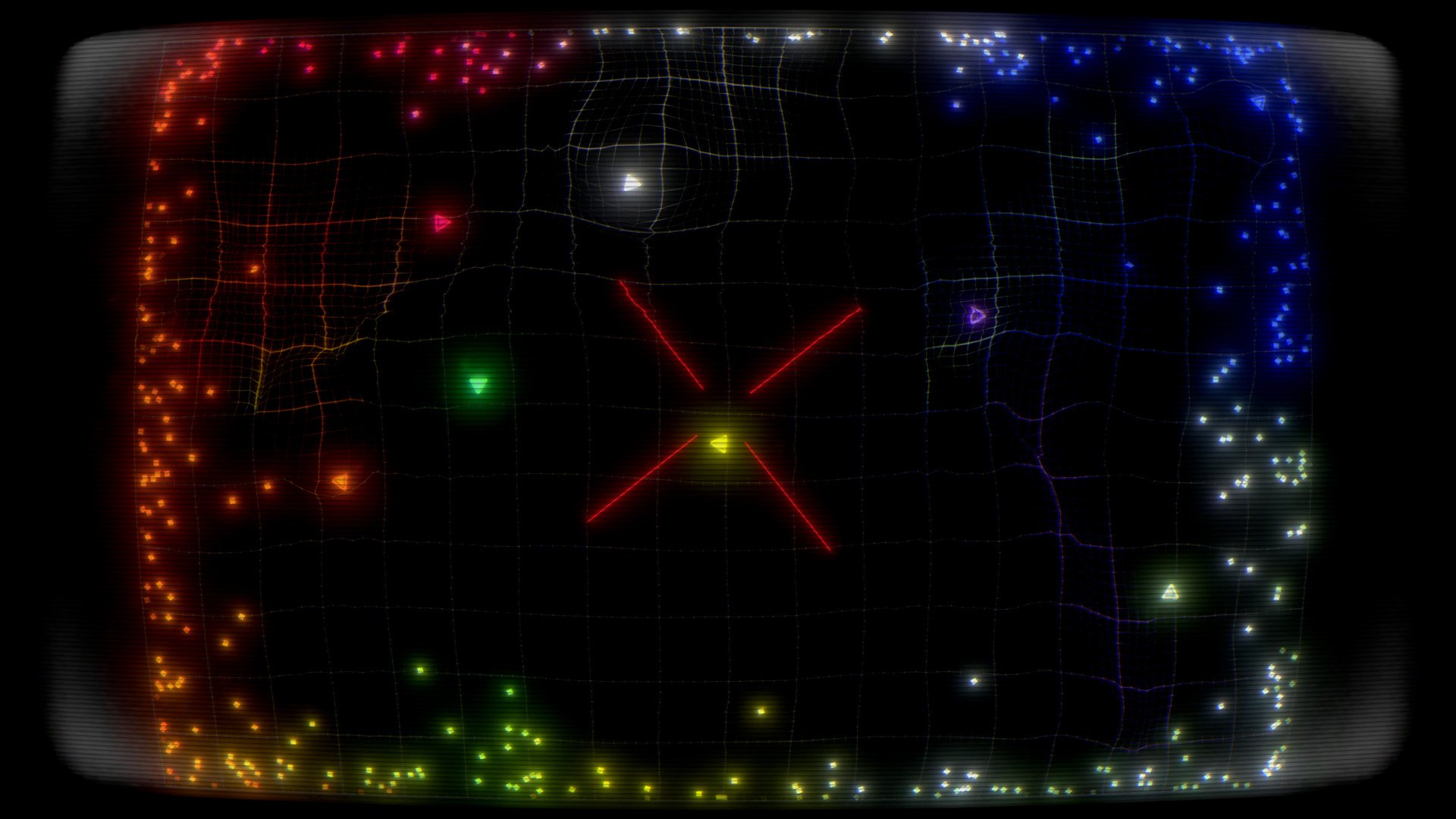
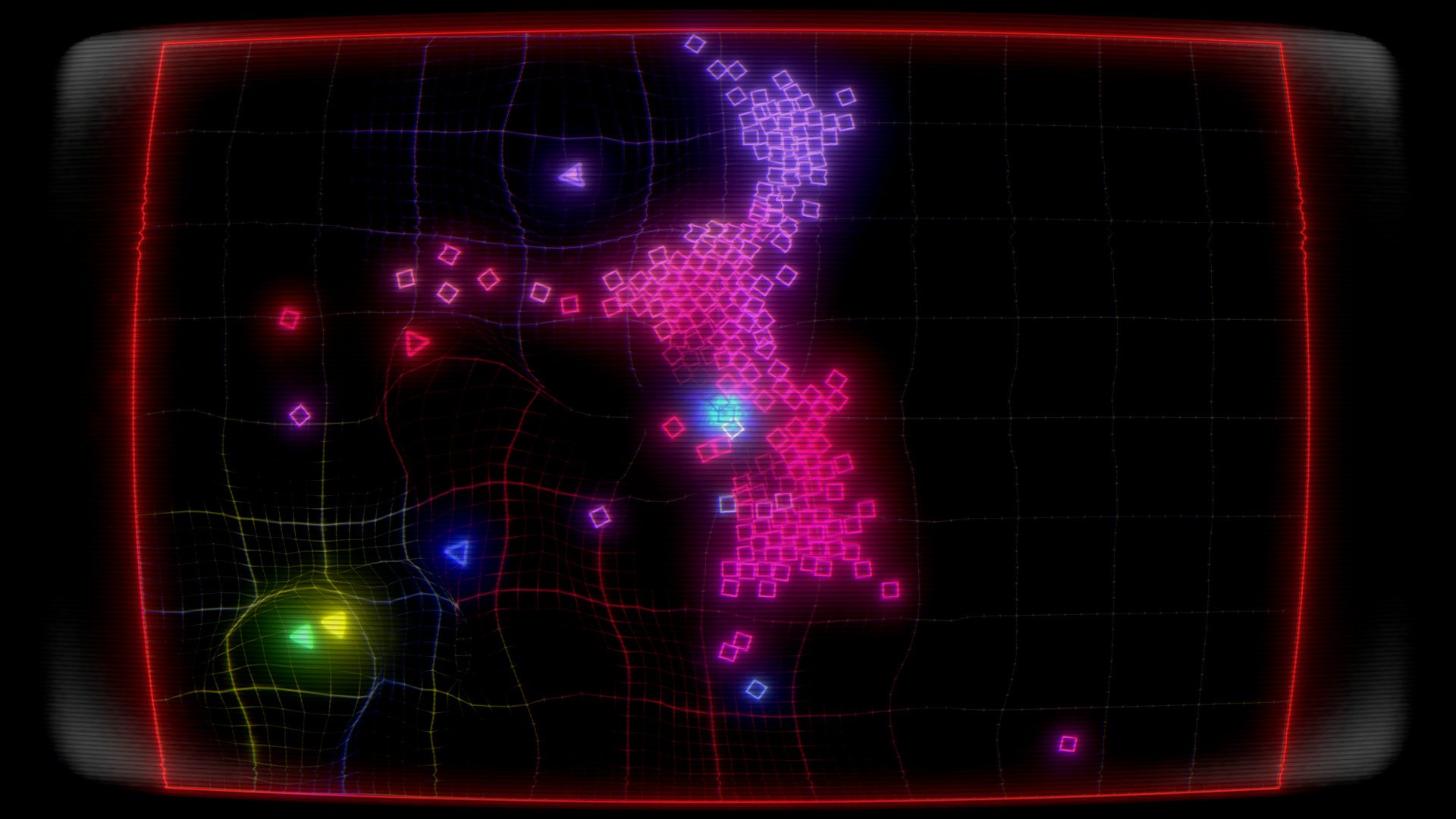
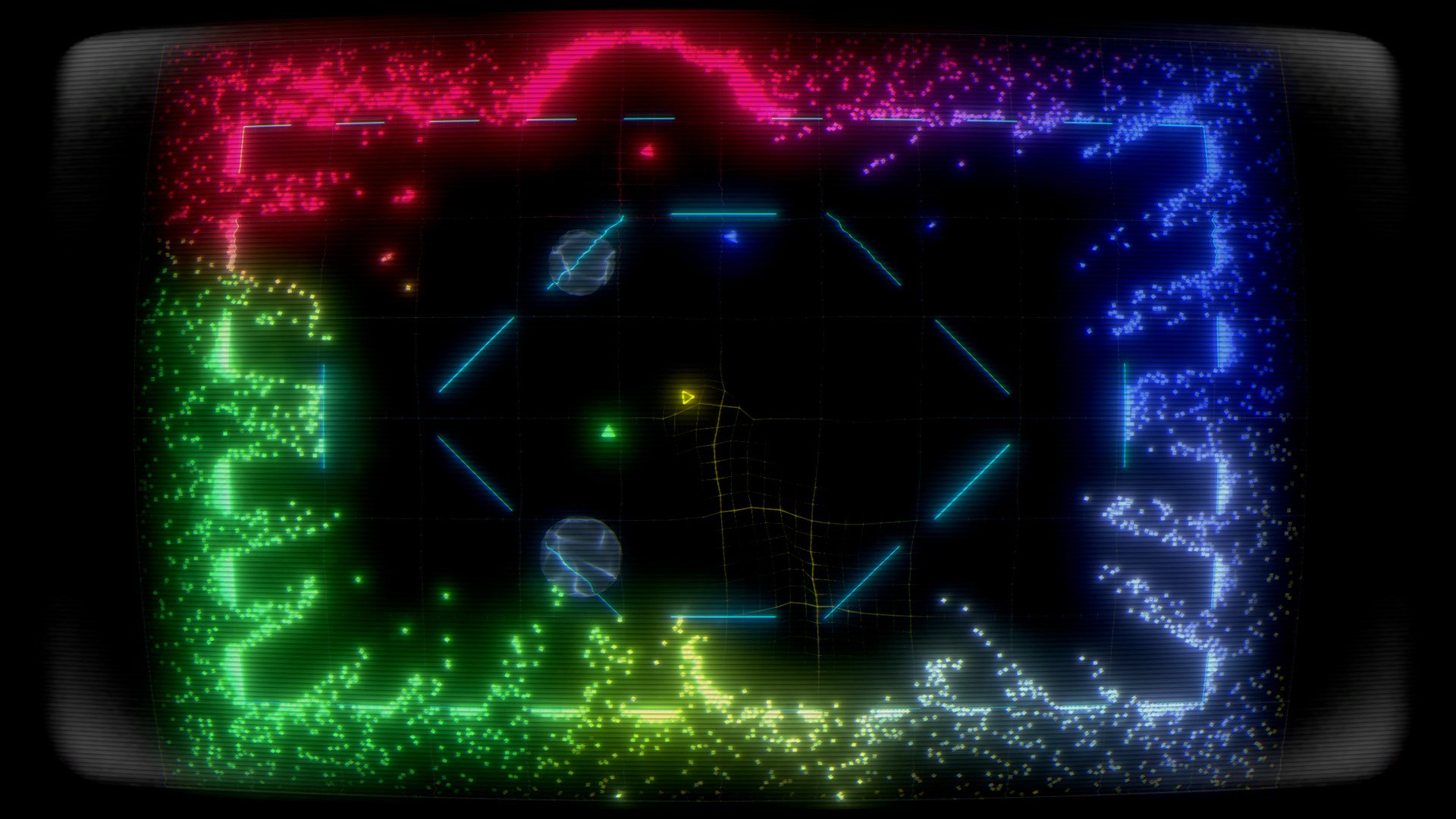
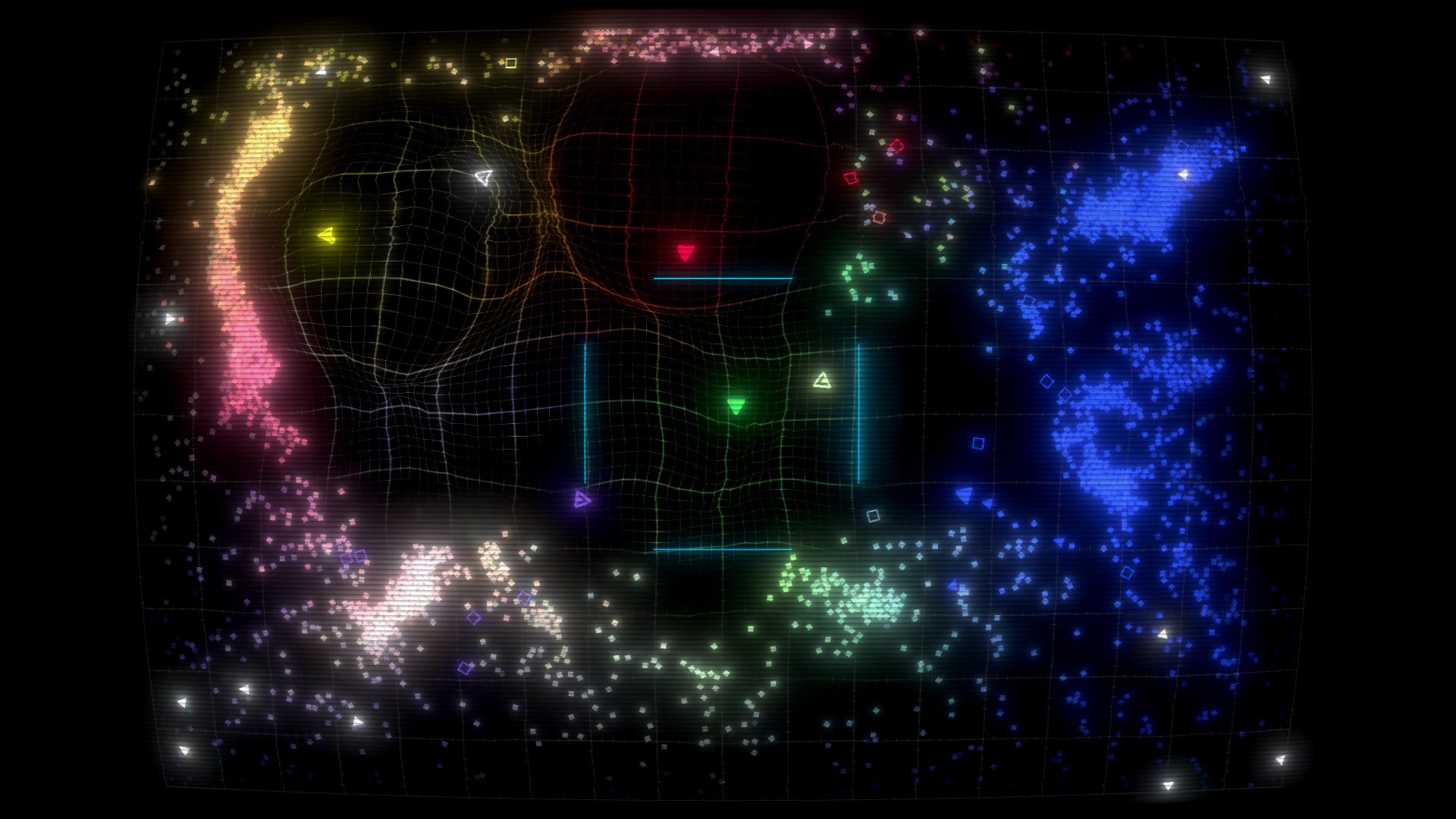








Reviews
There are no reviews yet.