Contents based on VR, which is probably the newest and maybe the most important platform after the previous smart phone era, Producer Zheng Zhenggang and his team from ISVR, produced a title called Animal Force. This title utilizes the VR features with the LOWPOLY art style and its excellent character design, it has already obtained many domestic and overseas awards, right now it has come to PlayStation®VR to demonstrate its potential. In the beginning, the team never expected VR to be used outdoors immediately, they want users to stay in an environment which is safe and cozy just like being at home, to enjoy the Animal Force. Also, every individual from all ages can enjoy the content without walking around, just sit down and experience this interesting game. This game contains not just single player tower defense mode, but also along with local party modes to choose from, indeed, this is a game for everyone.
| Genres | Action |
|---|---|
| Platform | Steam |
| Languages | Chinese, English, French, German, Italian, Japanese, Korean, Polish, Portuguese, Russian, Spanish |
| Release date | 2018-05-22 |
| Steam | Yes |
| Age rating | PEGI 3 |
| Regional limitations | 3 |
Be the first to review “Animal Force Steam CD Key” Cancel reply
- OS
- Windows 7/8/8.1/10 (64bit)
- Processor
- Intel Core i5 Haswell or equivalent
- Memory
- 4 GB RAM
- Graphics
- Nvidia GTX 970 or equivalent
- DirectX
- Version 10
- Storage
- 500 MB available space
Click "Install Steam" (from the upper right corner)
Install and start application, login with your Account name and Password (create one if you don't have).
Please follow these instructions to activate a new retail purchase on Steam:
Launch Steam and log into your Steam account.
Click the Games Menu.
Choose Activate a Product on Steam...
Follow the onscreen instructions to complete the process.
After successful code verification go to the "MY GAMES" tab and start downloading.






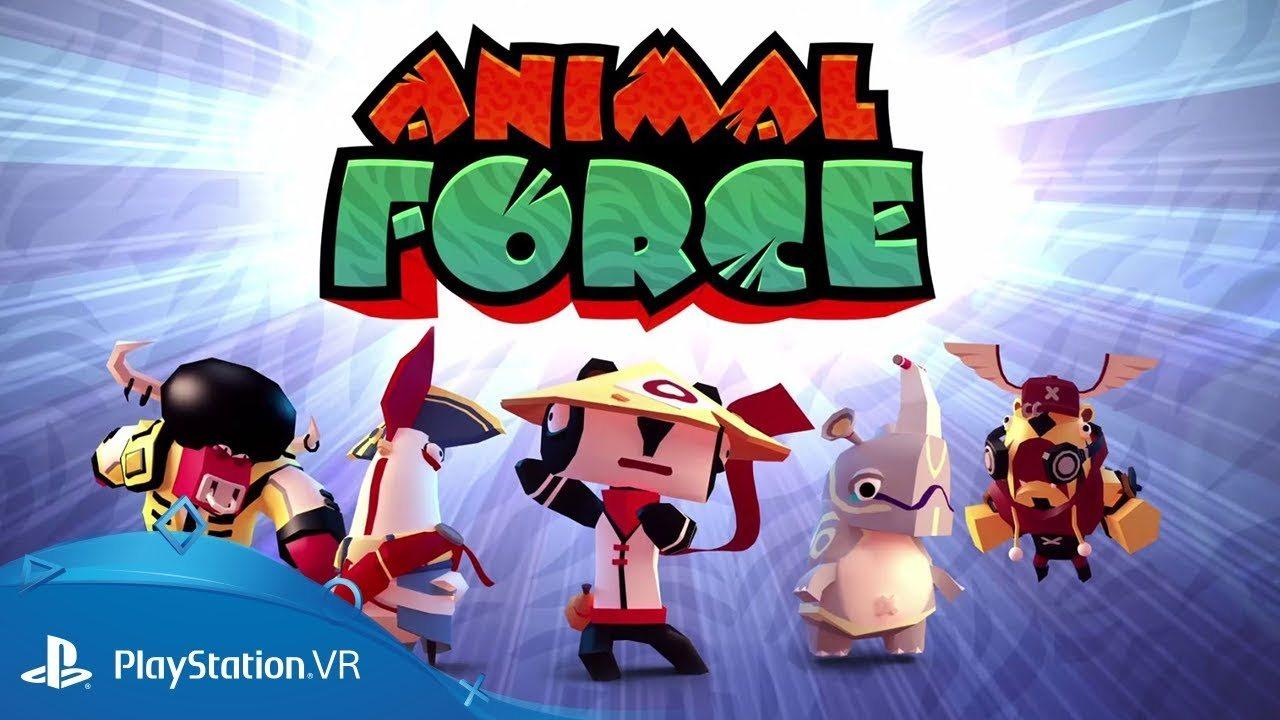









Reviews
There are no reviews yet.