Defense Technica is the next evolution in hardcore tower defense strategy games. Protect the core from an onslaught of unrelenting biomechanical terrors with a powerful range of tower defense units – each with their own upgradable features and methods of attacks. Engage the opposition in a variety of maps and prepare to rapidly shift tactics as weather, enemy paths, and even the terrain itself physically changes upending the flow of the battlefield. Presented through sharp 3D visuals and backed by a soaring soundtrack, Defense Technica is the ultimate in strategic tower defense!
| Genres | Indie, Strategy |
|---|---|
| Platform | Steam |
| Languages | English, French, Japanese, Korean, Spanish |
| Release date | 2013-10-24 |
| Steam | Yes |
| Metacritic score | 0 |
| Regional limitations | 3 |
Be the first to review “Defense Technica Steam CD Key” Cancel reply
Windows
- OS
- Windows XP / Vista / 7 / 8 with latest services packs
- Processor
- Intel Core 2 Duo (2 * 2400 Mhz) or AMD equivalent
- Memory
- 2 GB RAM
- Graphics
- GeForce 7600 GS / Radeon HD 2600 (256 MB of dedicated memory)
- Storage
- 1 GB available space
Mac
- OS
- Mac OS X 10.6
- Processor
- Intel Core 2 Duo
- Memory
- 2 GB RAM
- Graphics
- Radeon HD2600 or GeForce 8600M graphics (128 MB)
- Storage
- 1 GB available space
Go to: http://store.steampowered.com/ and download STEAM client
Click "Install Steam" (from the upper right corner)
Install and start application, login with your Account name and Password (create one if you don't have).
Please follow these instructions to activate a new retail purchase on Steam:
Launch Steam and log into your Steam account.
Click the Games Menu.
Choose Activate a Product on Steam...
Follow the onscreen instructions to complete the process.
After successful code verification go to the "MY GAMES" tab and start downloading.
Click "Install Steam" (from the upper right corner)
Install and start application, login with your Account name and Password (create one if you don't have).
Please follow these instructions to activate a new retail purchase on Steam:
Launch Steam and log into your Steam account.
Click the Games Menu.
Choose Activate a Product on Steam...
Follow the onscreen instructions to complete the process.
After successful code verification go to the "MY GAMES" tab and start downloading.



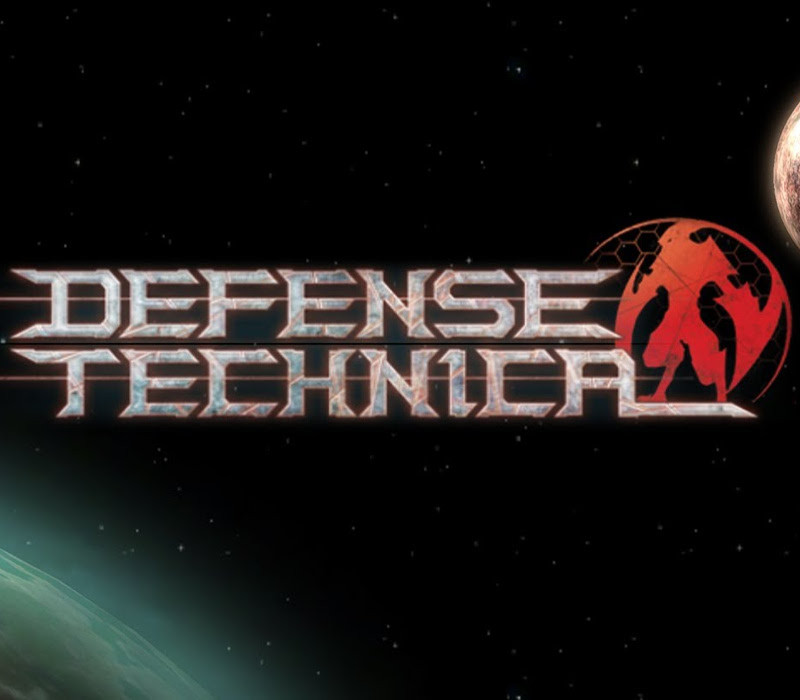














Reviews
There are no reviews yet.