After the mysterious and untimely death of the Emperor, desperate factions vie for control of Tamriel's throne. With the empire ready to crumble, the gates of Oblivion open and demons march upon the land, laying waste to everything in their path. To turn the tide of darkness the player must find the lost heir to the throne and unravel the sinister plot that threatens to destroy all of Tamriel.
| Developers | 4J Studios, Bethesda Game Studios |
|---|---|
| Publishers | 2K Games, Bethesda Softworks, Bethesda Softworks LLC, Spike, Ubisoft Entertainment |
| Genres | Action, Adventure, RPG, Story rich |
| Platform | Steam |
| Languages | English |
| Release date | 2009-06-16 |
| Steam | Yes |
| Age rating | PEGI 16 |
| Metacritic score | 94 |
| Regional limitations | 6 |
Be the first to review “The Elder Scrolls IV: Oblivion GOTY Edition Deluxe RU VPN Required Steam CD Key” Cancel reply
Windows
OS: Windows XP, Windows 2000, Windows XP 64-Bit
Processor: 2 Ghz Intel Pentium 4 or equivalent
Memory: 512 MB
Graphics: 128 MB Direct3D compatible video card and DirectX 9.0 compatible driver
DirectX®: DirectX 9.0c
Hard Drive: 4.6 GB
Sound: DirectX 8.1 compatible
This is the Russian version of the game.Buy this product only if you understand the risk and at your own responsibility!
Russian IP address is required to activate the key on Steam!Use a Russian VPN to do so. (Quick & Easy Instructions here)
If you experience any issues redeeming the key, follow these instructions:
Open your Steam client, and log in to your account,
in the Steam settings, choose Account tab, then Manage Steam Guard Account Security and deauthorize all other devices,
close Steam client, and then start your VPN app,
open Steam client and login to your account. In your account details, update your store country to match your VPN location,
redeem the key in Steam.
Russian IP address is required to activate the key on Steam!Use a Russian VPN to do so. (Quick & Easy Instructions here)
If you experience any issues redeeming the key, follow these instructions:
Open your Steam client, and log in to your account,
in the Steam settings, choose Account tab, then Manage Steam Guard Account Security and deauthorize all other devices,
close Steam client, and then start your VPN app,
open Steam client and login to your account. In your account details, update your store country to match your VPN location,
redeem the key in Steam.

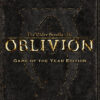

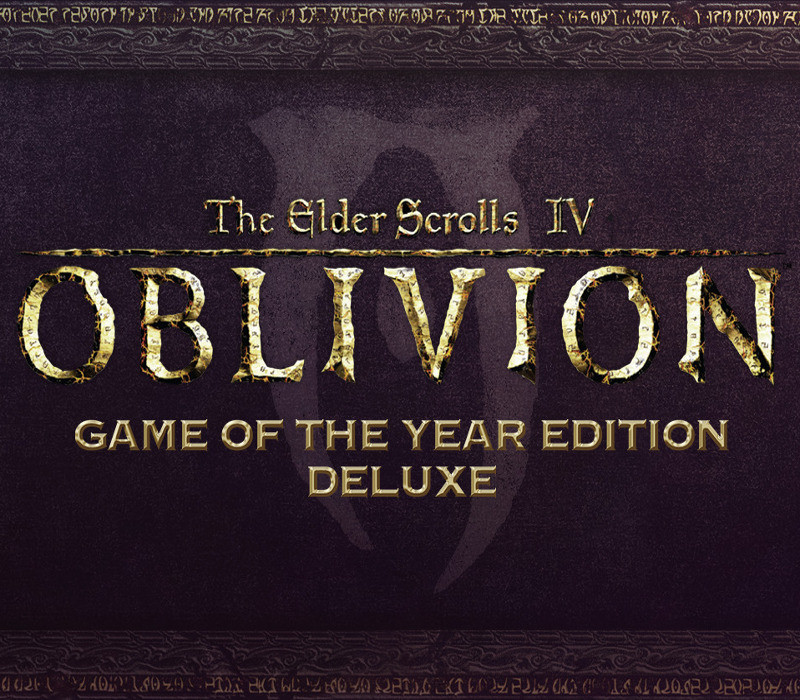













Reviews
There are no reviews yet.