Empire: Total War introduces a host of revolutionary new features, including true 3D naval combat. For the first time in the Total War series, you will be able to intuitively command single ships or vast fleets upon seascapes rich with extraordinary water and weather effects that play a huge role in your eventual glorious success or ignominious defeat. After pummelling your enemy with cannon fire, close in to grapple their ship and prepare to board, taking control of your men as they fight hand-to-hand on the decks of these wooden behemoths. In addition, Empire: Total War will see further enhancements to the Total War series’ signature 3D battles and turn-based campaign map. Real-time battles will pose new challenges with the addition of cannon and musket, challenging players to master new formations and tactics as a result of the increasing role of gunpowder within warfare. And the Campaign Map for many, the heart of Total War introduces a variety of new and upgraded elements, including new systems for Trade, Diplomacy and Espionage with agents; a refined and streamlined UI; improved Advisors; and a vastly extended scope, taking in the riches of India, the turbulence of Europe and, for the first time, the untapped potential of the United States of America.
| Developers | The Creative Assembly |
|---|---|
| Publishers | Feral Interactive, Sega |
| Genres | Strategy |
| Platform | Steam |
| Languages | Czech, English, French, German, Italian, Polish, Russian, Spanish |
| Release date | 2009-03-04 |
| Steam | Yes |
| Age rating | PEGI 16 |
| Metacritic score | 0 |
| Regional limitations | 3 |
Be the first to review “Total War: EMPIRE – Definitive Edition Steam Gift” Cancel reply
- Supported OS
- Windows® XP Service Pack 2 or Windows Vista™
- Processor
- 2.4 GHz Intel® Pentium® or greater or AMD® Athlon® equivalent CPU
- Memory
- 1 GB RAM (XP,) 2 GB RAM (Vista™)
- Graphics
- 100% DirectX 9.0c compatible hardware accelerated video card with shader version 2.0 support, 256 MB video memory
- Display
- Minimum screen resolution of 1280 x 1024 pixels
- Sound
- Directx9.0c compatible sound card
- Hard Drive
- 15 GB free hard disk space formatted as NTFS
- Peripherals
- Windows compatible mouse and keyboard
- OS
- 10.11.6 (as of version 1.4)
- Processor
- 2.0 GHz
- Memory
- 4GB Memory
- Graphics
- 256MB*
- Hard Drive
- 20GB HD space
- Pre 10.11.6 Users
- Players using a version of OS X before 10.11 can access a compatible version of the game via the Beta tab in the game’s properties window. Select the ‘Mac 1.3 - Use for legacy OS X’ branch for a version that is compatible with 10.9.3 up to 10.11.2.
- OS
- Steam OS or Ubuntu 14.04.1 (64 bit required)
- Processor
- 2GHz
- Memory
- 4GB Memory
- Graphics
- 512MB*
- Hard Drive
- 18GB HD space
- Other Requirements
- Nvidia 600 series+, AMD 6000 series+, Intel Iris Pro.
- IMPORTANT
- Requires 64bit OS to play.
"Please note, that due to recent Valve Steam Gift policy update Steam Gifts for games that are covered by VAC ban program can no longer be added to Inventory. Make sure that you are logged in to the proper account before entering the link as Steam Gifts can be only added to your library or rejected.
How do I use a Steam gift given to me?
If you do not already have Steam, download and install Steam here. Once you have Steam installed, you will be prompted to create an account or login to an existing Steam account. If you do not have an account, please create one.
You will receive an e-mail containing a link that will open Steam allowing you to redeem your gift. After clicking the link, you will receive a notification at the top right corner in the Steam client informing that you have a new gift.



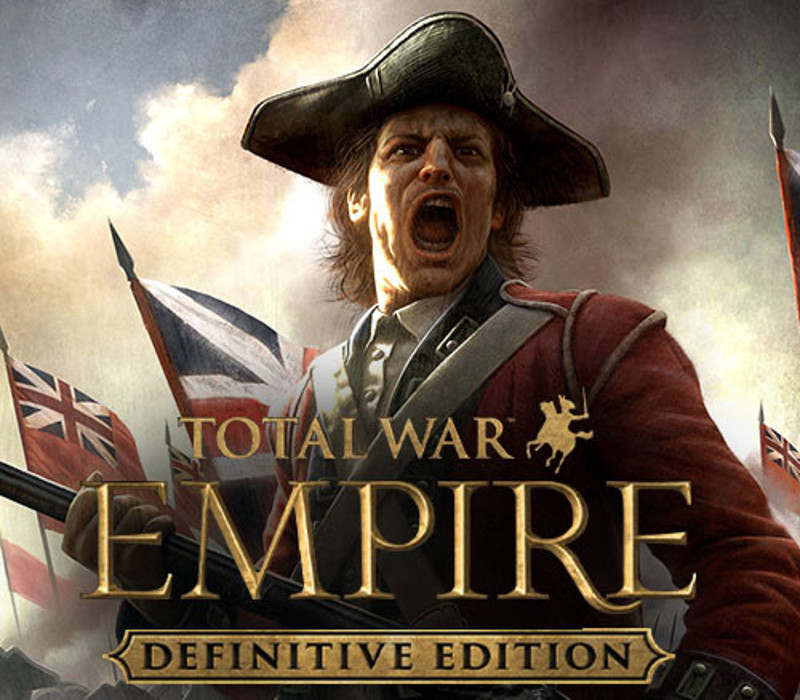








Reviews
There are no reviews yet.