"Lost. Furious. Immortal! When a redneck awakes bandaged in the Ancient Egypt with the only company of his most beloved weapons… The bloodbath starts! Use a ton of different weapons to kill bizarre enemies (from blue dinosaurs to flying skulls) and finish off some of the biggest bosses you’ve ever seen!! Unleash the power of the Gods! Receive the blessing of Apis, Sekhmet and more: each one will give you its own weapons and abilities. Also, you can get new skills in the scrolls that you’ll find in the dungeons… And buy new ones in the skill tree! Each time you play, the game will be DIFFERENT! Procedural dungeons filled with bad monsters wait for you to enter and discover the secrets of the Ancient Pyramids of Egypt. Blood, bullets, evil monsters, big bosses and a ton of fun: Take your gun and let the craziness begin!"
| Developers | CremaGames |
|---|---|
| Publishers | CremaGames |
| Genres | Action, FPS, Indie |
| Platform | Steam |
| Languages | English, French, German, Japanese, Portuguese, Portuguese – Brazil, Russian, Spanish |
| Release date | 2017-04-25 |
| Steam | Yes |
| Age rating | PEGI 16 |
| Metacritic score | 70 |
| Regional limitations | 4 |
Be the first to review “Immortal Redneck NA + LATAM Steam CD Key” Cancel reply
- OS
- Windows 7, Windows 8 or Windows 10 64bit
- Processor
- Intel i3 2nd-Generation 2.5GHz
- Memory
- 2 GB RAM
- Graphics
- NVIDIA GeForce GTX650 or equivalent with 2GB VRAM
- DirectX
- Version 10
- Storage
- 7 GB available space
- OS
- Mac OS X 10.8+
- Processor
- Intel Core i5
- Memory
- 2 GB RAM
- Graphics
- NVIDIA or ATi GPU with 2GB VRAM
- Storage
- 7 GB available space
- OS
- 64-bit OS
- Processor
- Intel i3 2nd-Generation 2.5GHz
- Memory
- 2 GB RAM
- Graphics
- NVIDIA GeForce GTX650 or equivalent with 2GB VRAM
- Storage
- 7 GB available space
Click "Install Steam" (from the upper right corner)
Install and start application, login with your Account name and Password (create one if you don't have).
Please follow these instructions to activate a new retail purchase on Steam:
Launch Steam and log into your Steam account.
Click the Games Menu.
Choose Activate a Product on Steam...
Follow the onscreen instructions to complete the process.
After successful code verification go to the "MY GAMES" tab and start downloading.


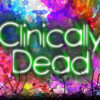


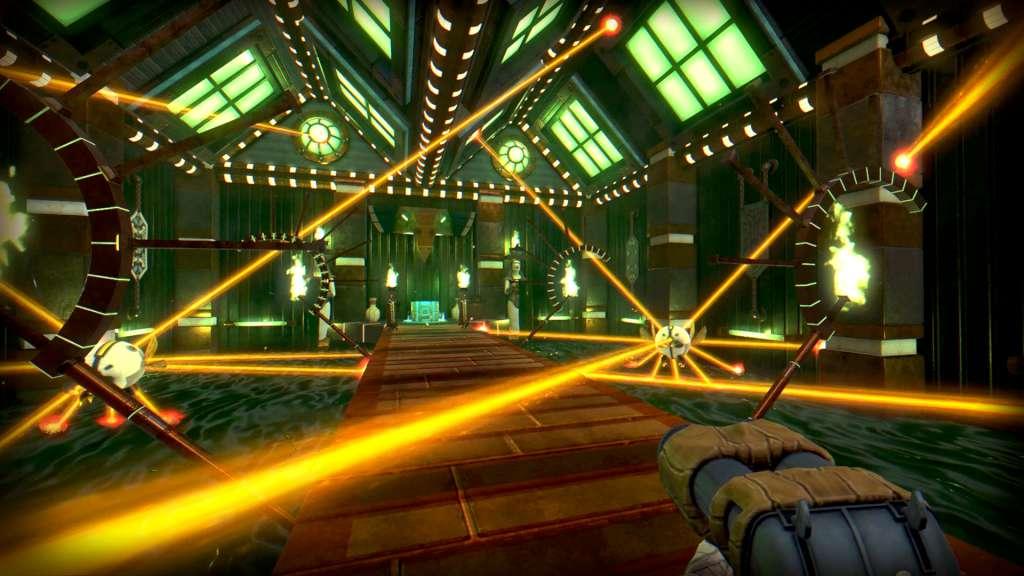

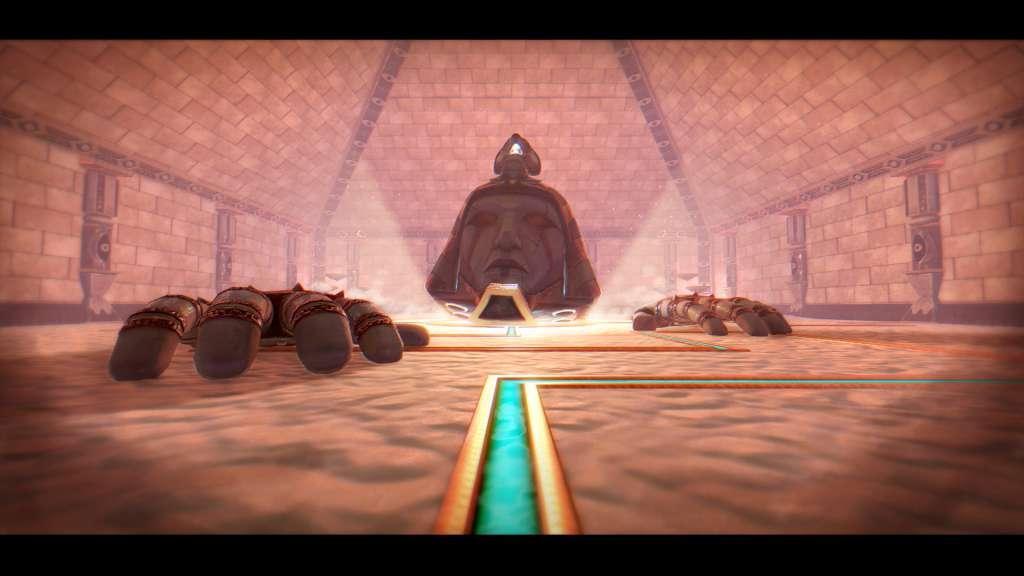
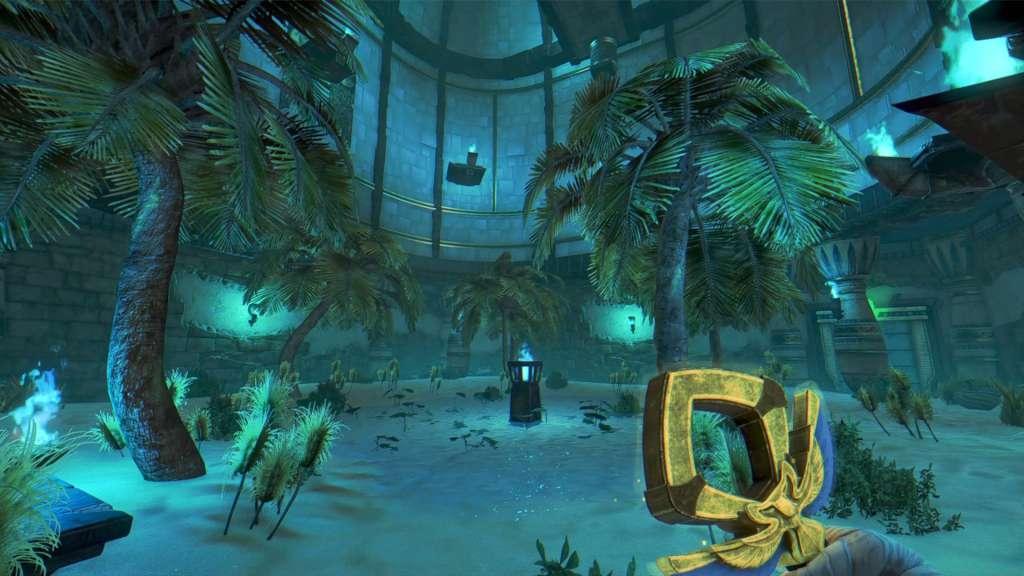









Reviews
There are no reviews yet.