Dongo Adventure is a 3D platform style game, where the main character (Dongo) a mouse who ventures in (sewer, house, factory, lake, etc) and faces several enemies along the way (cockroaches, mosquitoes, frogs, spiders, toxic gases, electric wires, etc). He carries a backpack with cheeses that he uses to throw and defend himself from enemies, as well as being able to push objects that helps him to overcome obstacles and solve puzzles. The ultimate goal will be a surprise! The game follows the style of classic platform games (Inspired mainly by Donkey Kong Country 2) in 3D version, bringing many fun, surprises and challenges. Being agile and being attentive to the whole scenario is critical to success in the game!
| Developers | QUByte Interactive |
|---|---|
| Publishers | QUByte Interactive |
| Genres | Adventure, Indie, Platformer |
| Platform | Steam |
| Languages | English, Portuguese – Brazil |
| Release date | 2018-12-07 |
| Steam | Yes |
| Age rating | PEGI 7 |
| Regional limitations | 3 |
Be the first to review “Dongo Adventure Steam CD Key” Cancel reply
- OS
- Windows XP / Vista / 7 / 8 / 10
- Processor
- Intel Core 2 Duo
- Memory
- 1 GB RAM
- Graphics
- GTX 280 / ATI 4600 or better
- DirectX
- Version 9.0
- Storage
- 700 MB available space
- Sound Card
- Compatible with DirectX9.0c
- Additional Notes
- You can play with Control or on Keyboard
Click "Install Steam" (from the upper right corner)
Install and start application, login with your Account name and Password (create one if you don't have).
Please follow these instructions to activate a new retail purchase on Steam:
Launch Steam and log into your Steam account.
Click the Games Menu.
Choose Activate a Product on Steam...
Follow the onscreen instructions to complete the process.
After successful code verification go to the "MY GAMES" tab and start downloading.



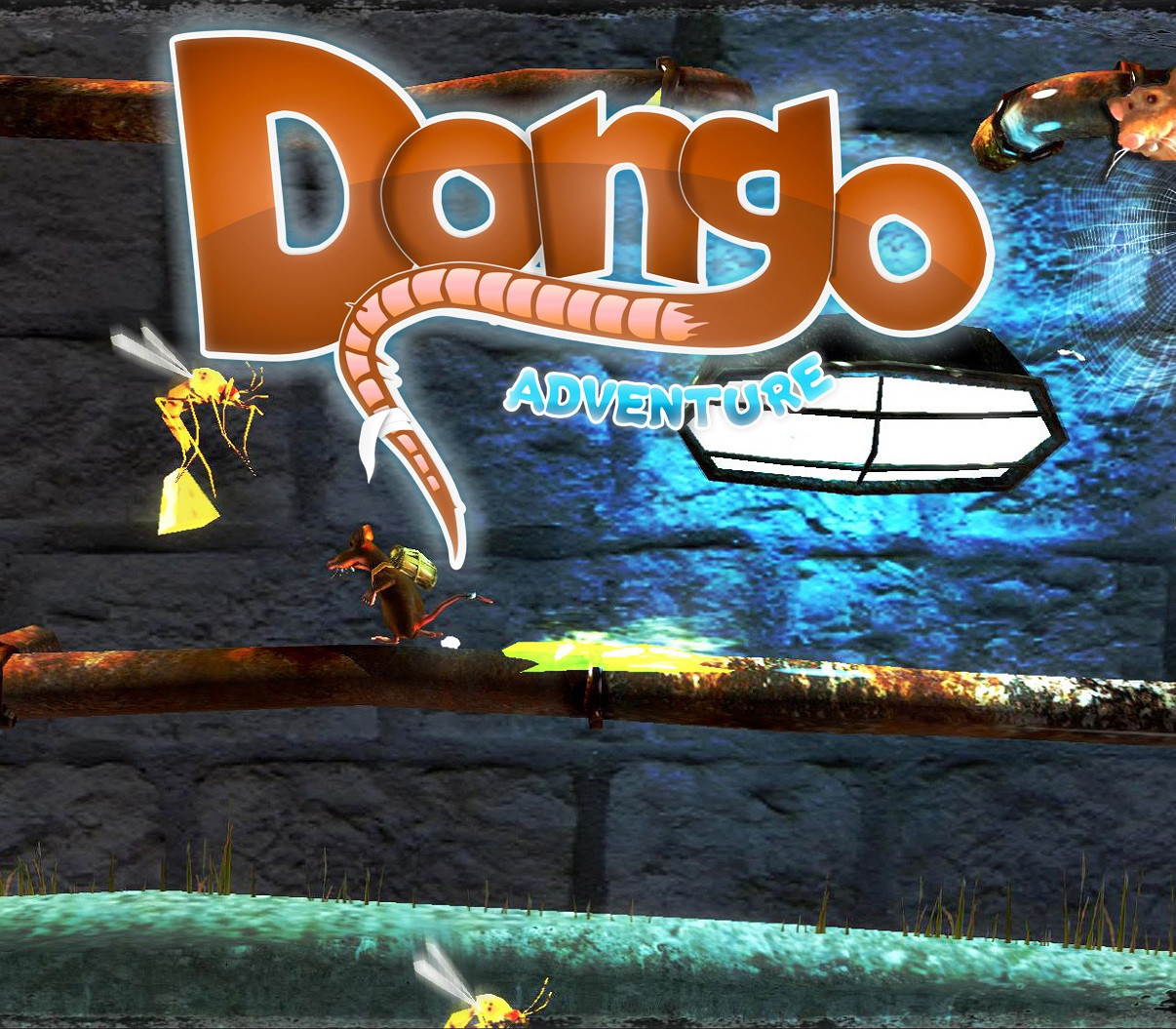



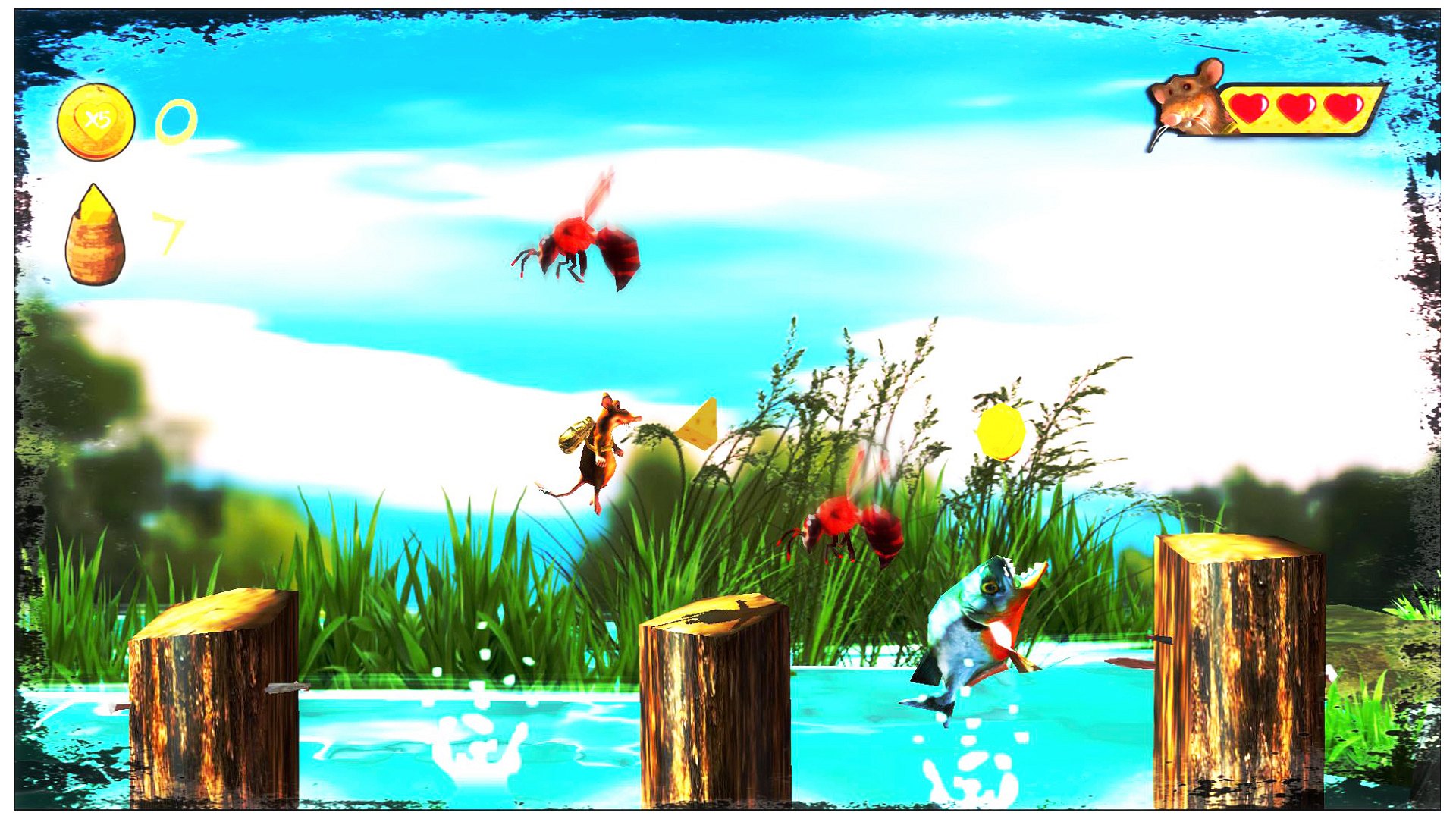
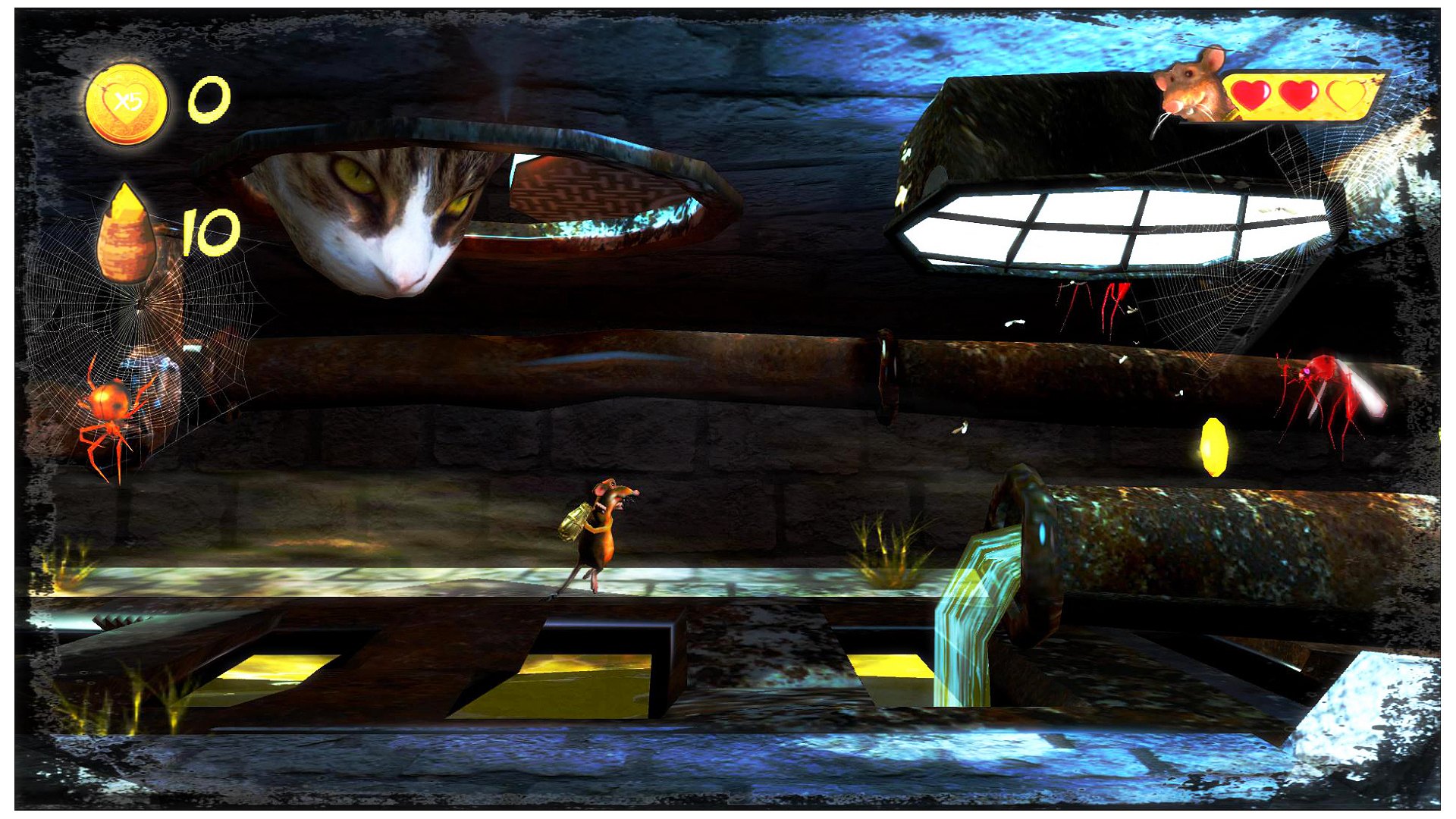


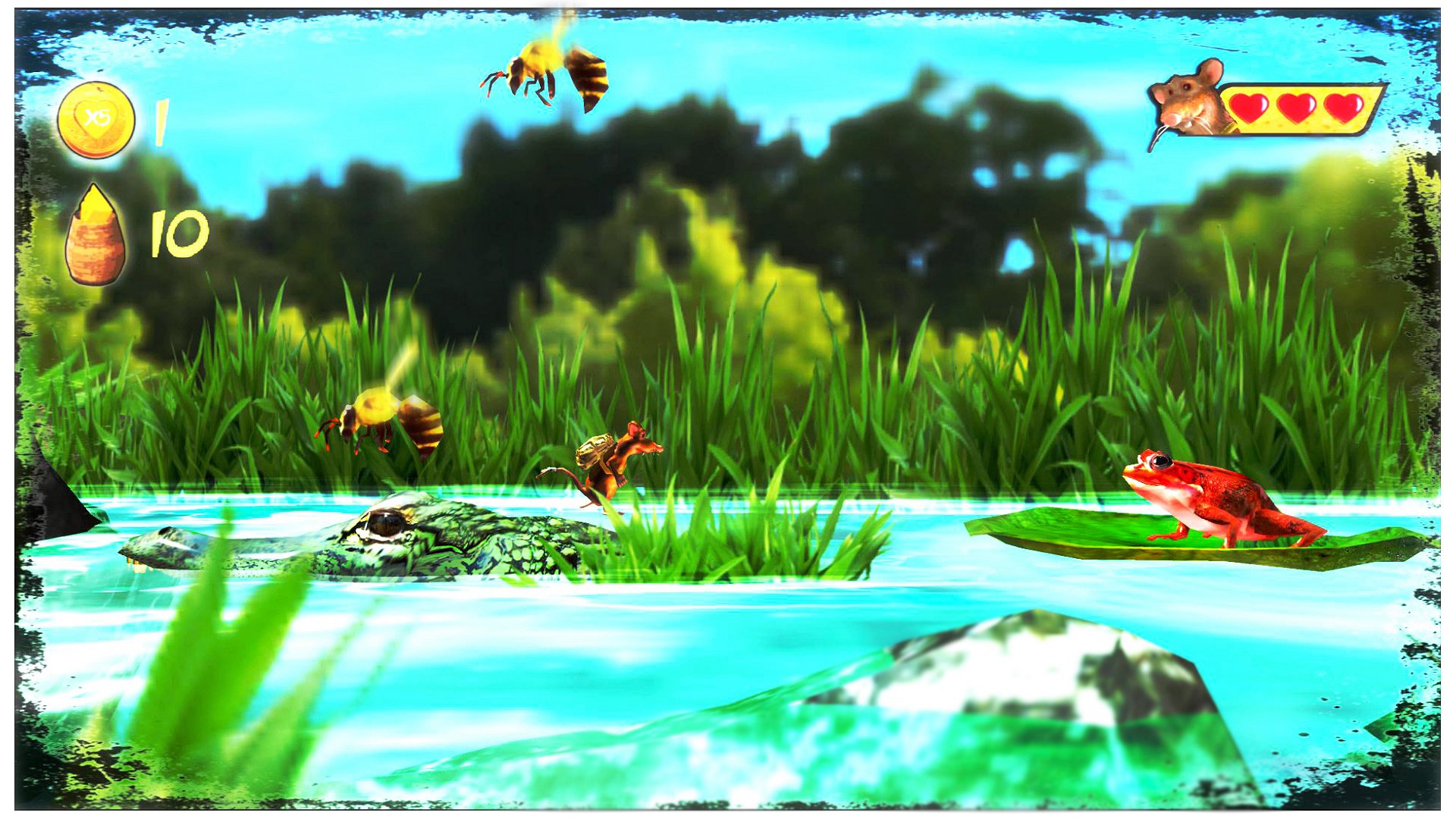








Reviews
There are no reviews yet.