9,98 €
1 in stock
Categories: Casual, Indie, PC, Simulation, Steam, Strategy
Tags: base, indie valley
Have you ever wanted to run your own software company? Go to IT is a business simulation game with a multitude of parameters to manage and meaningful choices to enjoy. Build your company and bring it to the top, surviving almost 30 years of software industry ups and downs.
| Genres | Casual, Indie, Simulation, Strategy |
|---|---|
| Platform | Steam |
| Languages | English, Russian |
| Release date | 2018-11-16 |
| Steam | Yes |
| Regional limitations | 3 |
Be the first to review “Go to IT Steam CD Key” Cancel reply
Windows
- OS
- Windows XP SP3
- Processor
- 2 GHz dual core
- Memory
- 2 GB RAM
- Graphics
- Hardware Accelerated Graphics with dedicated memory
- Storage
- 500 MB available space
- Additional Notes
- minimum resolution of 1024x768
Mac
- OS
- Mac OS 10.7.5+
- Processor
- 2 GHz dual core
- Memory
- 2 GB RAM
- Graphics
- Hardware Accelerated Graphics with dedicated memory
- Storage
- 500 MB available space
- Additional Notes
- minimum resolution of 1024x768
Linux
- Processor
- 2 GHz dual core
- Memory
- 2 GB RAM
- Graphics
- Hardware Accelerated Graphics with dedicated memory
- Storage
- 500 MB available space
- Additional Notes
- minimum resolution of 1024x768
Go to: http://store.steampowered.com/ and download STEAM client
Click "Install Steam" (from the upper right corner)
Install and start application, login with your Account name and Password (create one if you don't have).
Please follow these instructions to activate a new retail purchase on Steam:
Launch Steam and log into your Steam account.
Click the Games Menu.
Choose Activate a Product on Steam...
Follow the onscreen instructions to complete the process.
After successful code verification go to the "MY GAMES" tab and start downloading.
Click "Install Steam" (from the upper right corner)
Install and start application, login with your Account name and Password (create one if you don't have).
Please follow these instructions to activate a new retail purchase on Steam:
Launch Steam and log into your Steam account.
Click the Games Menu.
Choose Activate a Product on Steam...
Follow the onscreen instructions to complete the process.
After successful code verification go to the "MY GAMES" tab and start downloading.




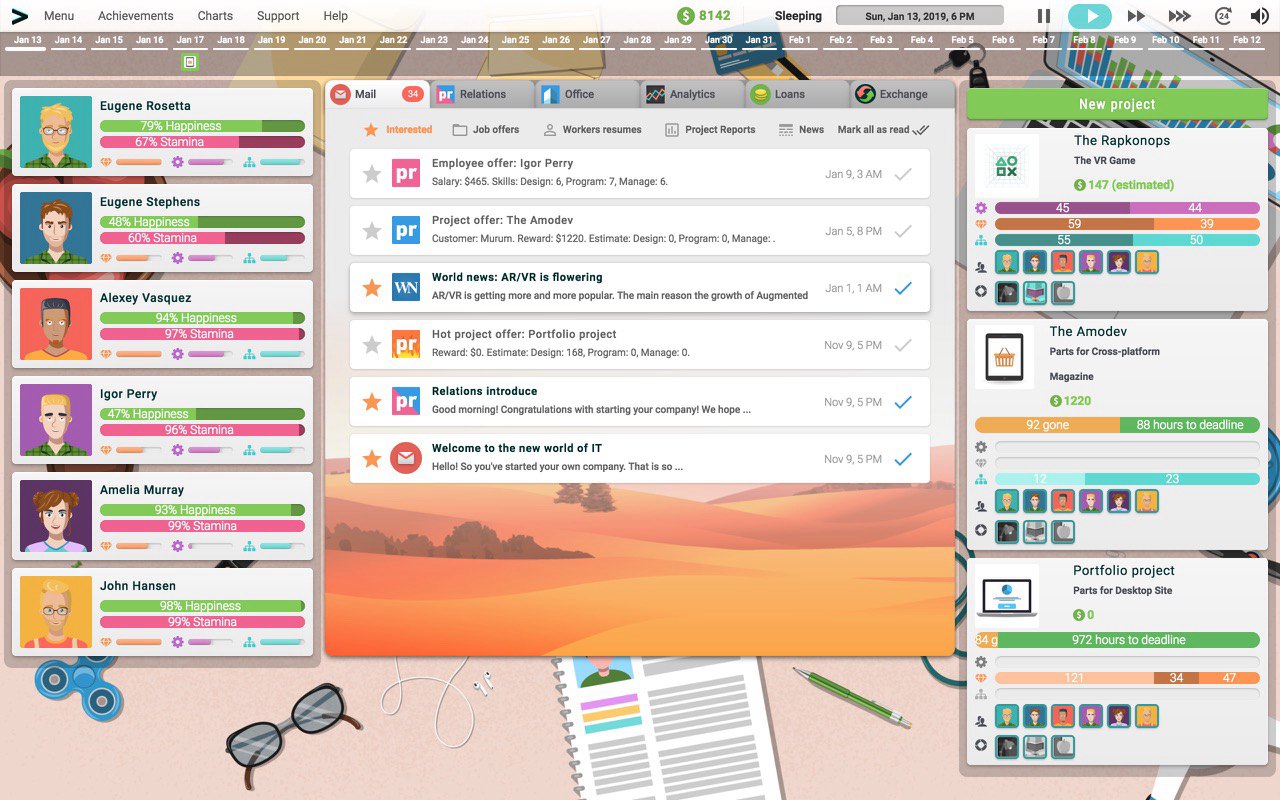
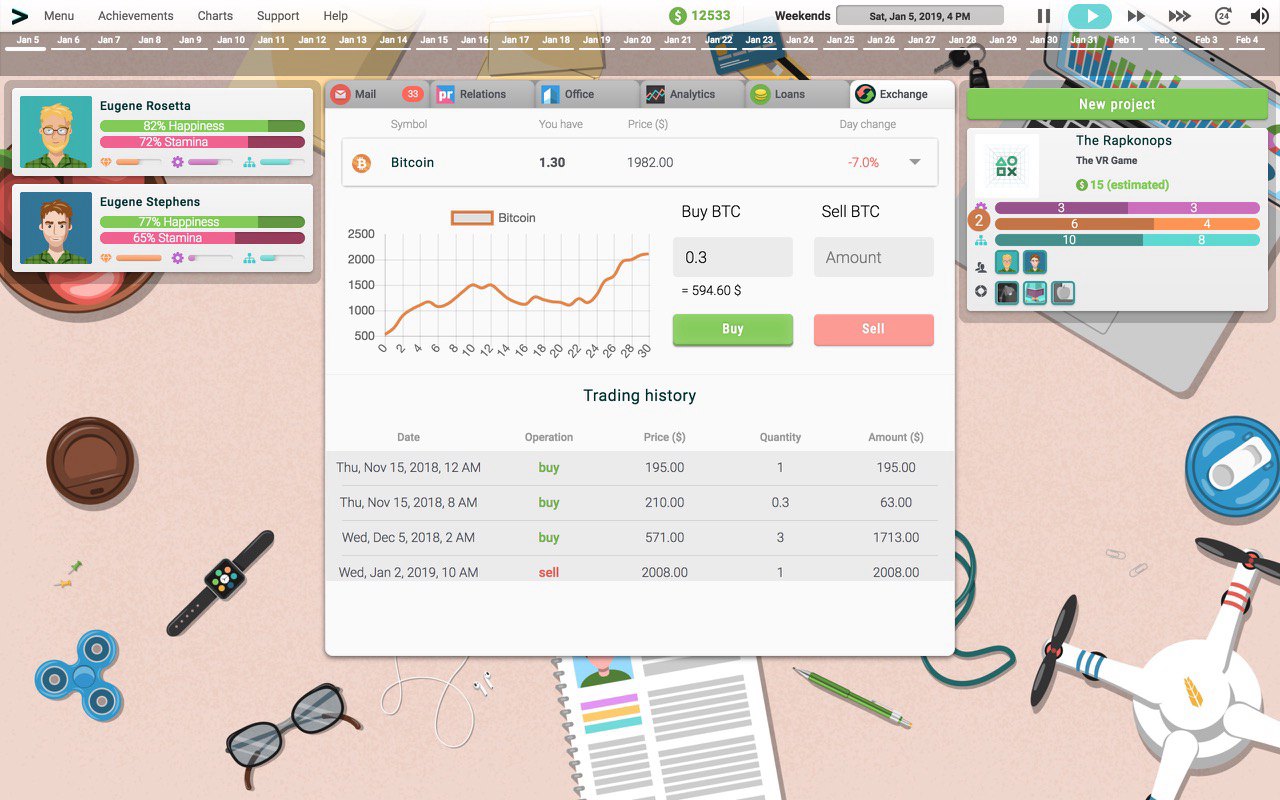
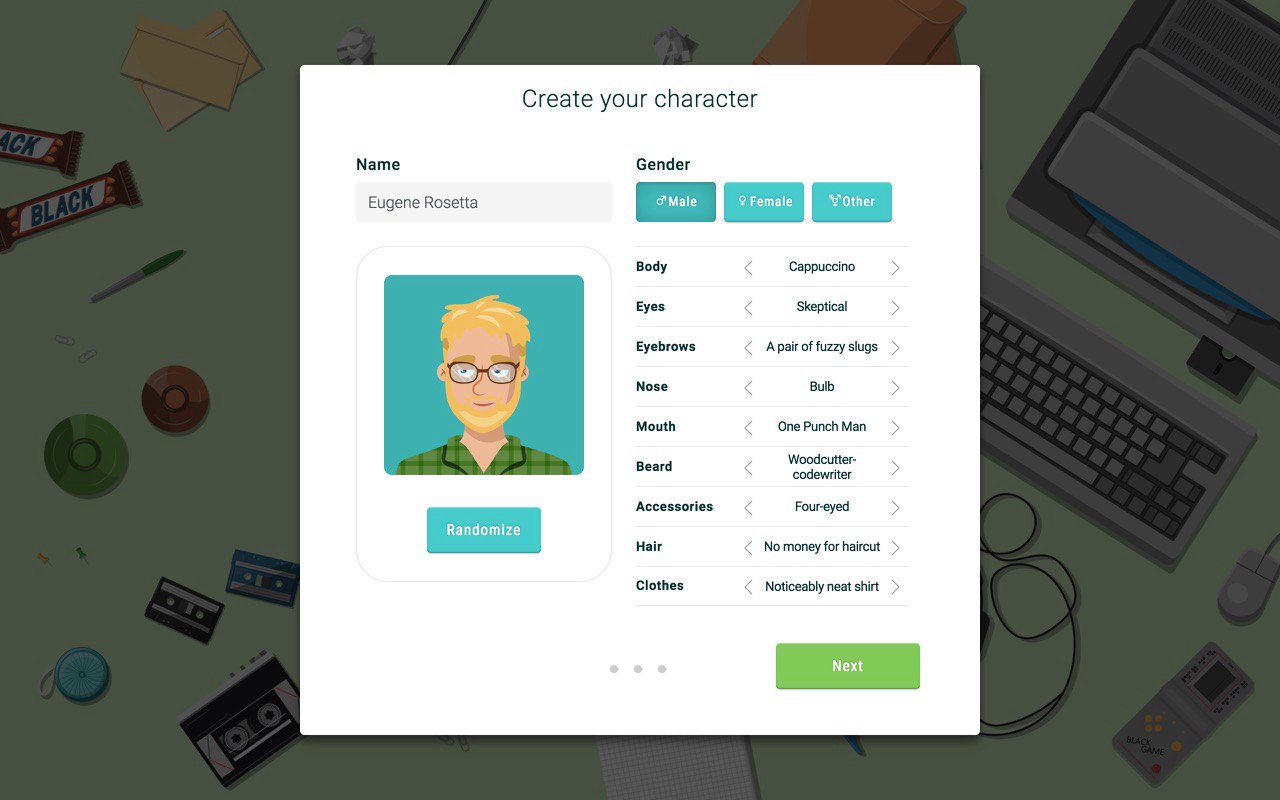
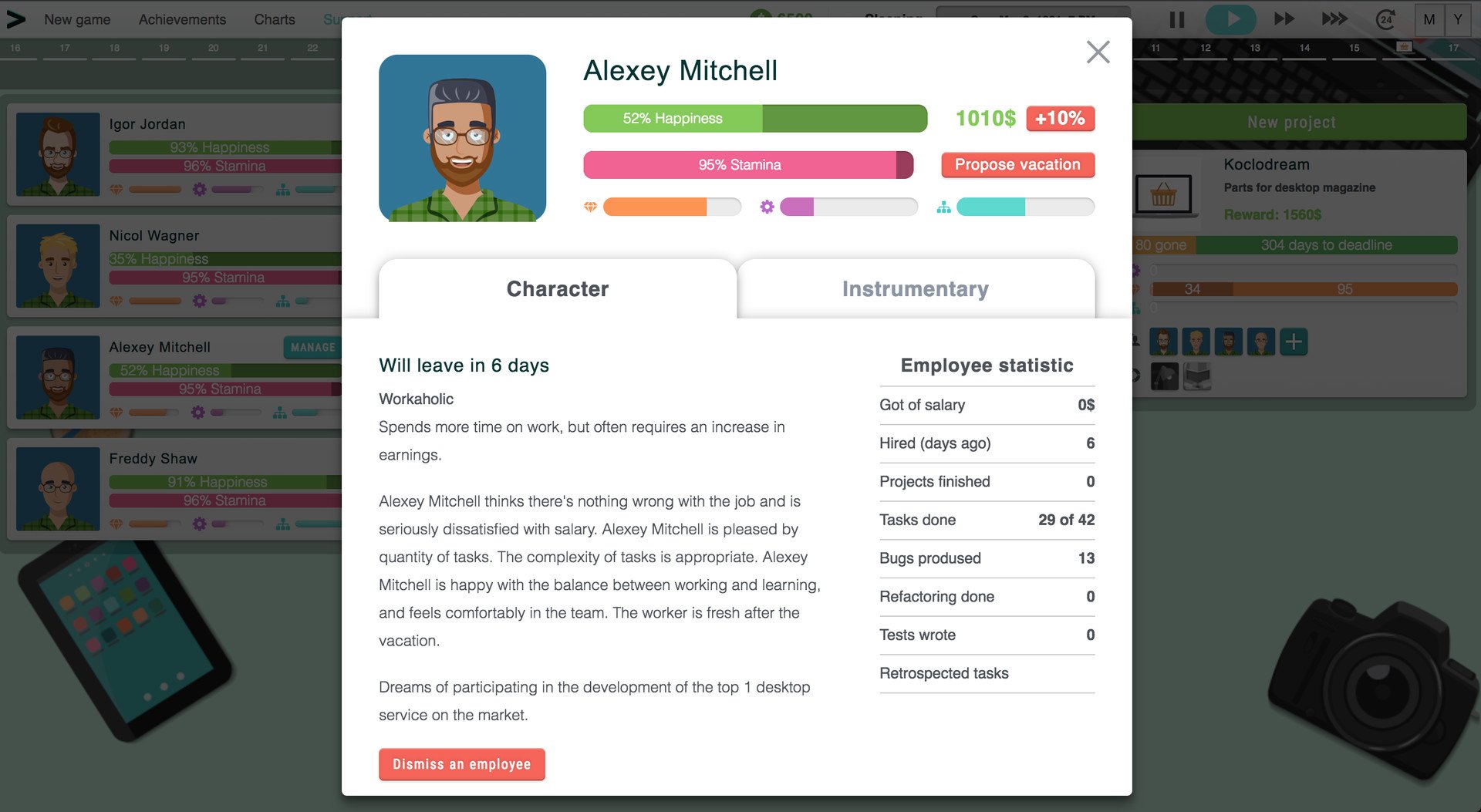
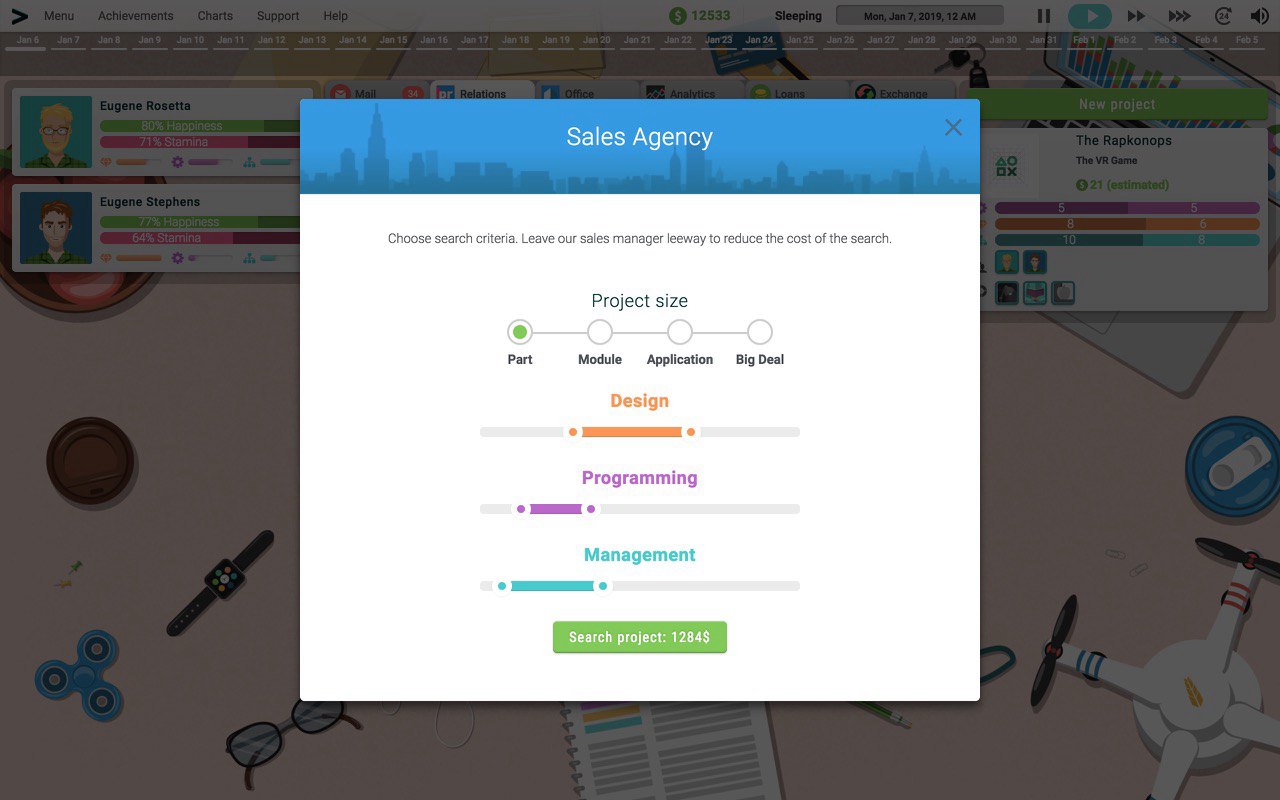
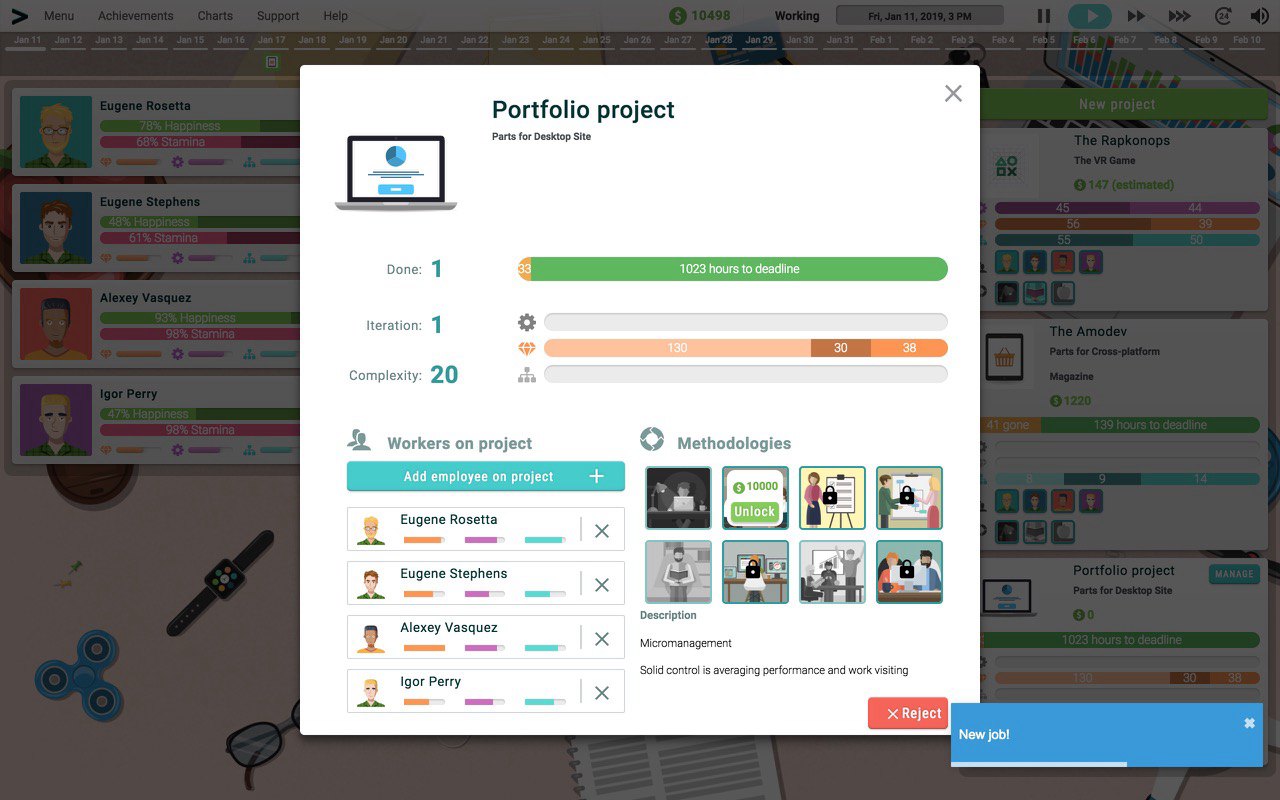








Reviews
There are no reviews yet.