The year is 1268, the English throne lies empty, and power-hungry lords are ready to wage war for newfound power. Your people now look to you to lead them to glory and prosperity. Manage your lands, strike bargains, betray alliances and ultimately destroy your rivals in this classic combination of turn-based and real-time strategy, and become the undisputed Lord of the realm! You begin as the ruler of a small county, but lead wisely and keep your people secure and thriving, and soon you’ll broaden your horizons. Manage your farms, make trade negotiations, build castles, flatter and deceive your opponents and then march your armies into the lands of your rival nobles. Unify the land under your rule, and prove you have what it takes to be King.
| Developers | Impressions Games |
|---|---|
| Publishers | Rebellion – duplicate, Rebellion Developments |
| Genres | RPG, Simulation, Strategy |
| Platform | Steam |
| Languages | English |
| Release date | 2015-03-12 |
| Steam | Yes |
| Metacritic score | 77 |
| Regional limitations | 3 |
Be the first to review “Lords of the Realm Steam CD Key” Cancel reply
- OS
- Windows Vista, Windows 7, Windows 8 or Windows 10
- Processor
- 1.8 GHz Processor
- Memory
- 1 GB RAM
- Graphics
- NNVidia/ATI 3D graphics card compatible with DirectX 7 with Hardware T&L support (compatible with DirectX 9 recommended)
- Storage
- 600 MB available space
Click "Install Steam" (from the upper right corner)
Install and start application, login with your Account name and Password (create one if you don't have).
Please follow these instructions to activate a new retail purchase on Steam:
Launch Steam and log into your Steam account.
Click the Games Menu.
Choose Activate a Product on Steam...
Follow the onscreen instructions to complete the process.
After successful code verification go to the "MY GAMES" tab and start downloading.







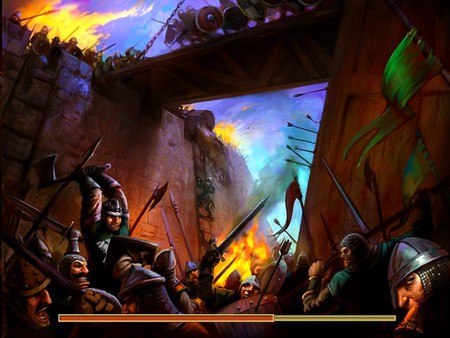










Reviews
There are no reviews yet.