Train Simulator fully immerses you in a World of trains, transporting you to a place where you decide what to do, where and when. Experience the challenge of mastering a wide variety of different locos and learning the routes in every direction. Unlock your creative potential using powerful tools to create your very own routes and scenarios and enjoy your collection from the perspective of the driver, passenger or railfan. Whatever you love about trains, Train Simulator has it covered. The core game has received an update every year since release, including major new versions; RailWorks 2: Train Simulator, RailWorks 3: Train Simulator 2012, Train Simulator 2013, Train Simulator 2014… and go one.
| Developers | Dovetail Games |
|---|---|
| Publishers | Dovetail Games |
| Genres | Simulation |
| Platform | Steam |
| Languages | English, French, German, Italian, Polish, Russian, Spanish |
| Release date | 2015-05-21 |
| Steam | Yes |
| Age rating | PEGI 3 |
| Regional limitations | 3 |
Be the first to review “Train Simulator 2019 – Soldier Summit Route Add-On DLC Steam CD Key” Cancel reply
- OS
- Windows® Vista / 7 / 8
- Memory
- 2 GB RAM
- Graphics
- 512 MB with Pixel Shader 3.0 (AGP PCIe only)
- DirectX®
- 9.0c
- Hard Drive
- 6 GB HD space
- Sound
- Direct X 9.0c compatible
- Other Requirements
- Broadband Internet connection
- Additional
- Quicktime Player is required for playing the videos
Click "Install Steam" (from the upper right corner)
Install and start application, login with your Account name and Password (create one if you don't have).
Please follow these instructions to activate a new retail purchase on Steam:
Launch Steam and log into your Steam account.
Click the Games Menu.
Choose Activate a Product on Steam...
Follow the onscreen instructions to complete the process.
After successful code verification go to the "MY GAMES" tab and start downloading.



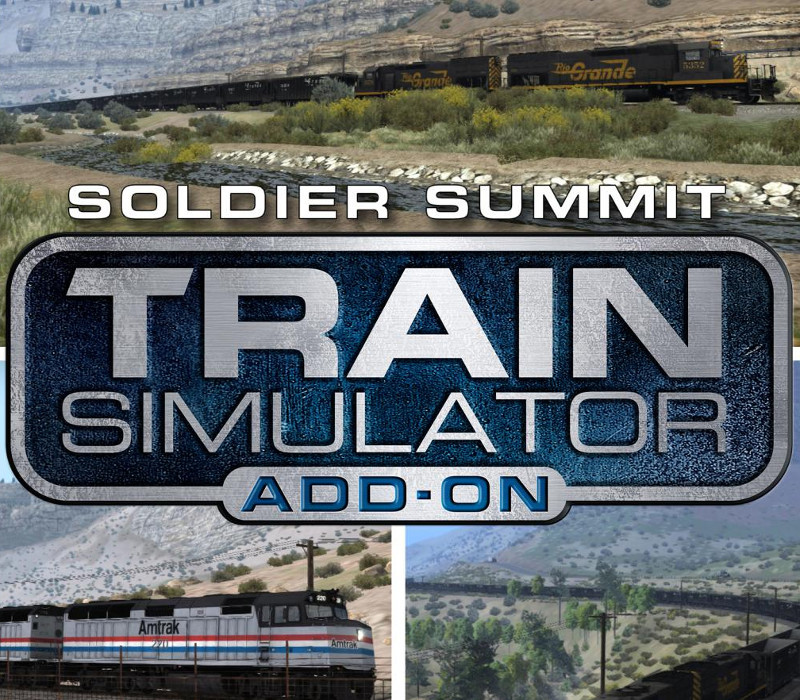




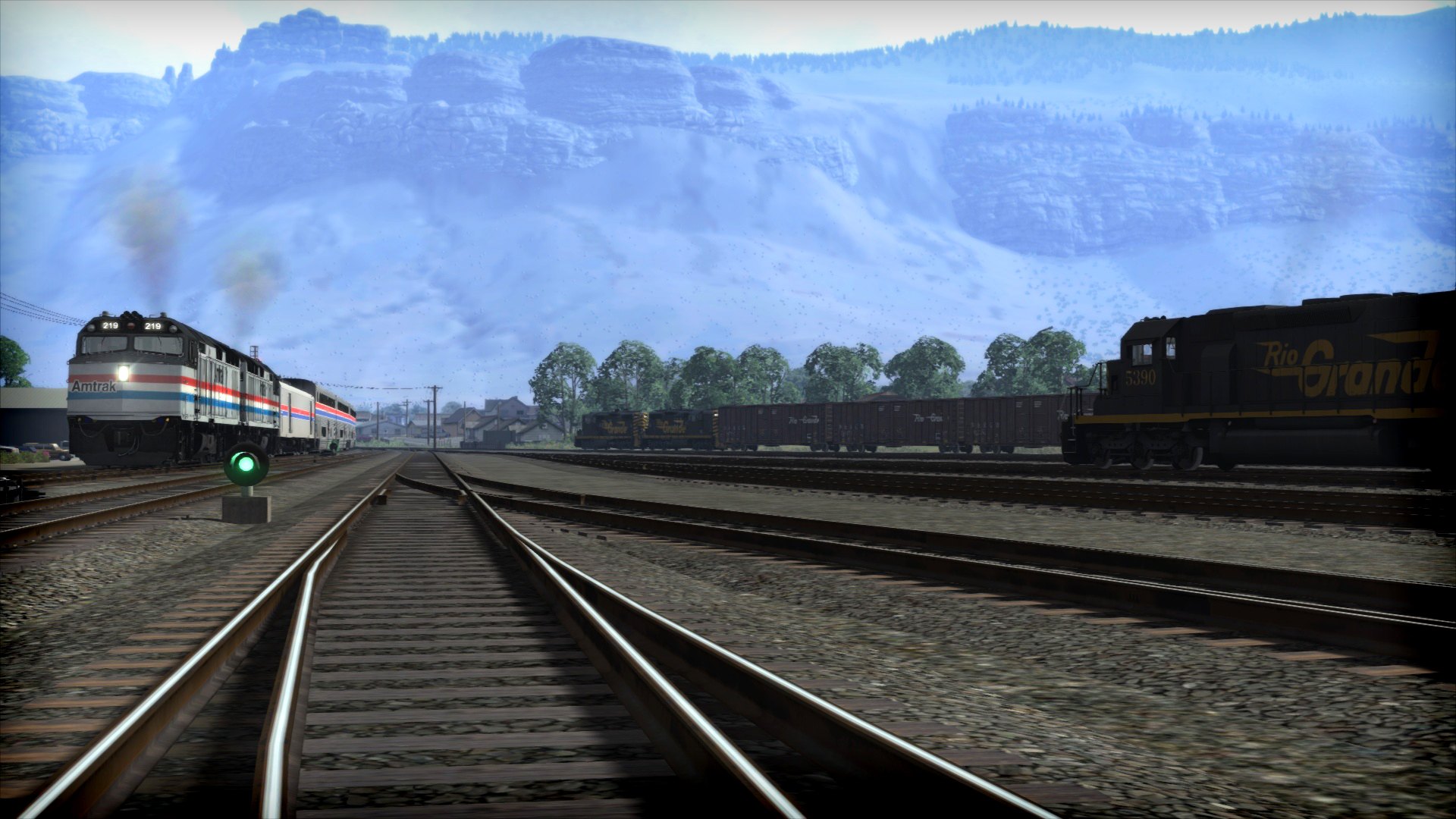











Reviews
There are no reviews yet.