7,04 €
1 in stock
Feeling of speed, love for a dizzying drive and devotion to retro is about you? Then, welcome to RETRO SPHERE! RETRO SPHERE is a game in the genre Runner, made in an attractive style of neon colors and contrasting colors for dynamic and mesmerizing music. All this in the game with serious complexity and thousands of obstacles that will in every way get up on your way to the goal set by the game. You have to overcome many really difficult levels in the role of a small sphere for the sake of the goal – to find a hotbed of contagion in the neon city and destroy it! Each level has a unique atmosphere and dynamics, so you will not get bored in the game!
| Genres | Action, Adventure, Casual, Indie, Racing, Simulation |
|---|---|
| Platform | Steam |
| Languages | English, Russian |
| Release date | 2018-02-15 |
| Steam | Yes |
| Regional limitations | 3 |
Be the first to review “Retro Sphere Steam CD Key” Cancel reply
- OS
- windows 7
- Processor
- Intel Core i3
- Memory
- 2 GB RAM
- Graphics
- GTFORCE 560
- Storage
- 2 GB available space
- Sound Card
- PCI-E Asus Xonar DSX Retail DSX/ASM
Click "Install Steam" (from the upper right corner)
Install and start application, login with your Account name and Password (create one if you don't have).
Please follow these instructions to activate a new retail purchase on Steam:
Launch Steam and log into your Steam account.
Click the Games Menu.
Choose Activate a Product on Steam...
Follow the onscreen instructions to complete the process.
After successful code verification go to the "MY GAMES" tab and start downloading.




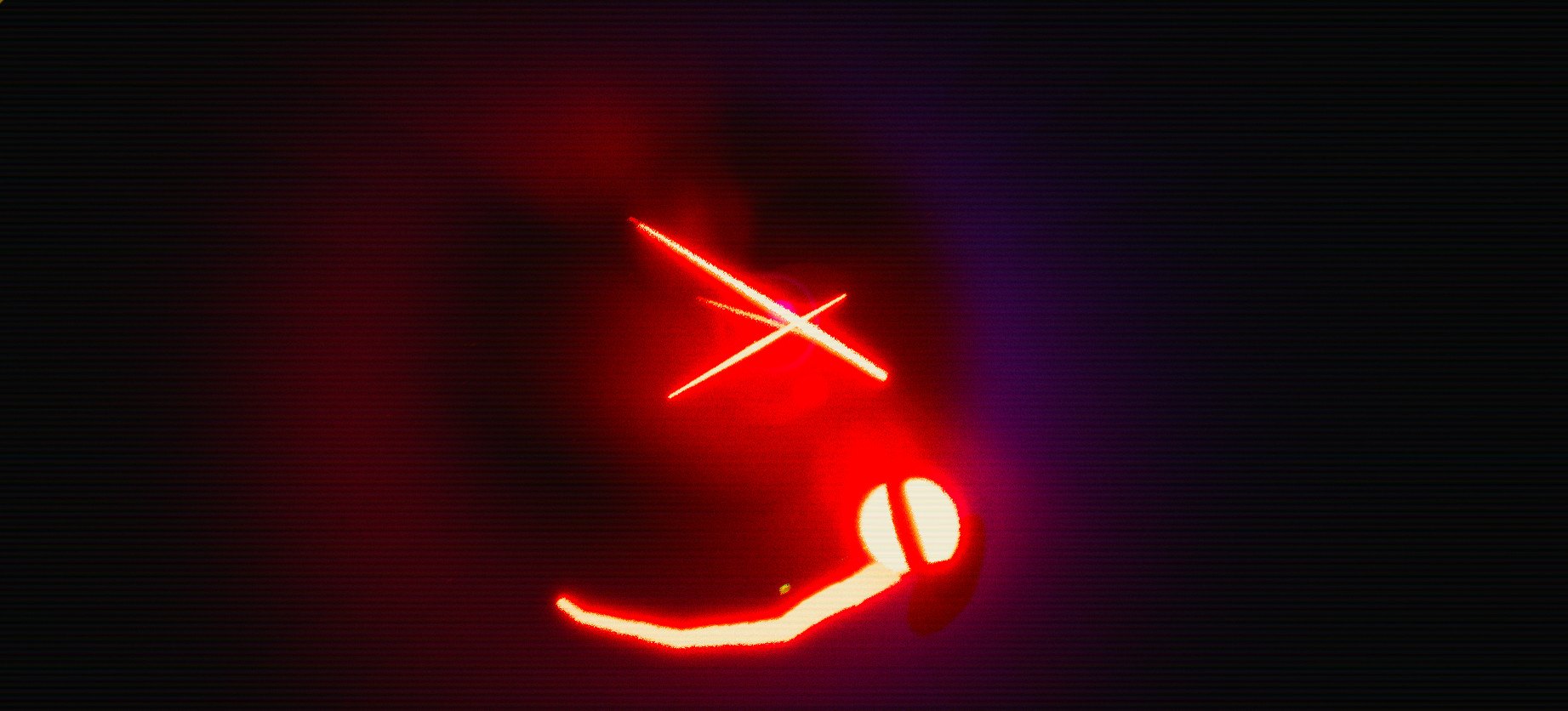


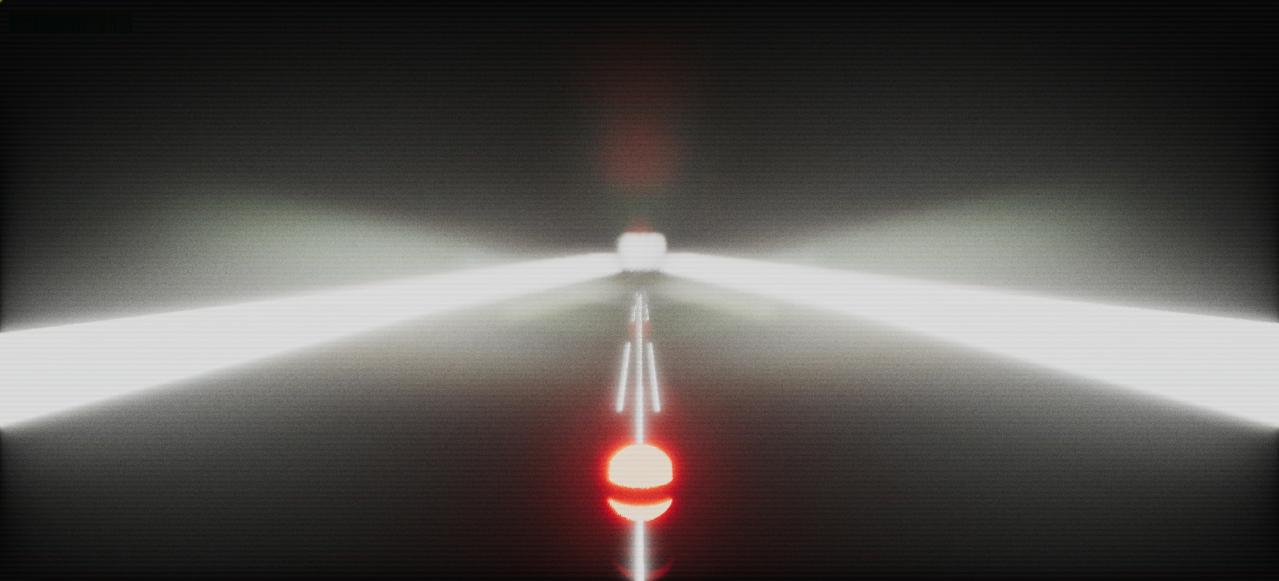
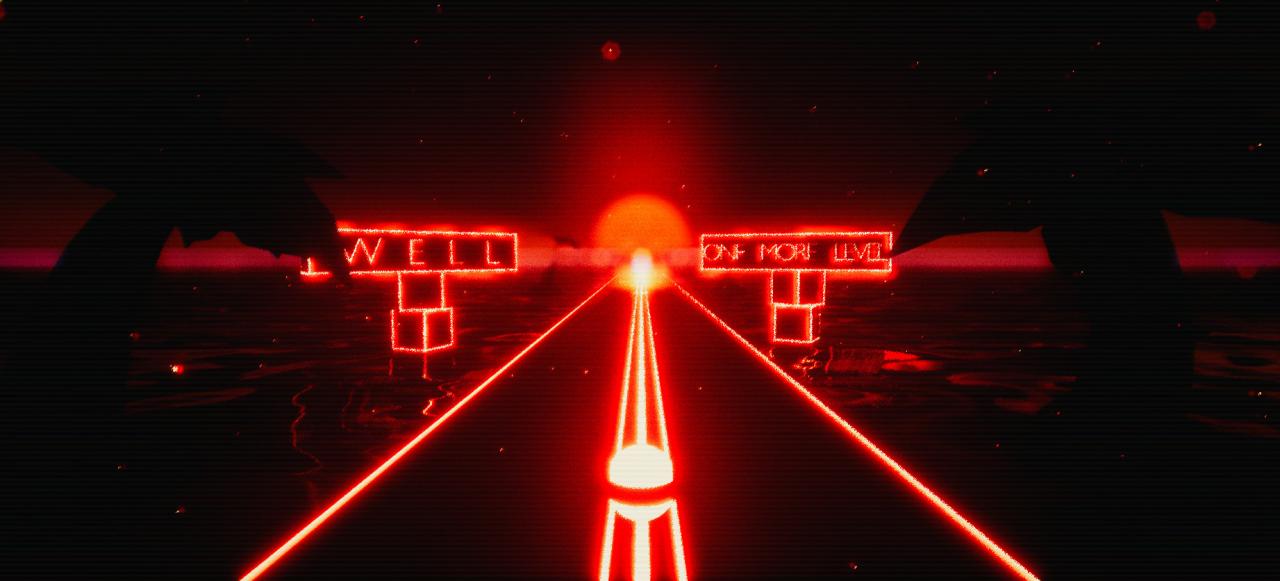









Reviews
There are no reviews yet.