Braid is a puzzle-platformer, drawn in a painterly style, where you can manipulate the flow of time in strange and unusual ways. From a house in the city, journey to a series of worlds and solve puzzles to rescue an abducted princess. In each world, you have a different power to affect the way time behaves, and it is time's strangeness that creates the puzzles. The time behaviors include: the ability to rewind, objects that are immune to being rewound, time that is tied to space, parallel realities, time dilation, and perhaps more. Braid treats your time and attention as precious; there is no filler in this game. Every puzzle shows you something new and interesting about the game world.
| Developers | Number None Inc. |
|---|---|
| Publishers | Microsoft Game Studios, Number None Inc. |
| Genres | Casual, Indie, Strategy |
| Platform | Steam |
| Release date | 2009-04-11 |
| Steam | Yes |
| Age rating | PEGI 12 |
| Regional limitations | 3 |
Be the first to review “Braid Steam Gift” Cancel reply
- Operating System
- Microsoft® Windows® XP / Vista / 7
- Processor
- 1.4GHz or faster
- Memory
- 768 MB or more
- Hard Disk Space
- 200 MB or more
- Video Card
- Pixel Shader 2.0
- DirectX® Version
- DirectX® 9.0c
- Controller Support
- Microsoft Xbox 360 Controller for Windows
- OS
- OS X version Leopard 10.5.8, Snow Leopard 10.6.3, or later.
- Processor
- Intel Mac 1.0 GHz or better
- Memory
- 512 MB RAM
- Graphics
- ATI Radeon(TM) 9500 or better, NVIDIA GeForce(TM) FX 5900 or better, Intel GMA 950 or better
- Hard Drive
- 185 MB free space
Click "Install Steam" (from the upper right corner)
Install and start application, login with your Account name and Password (create one if you don't have).
Please follow these instructions to activate a new retail purchase on Steam:
Launch Steam and log into your Steam account.
Click the Games Menu.
Choose Activate a Product on Steam...
Follow the onscreen instructions to complete the process.
After successful code verification go to the "MY GAMES" tab and start downloading.



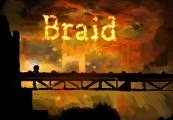


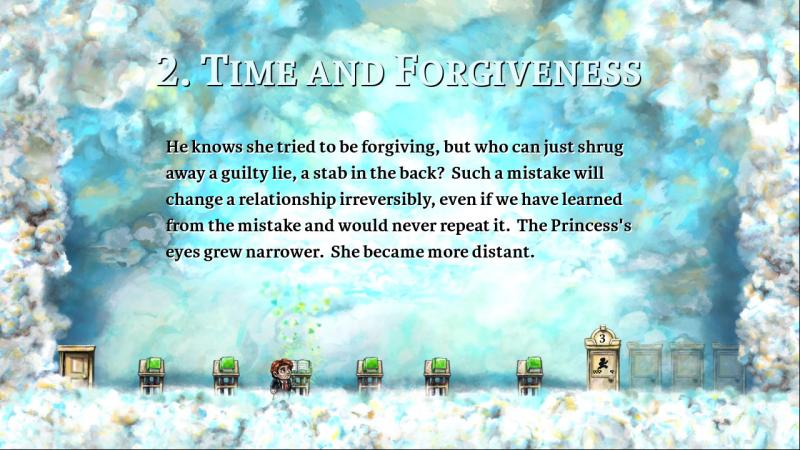











Reviews
There are no reviews yet.