FPV Drone Racing game Liftoff! Liftoff is a game that translates the rush of first-person view drone racing to the digital world, developed by the game developer LuGus Studios and drone manufacturers ImmersionRC and FatShark.
| Publishers | LuGus Studios |
|---|---|
| Genres | Indie, Racing, Simulation |
| Platform | Steam |
| Languages | English |
| Release date | 2018-09-13 |
| Steam | Yes |
| Regional limitations | 3 |
Be the first to review “Liftoff Steam Altergift” Cancel reply
Windows
- OS
- Windows 7
- Processor
- Intel Core i5 2.4Ghz or better
- Memory
- 3 GB RAM
- Graphics
- Geforce GTX 960 / Radeon HD 7750 or better, 1GB video card memory
- DirectX
- Version 10
- Network
- Broadband Internet connection
- Storage
- 15 GB available space
- Additional Notes
- Only playable with a game controller or remote. Single screen setups recommended. Integrated Intel HD graphics cards not recommended.
Mac
- OS
- OS X 10.9
- Processor
- Intel Core i5 2.4Ghz or better
- Memory
- 4 GB RAM
- Graphics
- 1 GB video card memory
- Network
- Broadband Internet connection
- Storage
- 15 GB available space
- Additional Notes
- Only playable with a game controller or remote. Single screen setups recommended. Integrated Intel HD graphics cards not recommended.
Linux
- Processor
- Intel Core i5 2.4Ghz or better
- Memory
- 4 GB RAM
- Graphics
- 1 GB video card memory
- Network
- Broadband Internet connection
- Storage
- 15 GB available space
- Additional Notes
- Only playable with a game controller or remote. Single screen setups recommended. Integrated Intel HD graphics cards not recommended. RX2SIM is not supported.
Go to: http://store.steampowered.com/ and download STEAM client
Click "Install Steam" (from the upper right corner)
Install and start application, login with your Account name and Password (create one if you don't have).
Please follow these instructions to activate a new retail purchase on Steam:
Launch Steam and log into your Steam account.
Click the Games Menu.
Choose Activate a Product on Steam...
Follow the onscreen instructions to complete the process.
After successful code verification go to the "MY GAMES" tab and start downloading.
Click "Install Steam" (from the upper right corner)
Install and start application, login with your Account name and Password (create one if you don't have).
Please follow these instructions to activate a new retail purchase on Steam:
Launch Steam and log into your Steam account.
Click the Games Menu.
Choose Activate a Product on Steam...
Follow the onscreen instructions to complete the process.
After successful code verification go to the "MY GAMES" tab and start downloading.







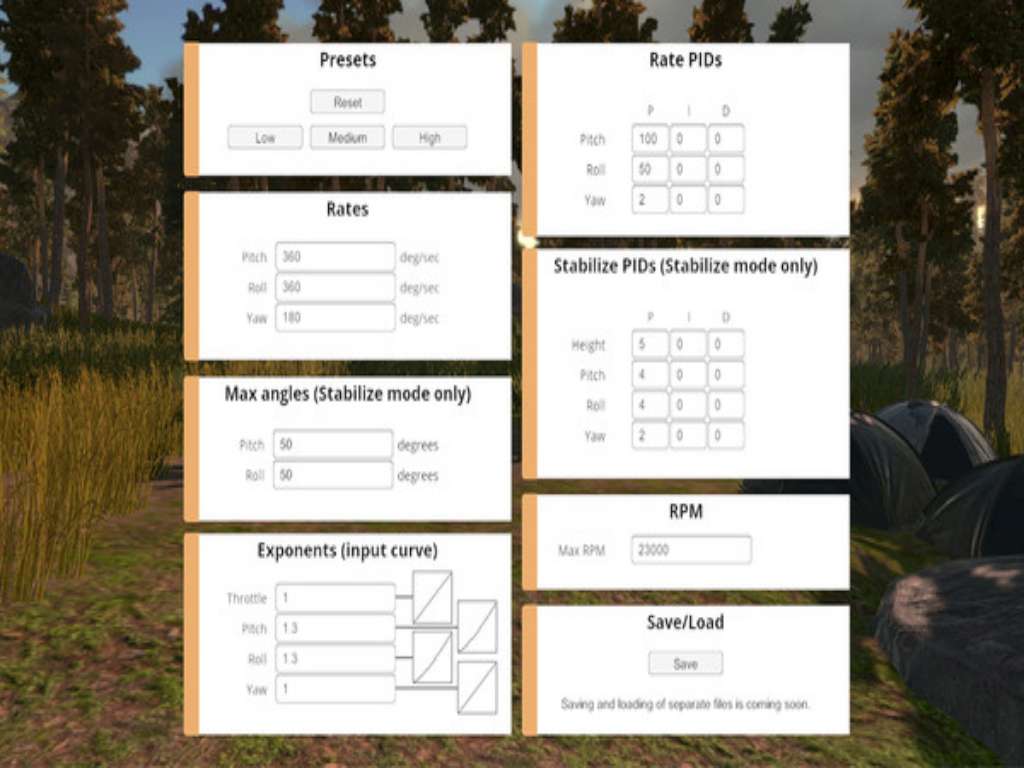









Reviews
There are no reviews yet.