Titus the Fox: To Marrakech and Back was released in 1992. The main character of the game is a fox. His beloved Suzy has been kidnapped on the other side of the Sahara desert, and to get her back he has to advance through 15 levels. Player's goal is to avoid dogs, construction workers, giant bees and similar creatures. The player can fight back by throwing objects back at them, or – most notably – picking walking enemies up from behind and throwing them as projectiles at other obstacles. The game features a code-based "saving" system, with the codes calculated uniquely for each machine.
| Publishers | Titus Software |
|---|---|
| Genres | Action, Adventure, RPG |
| Platform | Steam |
| Languages | English |
| Release date | 2017-09-30 |
| Steam | Yes |
| Regional limitations | 3 |
Be the first to review “Titus the Fox Steam CD Key” Cancel reply
Windows
- OS
- Windows (XP, Vista, 7, 8, 10)
- Processor
- 1.8 GHz Processor
- Memory
- 512 MB RAM
- Graphics
- 3D graphics card compatible with DirectX 7
- DirectX
- Version 7.0
- Storage
- 10 MB available space
- Additional Notes
- Mouse, Keyboard
Mac
- OS
- OS X 10.6.8 or later
- Processor
- Intel Core Duo 2GHz+
- Memory
- 1 MB RAM
- Graphics
- 64MB of video memory
- Storage
- 15 MB available space
Go to: http://store.steampowered.com/ and download STEAM client
Click "Install Steam" (from the upper right corner)
Install and start application, login with your Account name and Password (create one if you don't have).
Please follow these instructions to activate a new retail purchase on Steam:
Launch Steam and log into your Steam account.
Click the Games Menu.
Choose Activate a Product on Steam...
Follow the onscreen instructions to complete the process.
After successful code verification go to the "MY GAMES" tab and start downloading.
Click "Install Steam" (from the upper right corner)
Install and start application, login with your Account name and Password (create one if you don't have).
Please follow these instructions to activate a new retail purchase on Steam:
Launch Steam and log into your Steam account.
Click the Games Menu.
Choose Activate a Product on Steam...
Follow the onscreen instructions to complete the process.
After successful code verification go to the "MY GAMES" tab and start downloading.










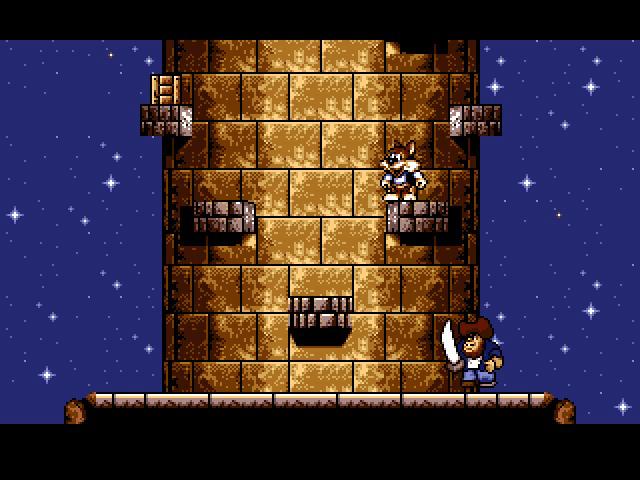









Reviews
There are no reviews yet.