Gun Metal is a futuristic action-packed experience where you take control of the fully transformable prototype combat vehicle known as the Havoc Suit.The Havoc Suit, a prototype combat vehicle, remains the only hope to save civilization from a tireless enemy. Standing 10 meters tall, with an arsenal of devastating weaponry and the ability to transform instantly into an agile jet, only this formidable battle machine has the potential to halt the invaders!Use the Havoc Suit to battle-ground-based enemies, or transform in the blink of an eye into an agile jet and take on aircraft in high-speed dogfights. Either way, get ready for mind-blowing action and out-of-this world graphics.Key Features:Fight hordes of enemies through 14 incredible missionsScorch the earth, crush rocks under foot, fell treesTear chunks out of towering buildings and raze entire settlements to the ground!Tool-up with an extensive armoury of devastating weaponry.
| Developers | Rage Software |
|---|---|
| Publishers | Majesco Entertainment, Rage Software, Strategy First, Zoo Digital |
| Genres | Action |
| Platform | Steam |
| Languages | English |
| Release date | 2003-09-23 |
| Steam | Yes |
| Age rating | ESRB T |
| Regional limitations | 3 |
Be the first to review “Gun Metal Steam CD Key” Cancel reply
- OS
- Windows 98 / 2000 / XP / Vista / 7
- Processor
- 900 MHz Intel
- Memory
- 256 MB RAM
- Graphics
- 64 MB
- DirectX
- Version 8.0
- Hard Drive
- 500 MB available space
Click "Install Steam" (from the upper right corner)
Install and start application, login with your Account name and Password (create one if you don't have).
Please follow these instructions to activate a new retail purchase on Steam:
Launch Steam and log into your Steam account.
Click the Games Menu.
Choose Activate a Product on Steam...
Follow the onscreen instructions to complete the process.
After successful code verification go to the "MY GAMES" tab and start downloading.


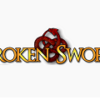
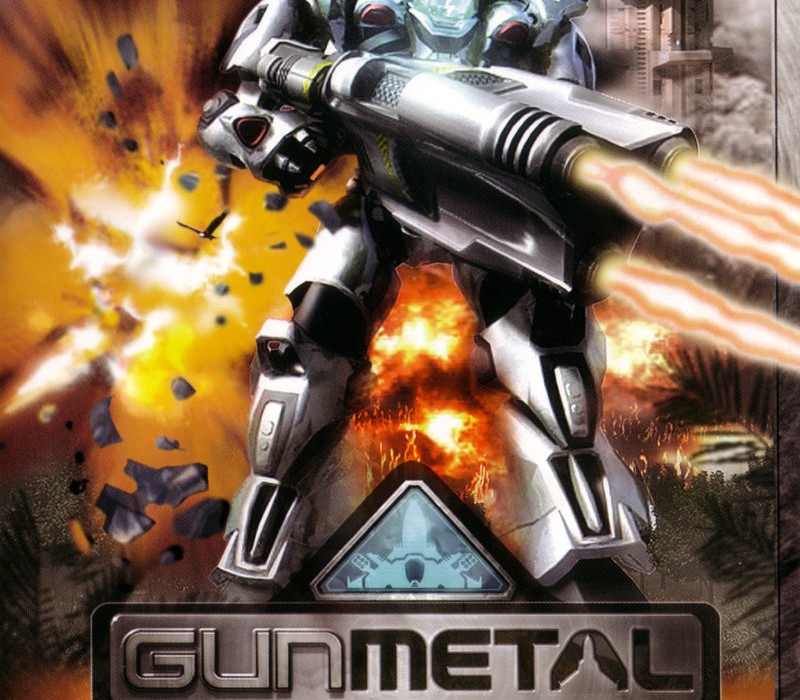














Reviews
There are no reviews yet.