A direct sequel to Wonder Boy in Monster Land, you wander through the lands using multiple forms that each have different abilities. Each defeated boss unlocks a new form that has to be used to advance to a new area, while shops give you access to new equipment for money.
| Developers | Sega Enterprises, SEGA Enterprises Ltd., Westone |
|---|---|
| Publishers | NEC Home Electronics, SEGA Corporation, Sega Enterprises, SEGA Enterprises Ltd. |
| Genres | Action, Adventure, Indie |
| Platform | Steam |
| Languages | English, French, German, Italian, Japanese, Portuguese – Brazil, Spanish |
| Release date | 2017-06-08 |
| Steam | Yes |
| Age rating | PEGI 3 |
| Regional limitations | 1 |
Be the first to review “Wonder Boy: The Dragon’s Trap EU Steam CD Key” Cancel reply
Windows
OS: Windows 7
Processor: Any
Memory: 4 GB RAM
Graphics: Intel HD Graphics 4000-5000 series (game in 720p)
DirectX: Version 10
Storage: 1100 MB available space
Mac
OS: OS X 10.10.5
Processor: Any
Memory: 4 GB RAM
Graphics: OpenGL 3.2 Core Profile support, Intel HD 4000-5000 series (Intel HD 3000 series unsupported)
Storage: 1100 MB available space
Additional Notes: SDL_GameController devices fully supported.
Linux
OS: glibc 2.17+, 32/64-bit
Processor: Any
Memory: 4 GB RAM
Graphics: OpenGL 3.2 Core Profile support, Intel HD 4000-5000 series (Intel HD 3000 series unsupported)
Storage: 1100 MB available space
Additional Notes: SDL_GameController devices fully supported.
Go to: http://store.steampowered.com/ and download STEAM client
Click "Install Steam" (from the upper right corner)
Install and start application, login with your Account name and Password (create one if you don't have).
Please follow these instructions to activate a new retail purchase on Steam:
Launch Steam and log into your Steam account.
Click the Games Menu.
Choose Activate a Product on Steam...
Follow the onscreen instructions to complete the process.
After successful code verification go to the "MY GAMES" tab and start downloading.
Click "Install Steam" (from the upper right corner)
Install and start application, login with your Account name and Password (create one if you don't have).
Please follow these instructions to activate a new retail purchase on Steam:
Launch Steam and log into your Steam account.
Click the Games Menu.
Choose Activate a Product on Steam...
Follow the onscreen instructions to complete the process.
After successful code verification go to the "MY GAMES" tab and start downloading.


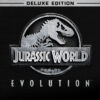
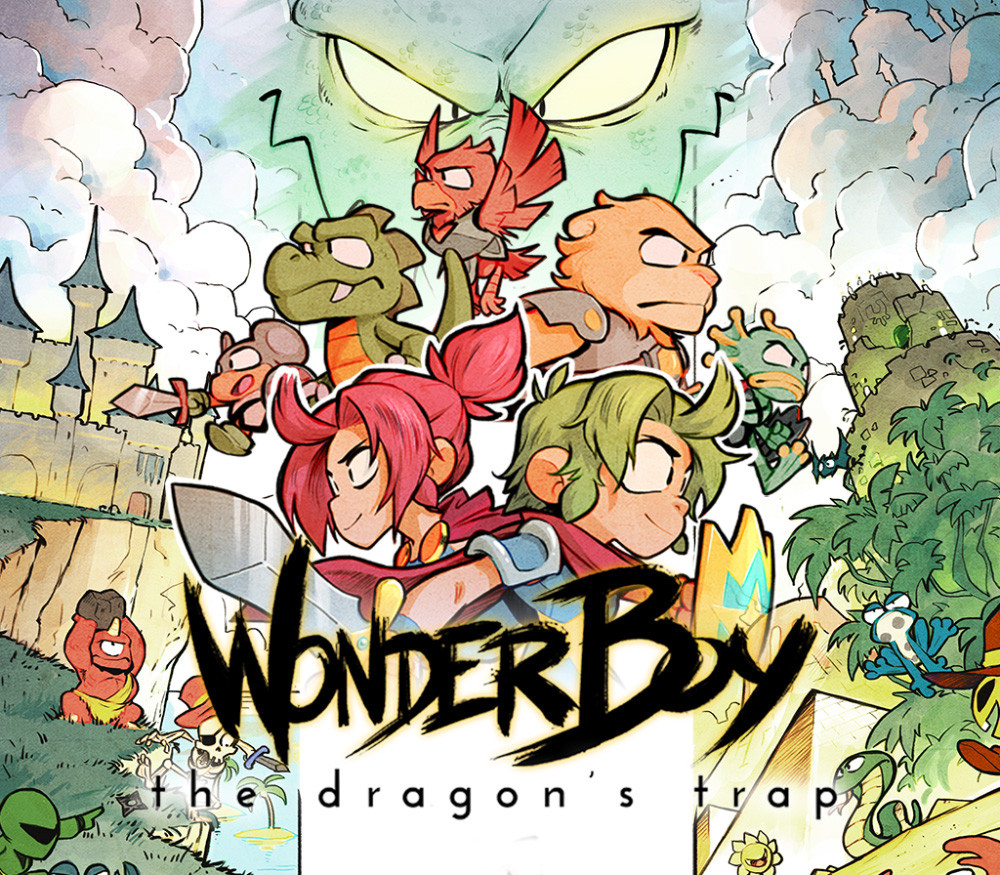













Reviews
There are no reviews yet.