Ash, a skeletal rabbit and the prince of Hell, has inherited the role of ruler of Hell from his father. After a photographer takes a picture of Ash playing with a rubber duck in the bathtub, Ash sets out to kill the 100 monsters that have seen the photo, to restore his image. The world of Hell Yeah! Wrath of the Dead Rabbit has several zones with different visual styles, including "haunted caves, science labs, casinos and spaceships full of talking animals". The player navigates these zones by traveling on a large buzz-saw-like circular blade that can cut through the environment, can fire a variety of projectile weapons, and is equipped with a jetpack. Ash is assisted in his quest by his butler, Nestor, a top hat-wearing Octopus.
| Developers | Arkedo Studio |
|---|---|
| Publishers | Sega |
| Genres | Action |
| Platform | Steam |
| Languages | English, French, German, Italian, Spanish |
| Release date | 2012-11-03 |
| Steam | Yes |
| Age rating | PEGI 12 |
| Metacritic score | 0 |
| Regional limitations | 3 |
Be the first to review “Hell Yeah! Wrath of the Dead Rabbit Collection Steam CD Key” Cancel reply
- OS
- Vista/Win7
- Processor
- Intel Core 2 DUO @ 2.4 GHz/Athlon 64 X2 4200+ & above
- Memory
- 1 GB RAM (2 GB on Vista)
- Graphics
- DirectX 10 compatible graphic card with at least 512 MB RAM
- DirectX®
- 10 and above
- Hard Drive
- 2 GB
Click "Install Steam" (from the upper right corner)
Install and start application, login with your Account name and Password (create one if you don't have).
Please follow these instructions to activate a new retail purchase on Steam:
Launch Steam and log into your Steam account.
Click the Games Menu.
Choose Activate a Product on Steam...
Follow the onscreen instructions to complete the process.
After successful code verification go to the "MY GAMES" tab and start downloading.




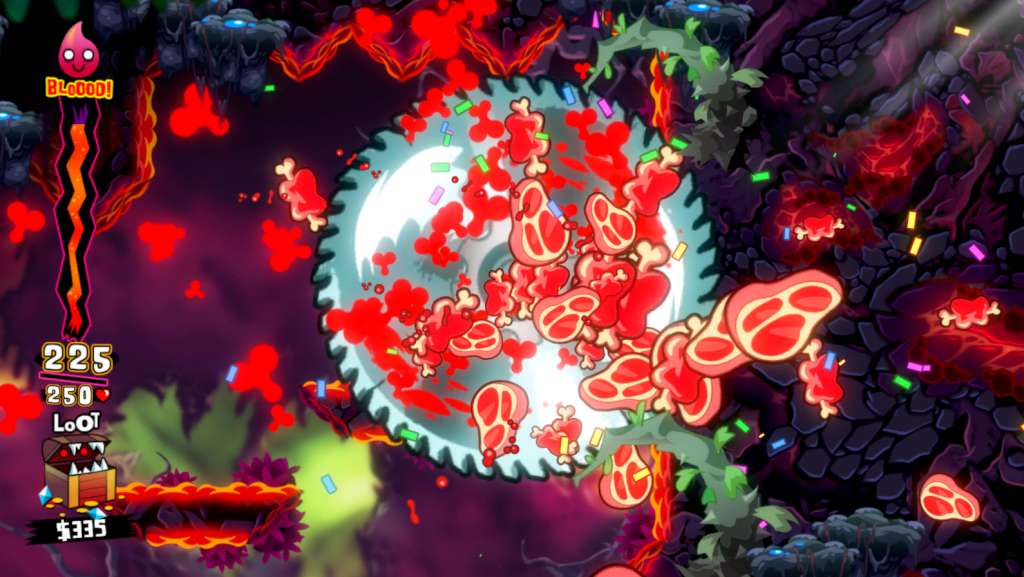













Reviews
There are no reviews yet.