This game features controls and graphics that have been optimized specifically for PC users. The PC version will include many of the DLC items released on the console versions of the game. Players will have immediate access to additional aircrafts and numerous aircraft skins as well as skills and maps. The multiplayer portion of the game will feature support through Games for Windows Live from Microsoft.
| Developers | Project Aces, QLOC |
|---|---|
| Publishers | Bandai Namco Games, Namco Bandai Games |
| Genres | Action, Simulation |
| Platform | Steam |
| Languages | Chinese, English, French, German, Italian, Polish, Russian, Spanish |
| Release date | 2013-01-25 |
| Steam | Yes |
| Age rating | PEGI 16 |
| Metacritic score | 77 |
| Regional limitations | 10 |
Be the first to review “Ace Combat Assault Horizon Enhanced Edition EU Steam CD Key” Cancel reply
Windows
- OS
- Windows XP , Windows Vista, Windows 7, 8 (32 or 64 bit versions, optimized for 64 bit and multicore processors )
- Processor
- Intel Core 2 Duo 1.8Ghz or AMD Athlon X2 2.4 Ghz
- Memory
- 2 GB RAM
- Graphics
- Nvidia GeForce 8800GT and higher ; ATI radeon HD 3850 and higher
- DirectX®
- 9.0c
- Hard Drive
- 16 GB HD space
- Sound
- Direct Sound Compatible
- Other Requirements
- Broadband Internet connection
Peripherals: Mouse & keyboard, Microsoft Xbox 360® Controller for Windows® or equivalent, Logitech Rumblepad 2 USB, Logitech Dual Action. Supported Flighsticks (Thrustmaster: T.Flight Hotas X,T.16000M, T.Flight Stick X, Speedlink SL-6640 Black Widow Flightstick, Hori Flightstick EX2, Saitek Aviator for Xbox 360)
Go to: http://store.steampowered.com/ and download STEAM client
Click "Install Steam" (from the upper right corner)
Install and start application, login with your Account name and Password (create one if you don't have).
Please follow these instructions to activate a new retail purchase on Steam:
Launch Steam and log into your Steam account.
Click the Games Menu.
Choose Activate a Product on Steam...
Follow the onscreen instructions to complete the process.
After successful code verification go to the "MY GAMES" tab and start downloading.
Click "Install Steam" (from the upper right corner)
Install and start application, login with your Account name and Password (create one if you don't have).
Please follow these instructions to activate a new retail purchase on Steam:
Launch Steam and log into your Steam account.
Click the Games Menu.
Choose Activate a Product on Steam...
Follow the onscreen instructions to complete the process.
After successful code verification go to the "MY GAMES" tab and start downloading.


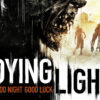
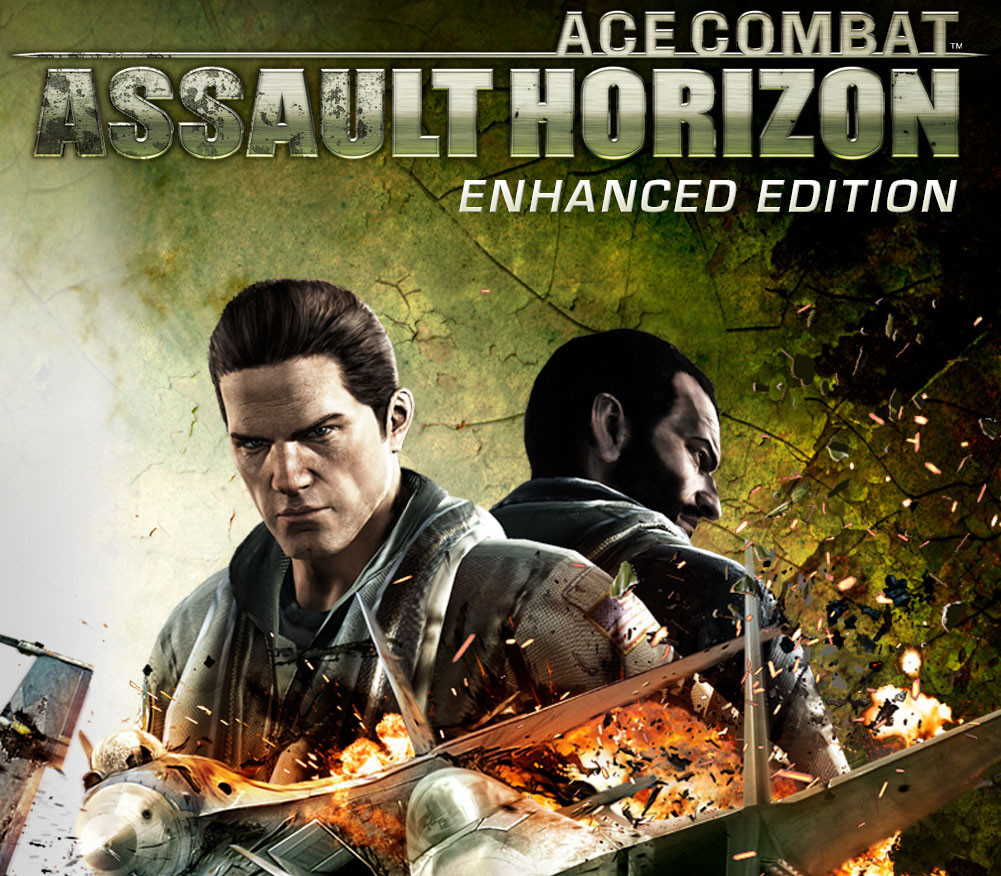


























Reviews
There are no reviews yet.