Explore a new wintery region, featuring three brand new hospitals, 34 new region-specific illnesses (including 9 new visual illnesses), and a whole host of new in-game items. Local celebri-yeti Bartholomew F. Yeti, the otherwise reclusive furball, has been petitioning for better healthcare in the Pointy Mountains, home to the most frequently forgotten people in all of Two Point County. Mr Yeti will need your help, curing new illnesses such as Cold Shoulder, Bard Flu, and Aurora Snorealis!
| Developers | Two Point Studios |
|---|---|
| Publishers | Sega |
| Genres | Indie, Simulation |
| Platform | Steam |
| Languages | Chinese, English, French, German, Italian, Polish, Russian, Spanish |
| Release date | 2018-12-05 |
| Steam | Yes |
| Age rating | ESRB E10 |
| Regional limitations | 4 |
Be the first to review “Two Point Hospital – Bigfoot DLC EU Steam CD Key” Cancel reply
Windows
Requires a 64-bit processor and operating system
OS: Windows 7 64-bit
Processor: Intel Core i3 6100 or AMD FX-4350
Memory: 4 GB RAM
Graphics: NVIDIA Geforce GT 1030, 2GB (Legacy: NVIDIA GeForce GTX 460), AMD RX550, 2GB (Legacy: AMD Radeon HD 6850), Integrated: Intel HD Graphics 630
DirectX: Version 11
Storage: 5 GB available space
Mac
Requires a 64-bit processor and operating system
OS: Mac OS 10.13
Processor: i5 8259U 2.3 GHz
Memory: 8 GB RAM
Graphics: GTX 775M, 2 GB , AMD Radeon 555, 2 GB, Intel Iris Plus 655
Storage: 5 GB available space
Linux
- Requires a 64-bit processor and operating system Additional Notes
- TBC
Go to: http://store.steampowered.com/ and download STEAM client
Click "Install Steam" (from the upper right corner)
Install and start application, login with your Account name and Password (create one if you don't have).
Please follow these instructions to activate a new retail purchase on Steam:
Launch Steam and log into your Steam account.
Click the Games Menu.
Choose Activate a Product on Steam...
Follow the onscreen instructions to complete the process.
After successful code verification go to the "MY GAMES" tab and start downloading.
Click "Install Steam" (from the upper right corner)
Install and start application, login with your Account name and Password (create one if you don't have).
Please follow these instructions to activate a new retail purchase on Steam:
Launch Steam and log into your Steam account.
Click the Games Menu.
Choose Activate a Product on Steam...
Follow the onscreen instructions to complete the process.
After successful code verification go to the "MY GAMES" tab and start downloading.









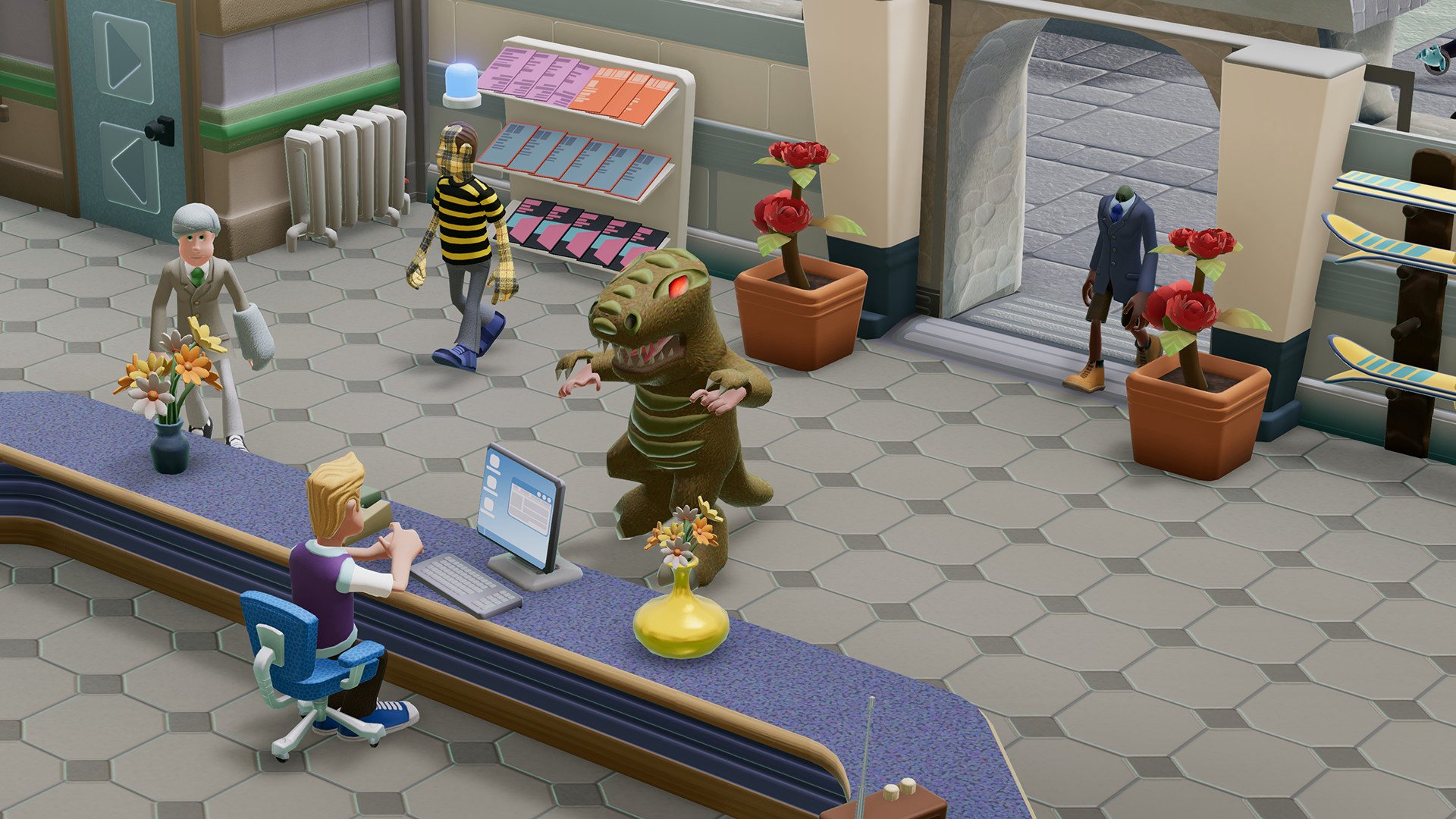










Reviews
There are no reviews yet.