A fully featured RPG with classic game mechanics and extensive lore based on Norse mythology. As all elven unicorns were taken away and cursed by witchcraft, the elves’ sole existence became endangered. Players will encounter mesmerizing locations and fantasy characters as Aurehen, a young pure Elf, who undertakes her quest to free the last surviving Unicorn that protects Elven immortality.
| Developers | 12978, Void Studios |
|---|---|
| Publishers | 157, 1C Company |
| Genres | Action, Adventure, Indie, RPG |
| Platform | Steam |
| Languages | English, French, German, Portuguese, Russian, Spanish |
| Release date | 2019-03-05 |
| Steam | Yes |
| Age rating | PEGI 16 |
| Regional limitations | 3 |
Be the first to review “Eternity: The Last Unicorn Steam CD Key” Cancel reply
Windows
- OS
- Microsoft Windows® 7
- Processor
- Intel(R) Core(TM)2 Quad 2.7 Ghz, AMD Phenom(TM)II X4 3 Ghz
- Memory
- 4 GB RAM
- Graphics
- GeForce 660 GTX+ or AMD Radeon HD 7870+
- DirectX
- Version 10
- Storage
- 14 GB available space
- Sound Card
- DirectX® 9.0c compatible 16-bit sound card
Additional Notes: Additional: Microsoft Xbox 360® Controller for Windows® (or equivalent) is strongly recommended
Go to: http://store.steampowered.com/ and download STEAM client
Click "Install Steam" (from the upper right corner)
Install and start application, login with your Account name and Password (create one if you don't have).
Please follow these instructions to activate a new retail purchase on Steam:
Launch Steam and log into your Steam account.
Click the Games Menu.
Choose Activate a Product on Steam...
Follow the onscreen instructions to complete the process.
After successful code verification go to the "MY GAMES" tab and start downloading.
Click "Install Steam" (from the upper right corner)
Install and start application, login with your Account name and Password (create one if you don't have).
Please follow these instructions to activate a new retail purchase on Steam:
Launch Steam and log into your Steam account.
Click the Games Menu.
Choose Activate a Product on Steam...
Follow the onscreen instructions to complete the process.
After successful code verification go to the "MY GAMES" tab and start downloading.



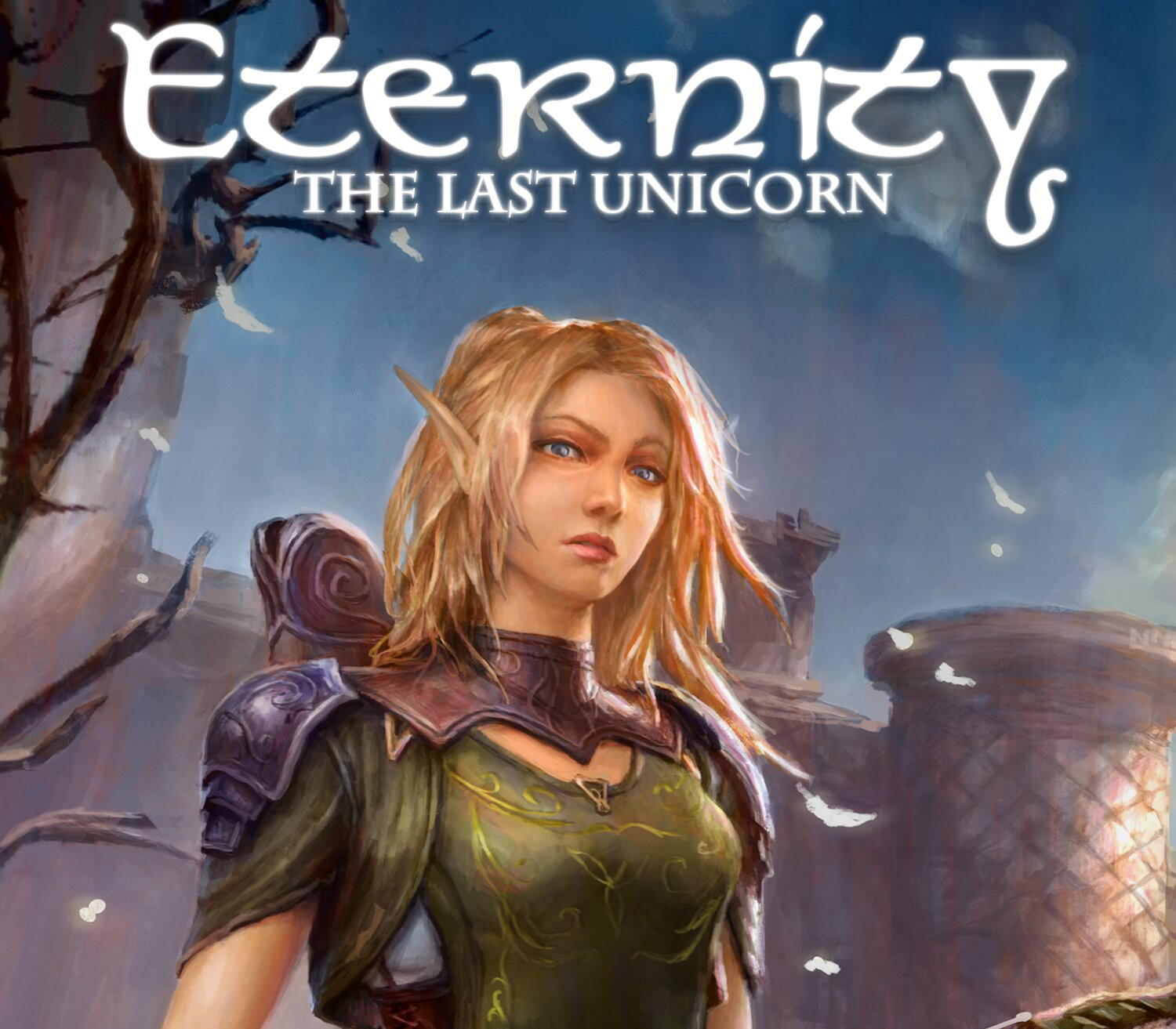

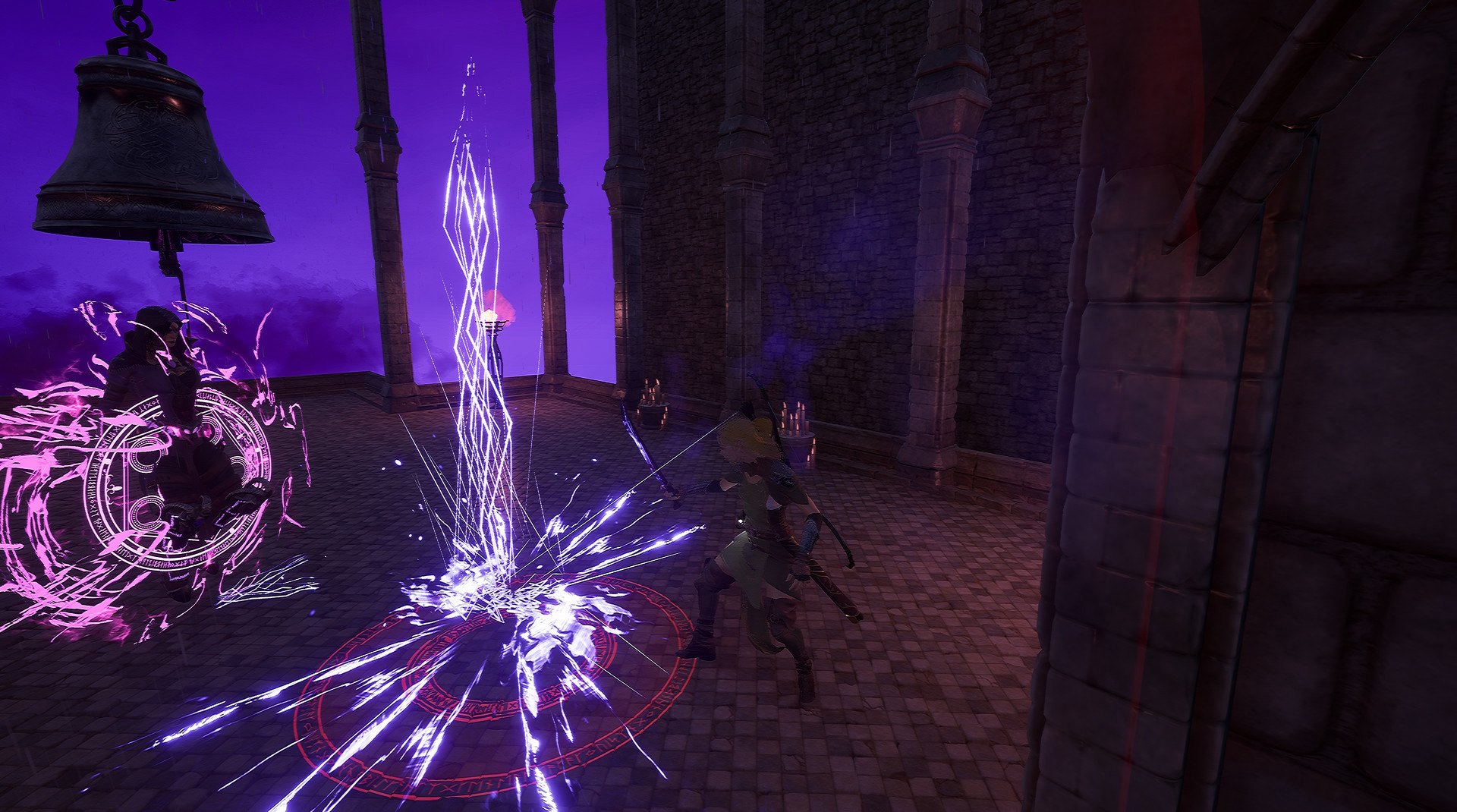
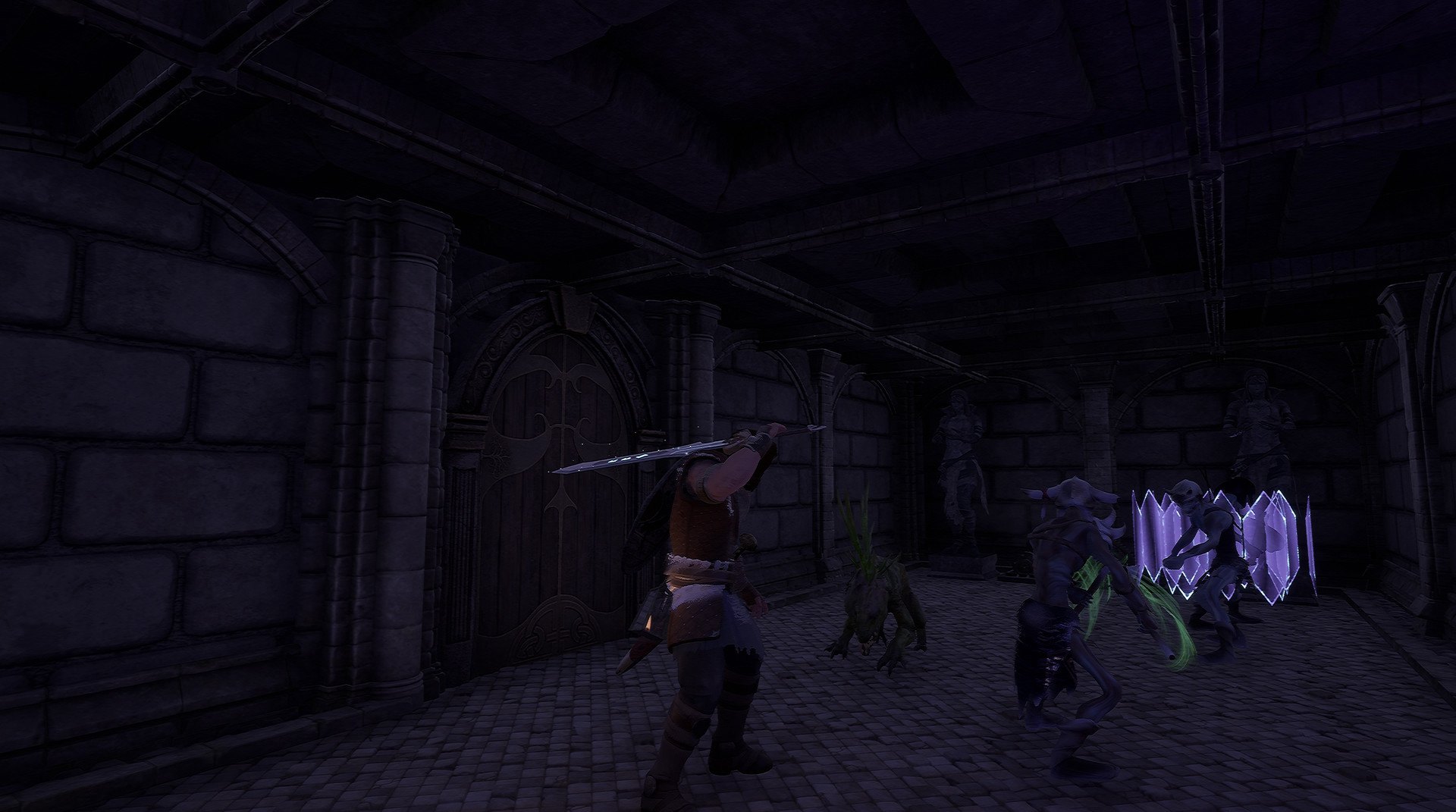













Reviews
There are no reviews yet.