The player takes on the role of a civilian helicopter pilot. Harry Larkin’s aviation business has fallen on tough times. Built up over decades, it’s now only days away from closure. His sons face an uncertain future, struggling to save the company their father spent his whole life building. Together, they must take on contracts and competitors; together, they take on helicopters. Take your first steps towards mastering rotor-wing flight across a massive range of enjoyable challenges, or create your own missions using the powerful easy-to-use mission editor. Take to the air above two beautifully rich and expansive environments, based upon real-world North American and South Asian terrain-data.
| Developers | Bohemia Interactive |
|---|---|
| Publishers | Bohemia Interactive |
| Genres | Simulation |
| Platform | Steam |
| Languages | Czech, English, French, German, Italian, Spanish |
| Release date | 2011-10-27 |
| Steam | Yes |
| Metacritic score | 70 |
| Regional limitations | 3 |
Be the first to review “Take On Helicopters Steam Gift” Cancel reply
"Please note, that due to recent Valve Steam Gift policy update Steam Gifts for games that are covered by VAC ban program can no longer be added to Inventory. Make sure that you are logged in to the proper account before entering the link as Steam Gifts can be only added to your library or rejected.
How do I use a Steam gift given to me?
If you do not already have Steam, download and install Steam here. Once you have Steam installed, you will be prompted to create an account or login to an existing Steam account. If you do not have an account, please create one.
You will receive an e-mail containing a link that will open Steam allowing you to redeem your gift. After clicking the link, you will receive a notification at the top right corner in the Steam client informing that you have a new gift.




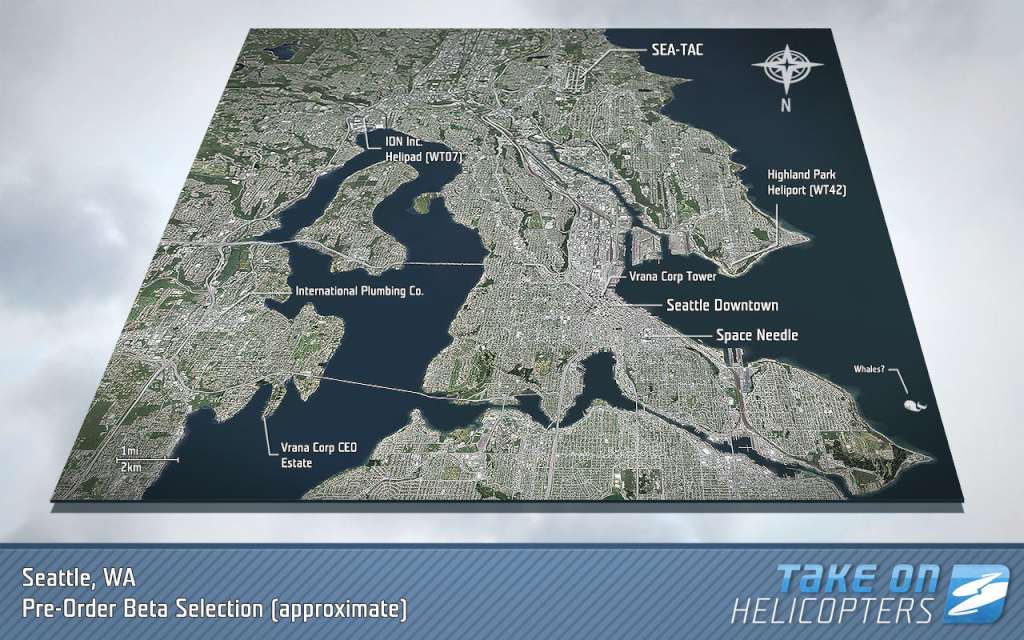













Reviews
There are no reviews yet.