Hypnospace Outlaw is a '90s internet simulator in which players act as Enforcers, volunteer moderators who scour Hypnospace's surreal network of weird and wonderful websites to hunt down wrongdoers while also keeping an eye on their inbox, avoiding viruses and adware, and downloading a plethora of apps that may or may not be useful.
| Developers | Michael Lasch, Tendershoot, Tendershoot, Michael Lasch, ThatWhichIs Media, ThatWhichIs Media |
|---|---|
| Publishers | No More Robots |
| Genres | Adventure, Simulation |
| Platform | GOG.com |
| Languages | English |
| Release date | 2019-03-12 |
| Steam | Yes |
| Metacritic score | 83 |
| Regional limitations | 3 |
Be the first to review “Hypnospace Outlaw GOG CD Key” Cancel reply
Windows
OS: Windows XP, Vista, 7, 8, 10
Processor: 1.4GHz processor or faster
Memory: 2 GB RAM
Graphics: Integrated graphics should be fine
DirectX: Version 10
Storage: 500 MB available space
Mac
OS: Mac OS 10.7+
Processor: Intel i5 Ivy Bridge
Memory: 2 GB RAM
Graphics: Intel Iris Pro Graphics
Storage: 500 MB available space
Linux
OS: Ubuntu 14.04 / SteamOS
Processor: Intel i5 Ivy Bridge
Memory: 2 GB RAM
Graphics: Intel Iris Pro Graphics
Storage: 500 MB available space
Please create an account or login on https://www.gog.com
Go to https://www.gog.com/redeem
Enter the code and then press "CONTINUE"
After a short amount of time you will see the details about the product, please press "CONTINUE" again.
Download and install the GOG.com downloader
Login to the software and get back to the product page
Go to https://www.gog.com/account and look for the "Games" tab.
Press the box of the product you want to download.
Activate the GOG.com Download Mode on the right side of product menu.
Choose the installation package from the list and save it with the GOG Downloader.
Go to https://www.gog.com/redeem
Enter the code and then press "CONTINUE"
After a short amount of time you will see the details about the product, please press "CONTINUE" again.
Download and install the GOG.com downloader
Login to the software and get back to the product page
Go to https://www.gog.com/account and look for the "Games" tab.
Press the box of the product you want to download.
Activate the GOG.com Download Mode on the right side of product menu.
Choose the installation package from the list and save it with the GOG Downloader.



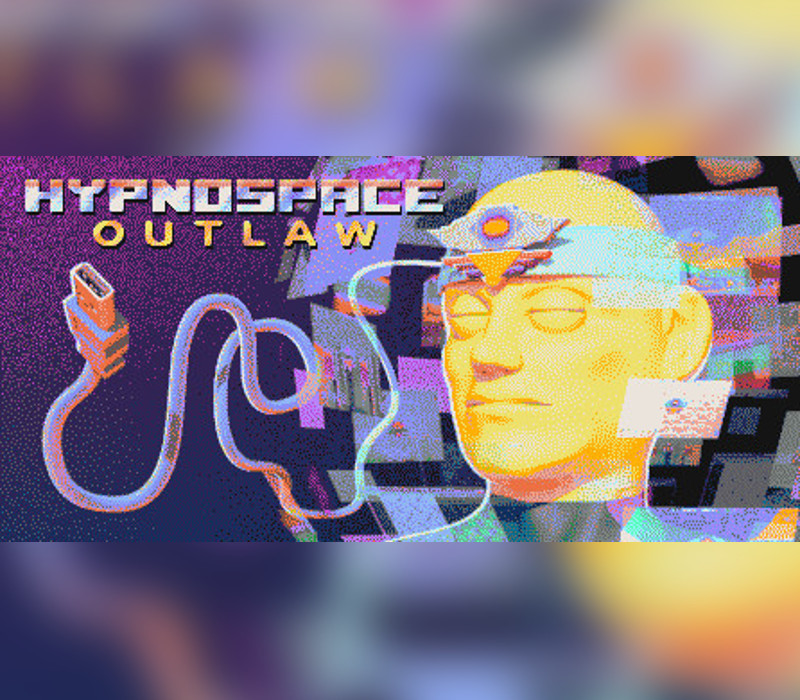

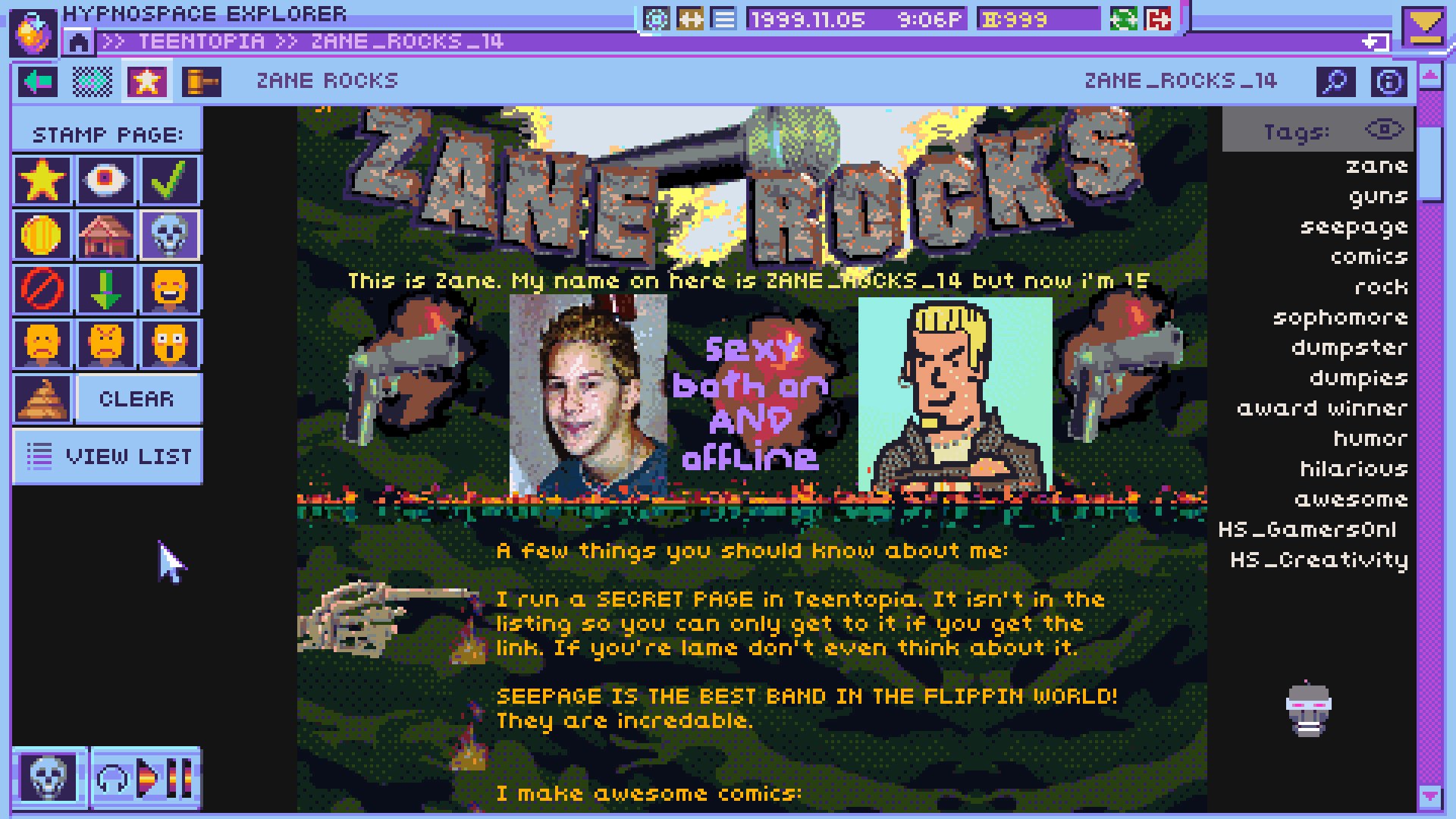

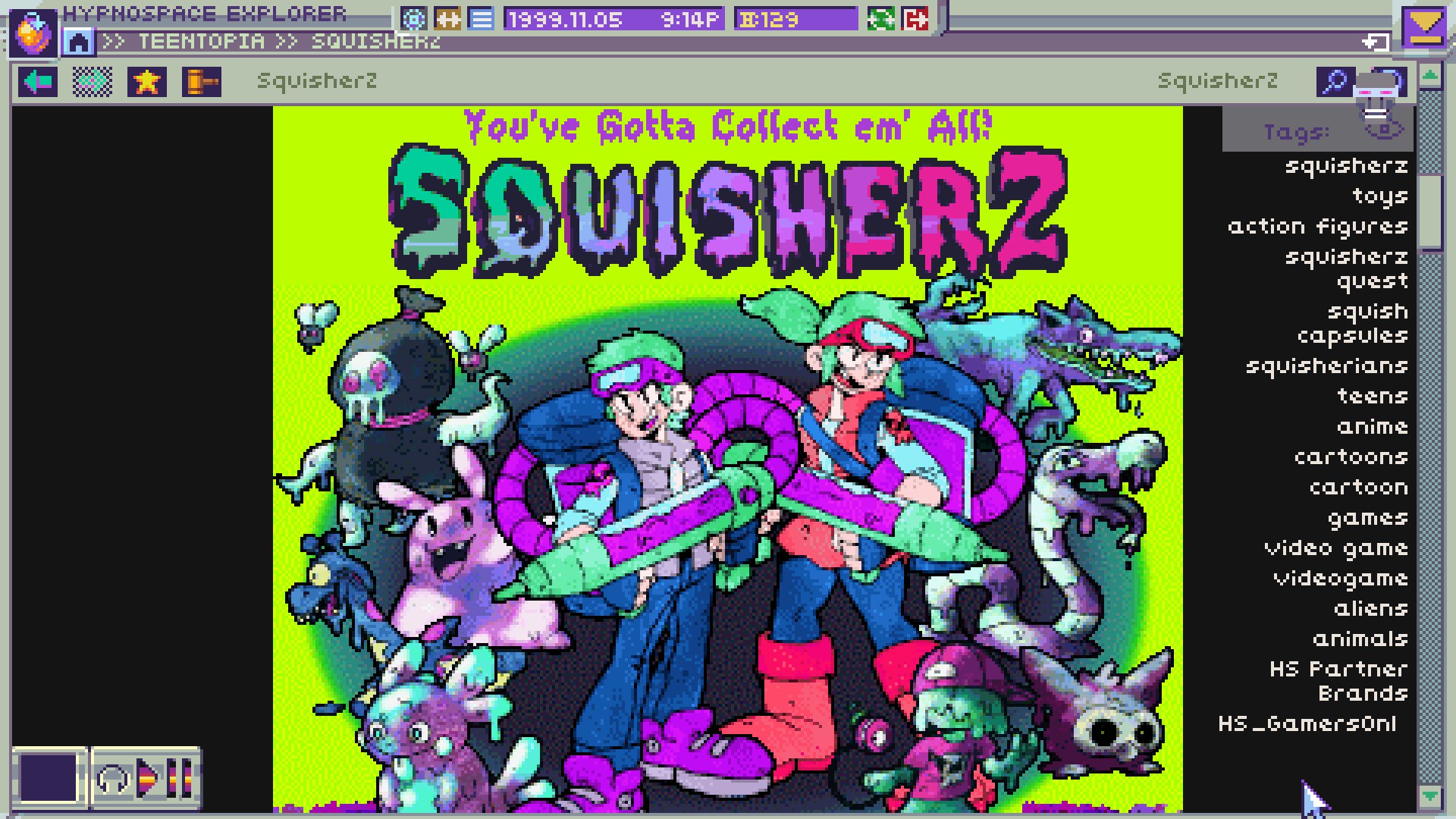

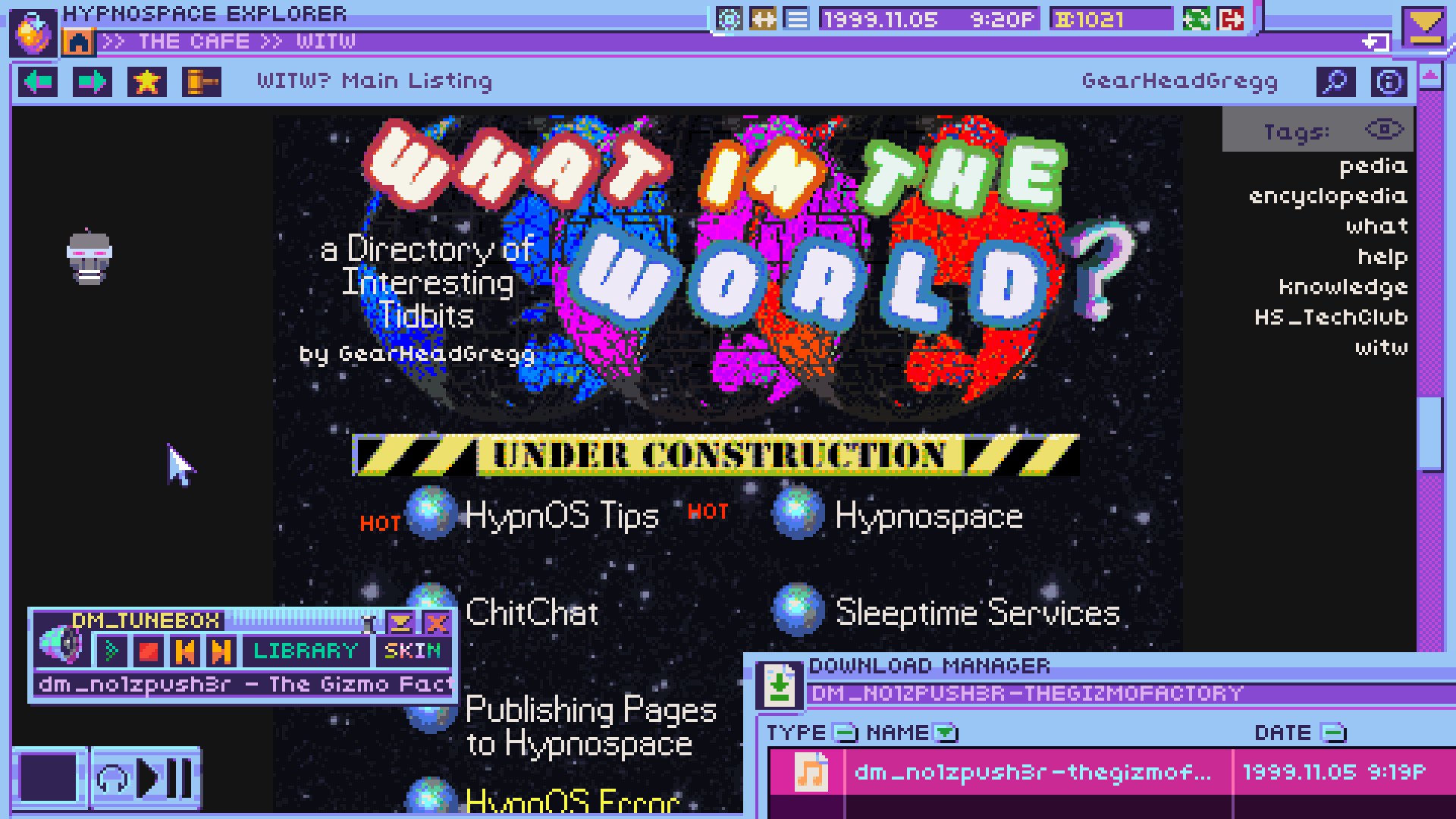
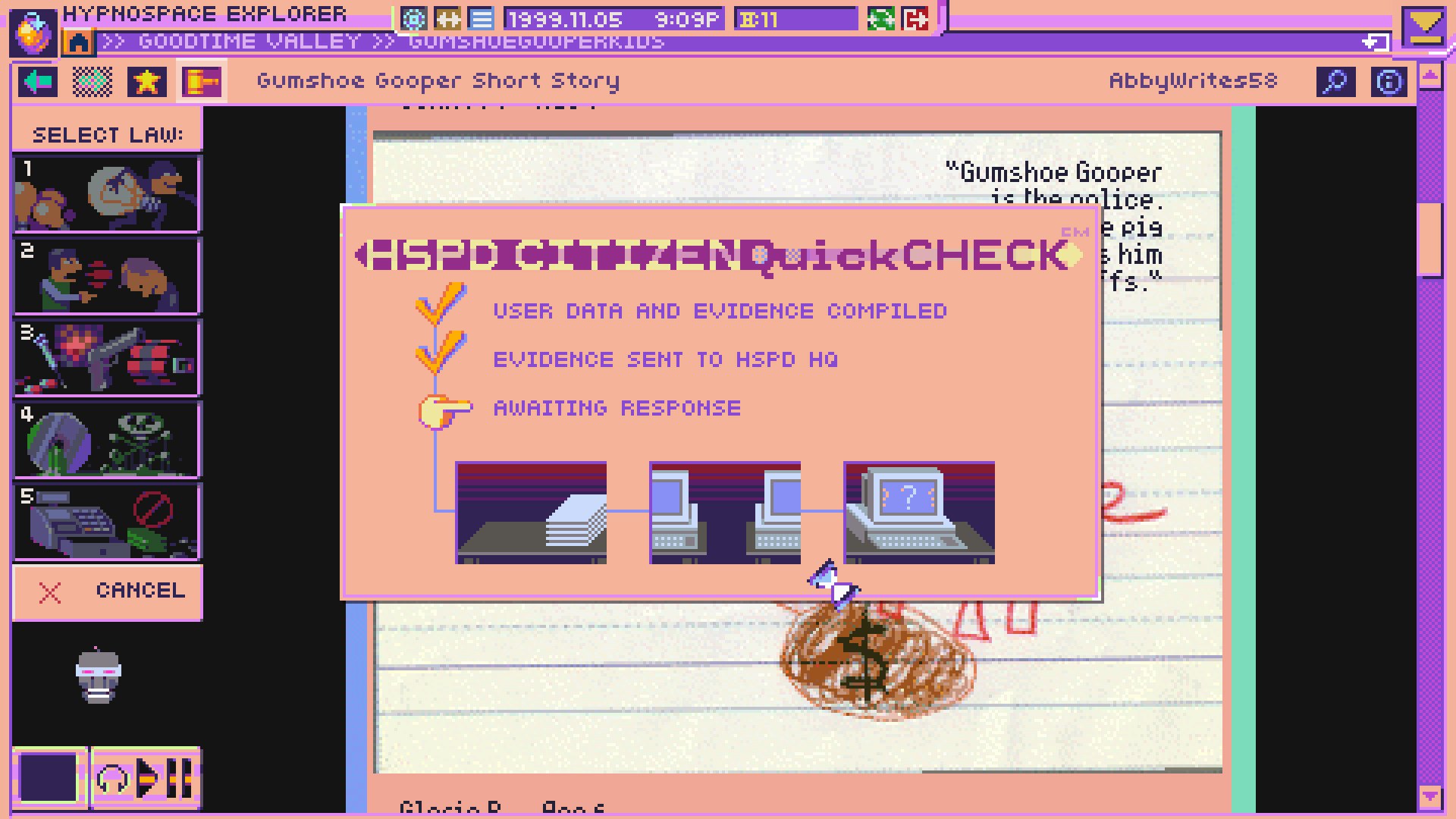









Reviews
There are no reviews yet.