Once upon a time, Jack and Jill, went up the hill, to fetch a pail of water. It didn’t particularly end well for them, and to be honest, things aren’t exactly great for another Jack and Jill either. In Jack N’ Jill DX, players must assume the role of Jack, overcoming many hazards, in a bid to reach Jill, who awaits him at the end of 140 levels, in typical old-school one-button platformer fashion! But, for the players who feel the guy should be the one who needs saving, we absolutely agree and that’s why Jill is available as a playable character as well! All you need to do, to play as her, is swap the graphics and hey presto, the change is complete! Whoever you choose to play as, as you run and jump to your friend’s rescue across 7 worlds, you will do so to the sound of a chiptune soundtrack that will transport you back to the golden age of video gaming. But the old school feels, don’t end there. With grey-scale monochrome graphics and easy to learn controls, yet addictive gameplay, it will even feel like a game straight up from the days of old, as well. Will you rise to the challenge of reuniting them?
| Developers | Rohan Narang |
|---|---|
| Publishers | Ratalaika Games S.L. |
| Genres | Action, Casual, Indie, Platformer |
| Platform | Steam |
| Languages | Chinese, English, French, German, Japanese, Russian |
| Release date | 2018-09-28 |
| Steam | Yes |
| Age rating | PEGI 3 |
| Regional limitations | 3 |
Be the first to review “Jack N’ Jill DX Steam CD Key” Cancel reply
- OS
- Windows 7
- Processor
- Core 2 Duo
- Memory
- 1 GB RAM
- Graphics
- ANY
- DirectX
- Version 9.0c
- Storage
- 128 MB available space
- Sound Card
- ANY
Click "Install Steam" (from the upper right corner)
Install and start application, login with your Account name and Password (create one if you don't have).
Please follow these instructions to activate a new retail purchase on Steam:
Launch Steam and log into your Steam account.
Click the Games Menu.
Choose Activate a Product on Steam...
Follow the onscreen instructions to complete the process.
After successful code verification go to the "MY GAMES" tab and start downloading.



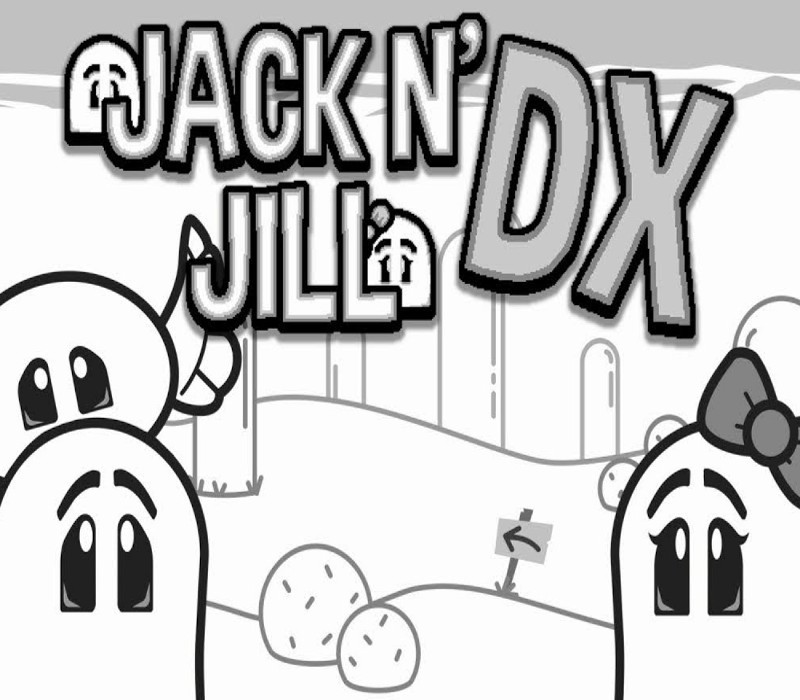

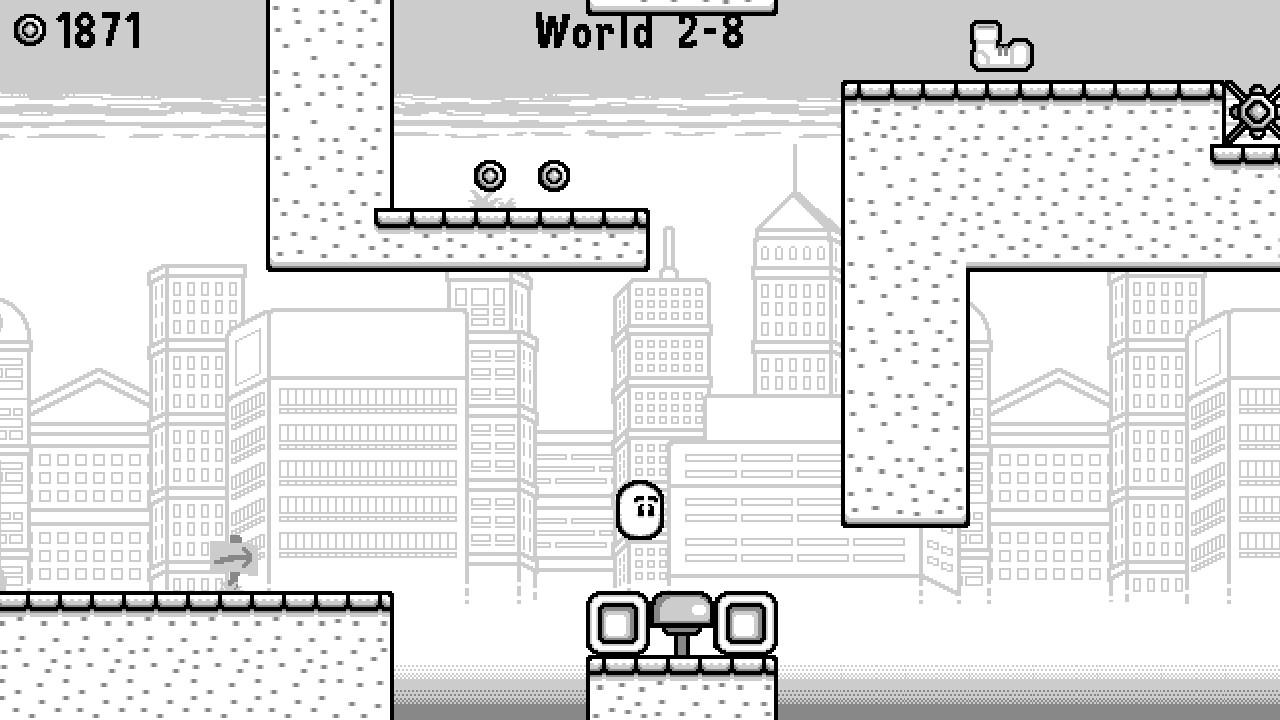
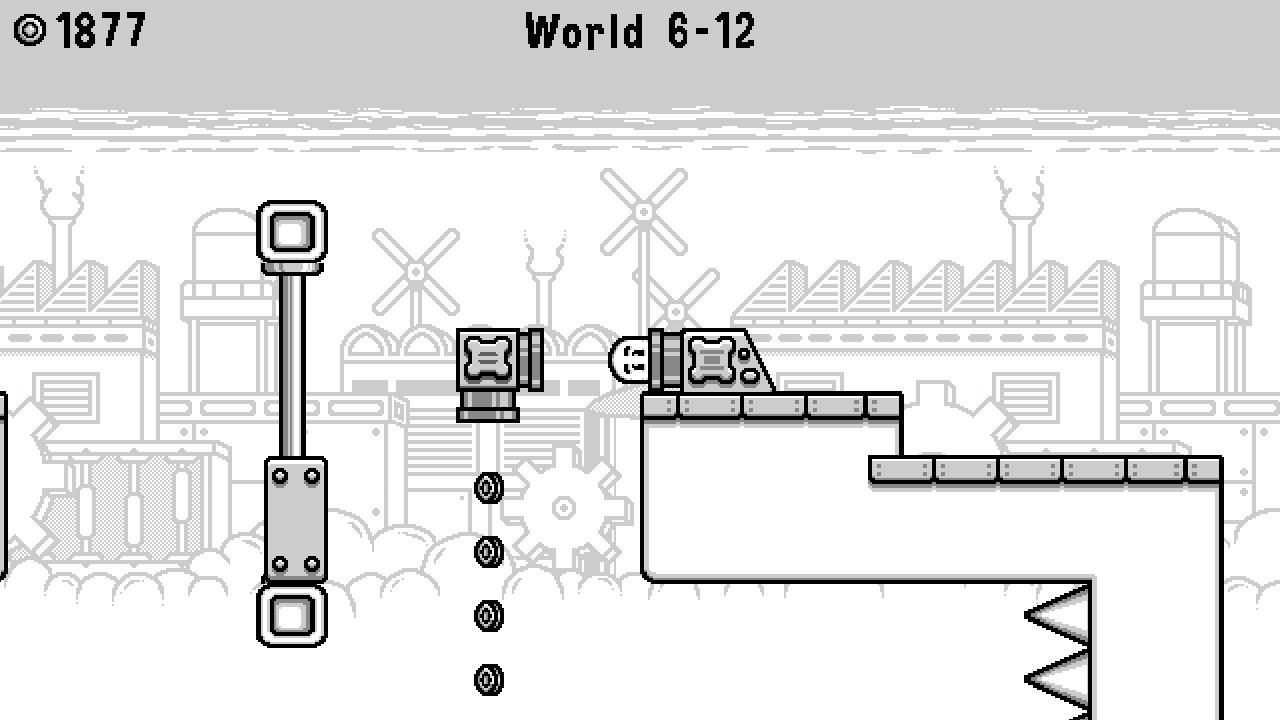
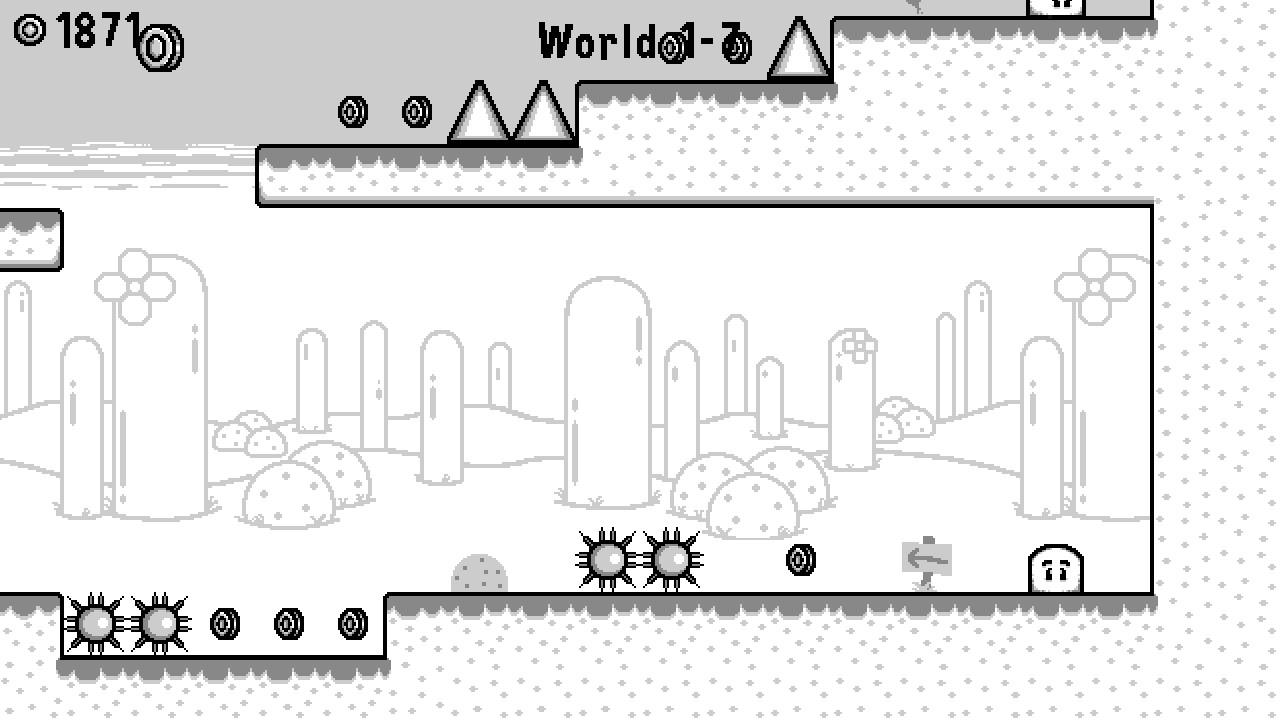
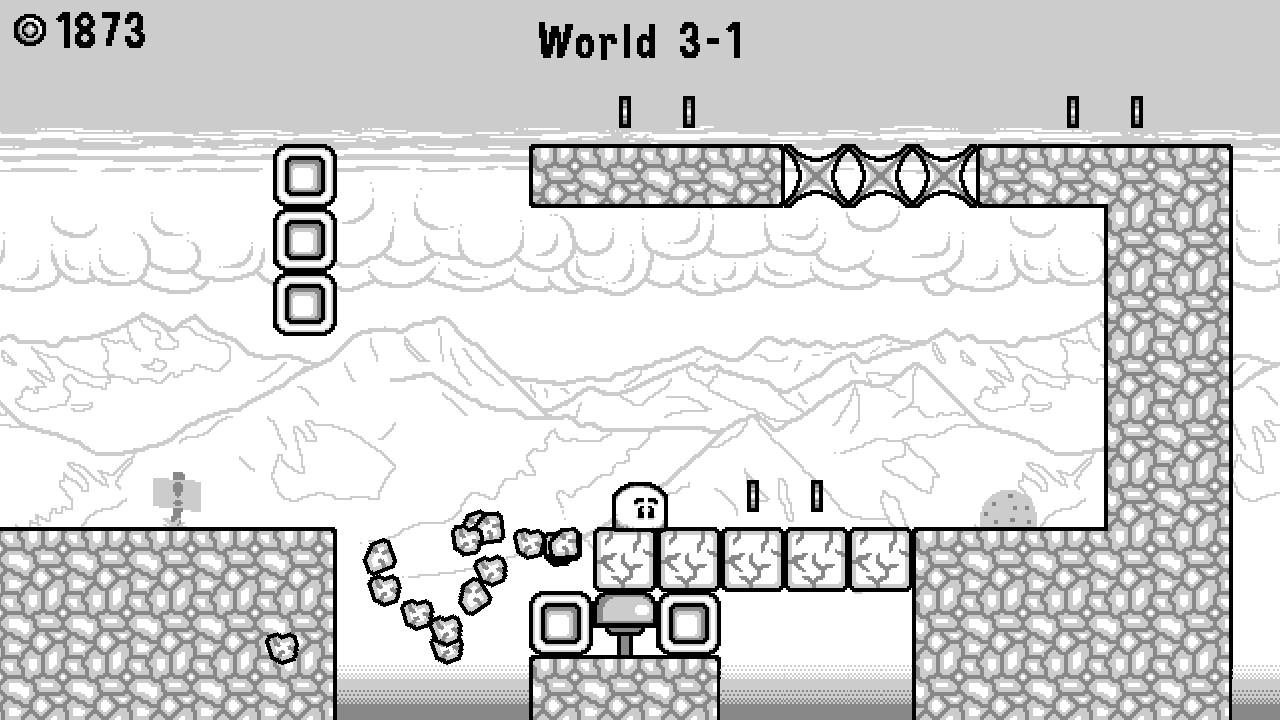
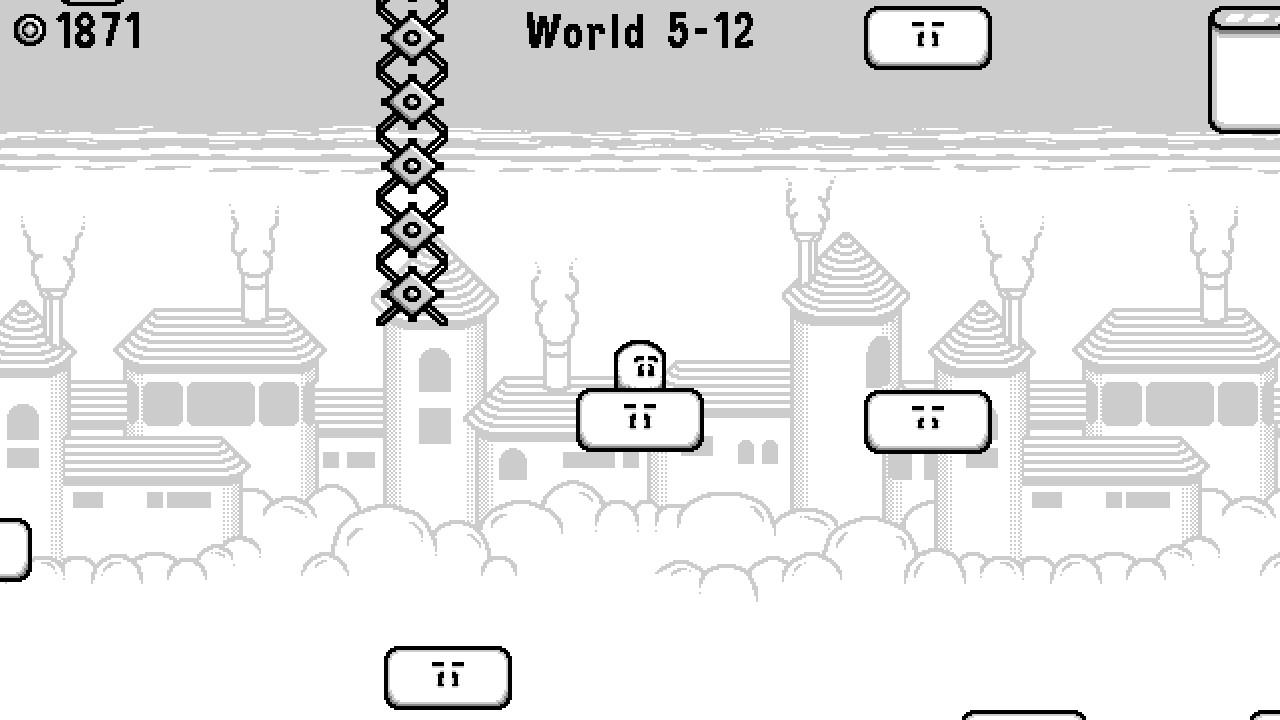








Reviews
There are no reviews yet.