Join Brian Pasternack on his first day at one of the world’s largest companies, Sintracorp. Uncertain, unprepared, and massively unqualified, will Pasternack have what it takes to shine in Sintracorp’s hierarchy? It all depends on how he performs on his first assignment… and whether he survives it.
| Developers | Baroque Decay |
|---|---|
| Publishers | Another Indie |
| Genres | Adventure, Indie |
| Platform | Steam |
| Languages | Chinese, English, French, German, Japanese, Korean, Russian, Spanish |
| Release date | 2019-04-25 |
| Steam | Yes |
| Metacritic score | 81 |
| Regional limitations | 3 |
Be the first to review “Yuppie Psycho: Executive Edition PC Steam CD Key” Cancel reply
Windows
Minimum:
Requires a 64-bit processor and operating system
OS: Windows XP
Processor: Core 2 Duo
Memory: 2 GB RAM
Graphics: Integrated GPU supporting OpenGL on the system
Storage: 2 GB available space
Linux
Minimum:
Requires a 64-bit processor and operating system
OS: Ubuntu 14.04
Processor: Core 2 Duo
Memory: 2 GB RAM
Graphics: Integrated GPU supporting OpenGL on the system
Storage: 2 GB available space
Mac
Minimum:
Requires a 64-bit processor and operating system
OS: OS X Yosemite
Memory: 2 GB RAM
Graphics: Integrated GPU supporting OpenGL on the system
Storage: 2 GB available space
Go to: http://store.steampowered.com/ and download STEAM client
Click "Install Steam" (from the upper right corner)
Install and start application, login with your Account name and Password (create one if you don't have).
Please follow these instructions to activate a new retail purchase on Steam:
Launch Steam and log into your Steam account.
Click the Games Menu.
Choose Activate a Product on Steam...
Follow the onscreen instructions to complete the process.
After successful code verification go to the "MY GAMES" tab and start downloading.
Click "Install Steam" (from the upper right corner)
Install and start application, login with your Account name and Password (create one if you don't have).
Please follow these instructions to activate a new retail purchase on Steam:
Launch Steam and log into your Steam account.
Click the Games Menu.
Choose Activate a Product on Steam...
Follow the onscreen instructions to complete the process.
After successful code verification go to the "MY GAMES" tab and start downloading.




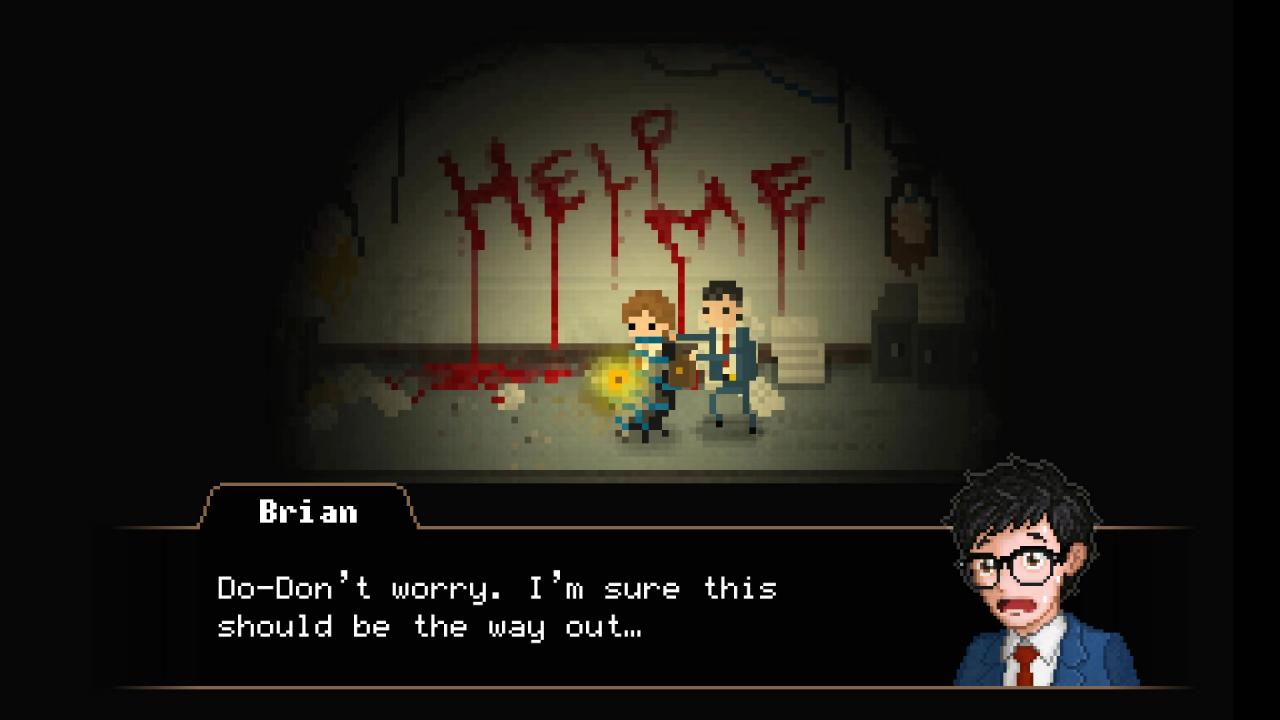
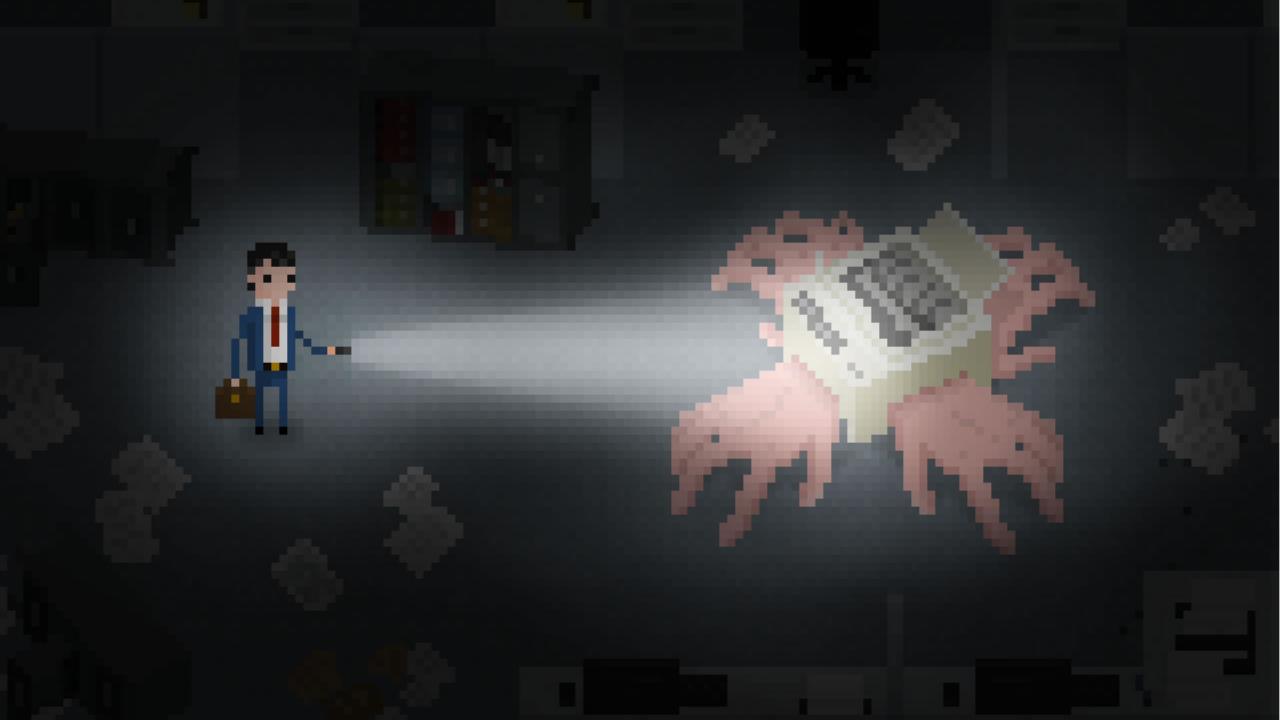


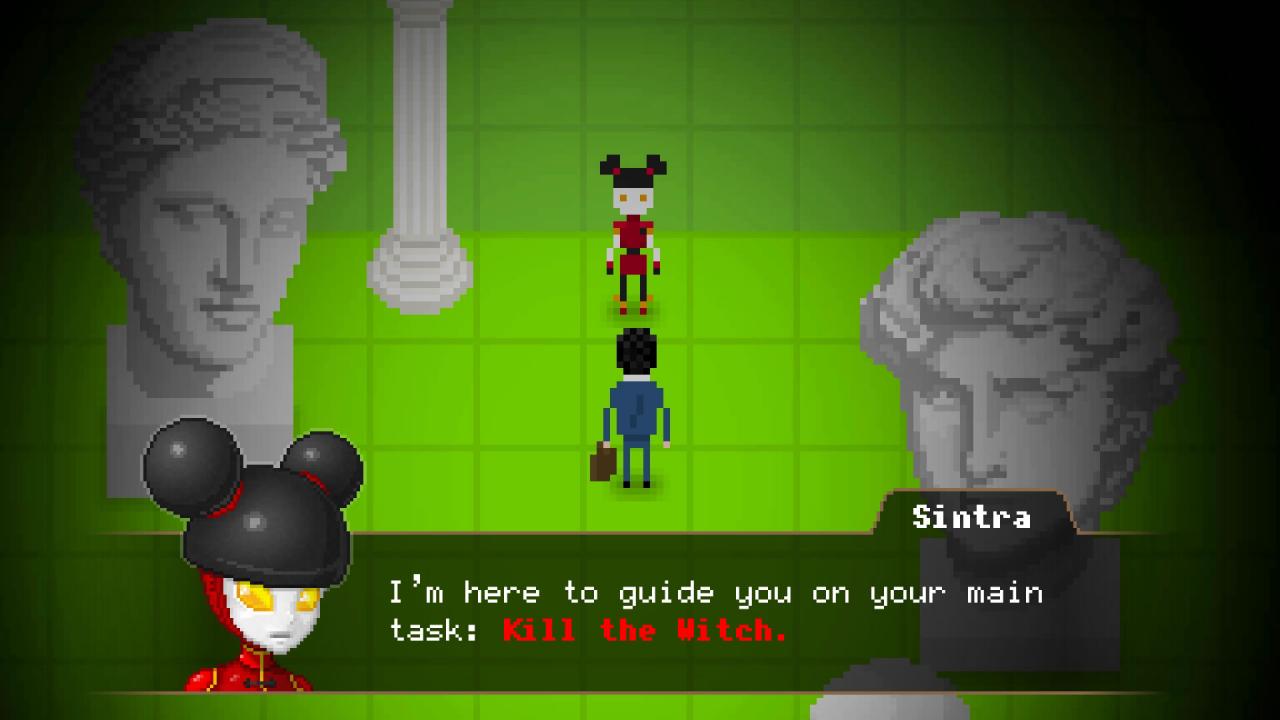

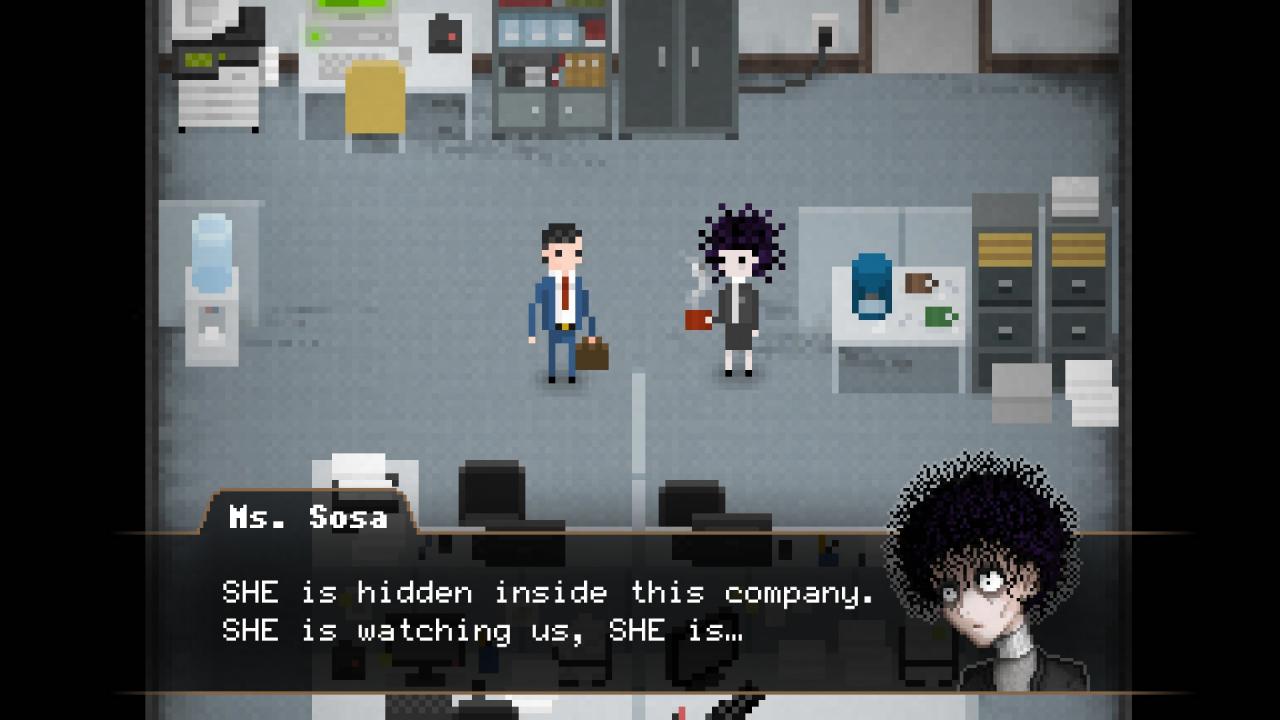








Reviews
There are no reviews yet.