Redshirt is the comedy sci-fi sim about social networking aboard a space station, starring the station's most ambitious low-ranking peon: you!Navigate the professional and interpersonal politics of the ubiquitous "Spacebook" to curry favor among friends and colleagues. As intense intergalactic conflict rages around you, it's up to you to accrue those all-important "likes" on your status updates!Whether you're looking for love, opportunities for promotion, or even a chance to play Zero-G golf with the captain, you can schmooze your way through social circles and claw your way up the career ladder. Perhaps you too can finally achieve the dream of an off-station transfer, or even the Redshirt's opportunity of a lifetime: being sent on an away-mission!
| Developers | The Tiniest Shark |
|---|---|
| Publishers | Positech Games |
| Genres | Indie, RPG, Simulation |
| Platform | Steam |
| Languages | English |
| Release date | 2013-11-13 |
| Steam | Yes |
| Age rating | ESRB E |
| Metacritic score | 62 |
| Regional limitations | 3 |
Be the first to review “Redshirt Steam CD Key” Cancel reply
- Processor
- 2 gig
- Memory
- 1 GB RAM
- Graphics
- 256 MB
- Hard Drive
- 500 MB available space
- Sound Card
- any
Click "Install Steam" (from the upper right corner)
Install and start application, login with your Account name and Password (create one if you don't have).
Please follow these instructions to activate a new retail purchase on Steam:
Launch Steam and log into your Steam account.
Click the Games Menu.
Choose Activate a Product on Steam...
Follow the onscreen instructions to complete the process.
After successful code verification go to the "MY GAMES" tab and start downloading.





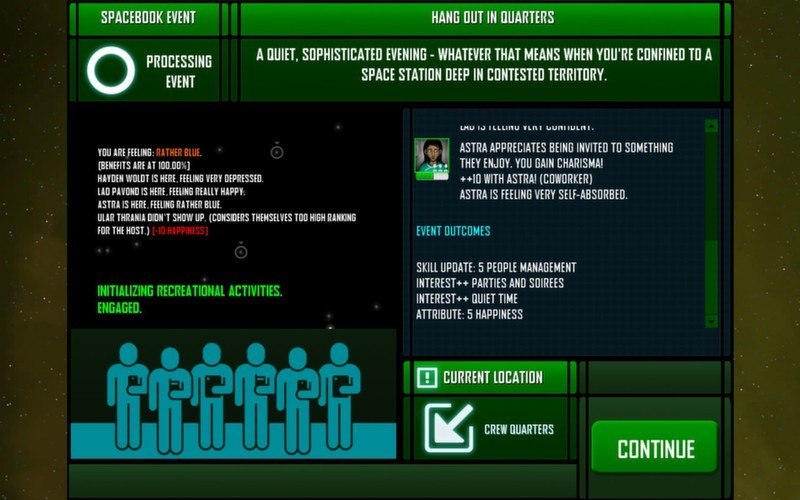
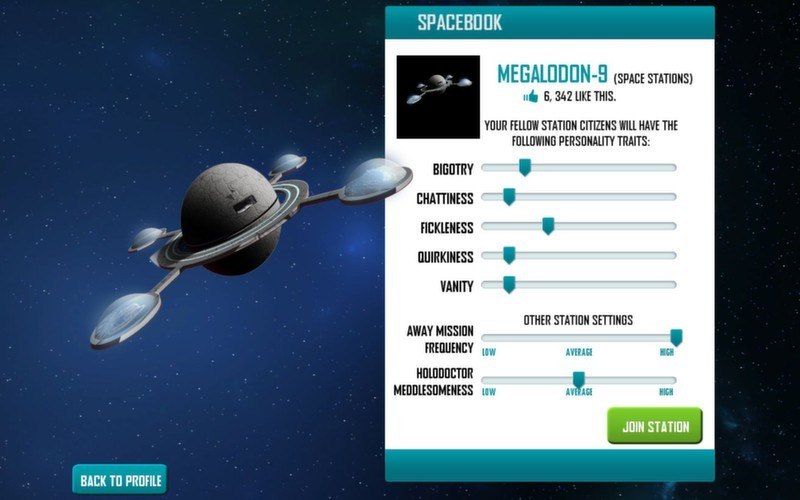

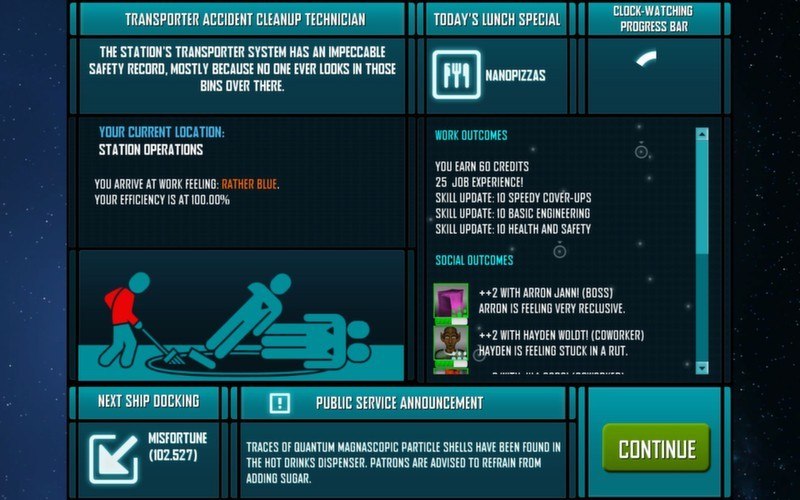









Reviews
There are no reviews yet.