“METAL SLUG 3”, the masterpiece in SNK’s emblematic 2D run & gun action shooting game series, still continues to fascinate millions of fans worldwide to this day for its intricate dot-pixel graphics, and simple and intuitive game controls! The most highly praised title in the series among Metal Slug fans for its refined balance and game volume, heads out to the Steam gaming platform! MAIN FEATURES・ARCADE MODE (MAIN MISSION): Play the arcade version of “METAL SLUG 3” from the beginning, and explore 5 immense challenging stages featuring multiple branching paths to explore exciting new areas! Make your way through the deluge of fire and fight off gigantic boss characters! ・MISSION MODE (STAGE SELECT): Play your favorite stages at will and train alone or with a brother-in-arms on the missions you have unlocked so far! ・ONLINE MISSION (ONLINE MULTIPLAYER): Connect to Steam and clear missions with friends far away via Online Co-Op Play. Find a fellow countryman or foreign ally and let the mission begin! ・SETTINGS: Configure display, control, and language settings. ・GALLERY: View original illustrations of the game that you've unlocked. ・LEADERBOARDS Check your current rank and score in“METAL SLUG 3” at any time, and compete with other players to become the world's No. 1 soldier! ** WILL NOT RUN ON XP **
| Developers | SNK |
|---|---|
| Publishers | HAMSTER Corporation, SNK |
| Genres | Action |
| Platform | Steam |
| Languages | Chinese, English, French, Italian, Japanese, Korean, Spanish |
| Release date | 2014-02-14 |
| Steam | Yes |
| Age rating | PEGI 12 |
| Regional limitations | 3 |
Be the first to review “Metal Slug 3 Steam Gift” Cancel reply
- OS
- Windows Vista, 7, 8This game is not compatible with Windows XP!
- Processor
- Pentium 4 2.4Ghz
- Memory
- 1 GB RAM
- Graphics
- Intel HD Graphics
- DirectX
- Version 9.0c
- Storage
- 500 MB available space
"Please note, that due to recent Valve Steam Gift policy update Steam Gifts for games that are covered by VAC ban program can no longer be added to Inventory. Make sure that you are logged in to the proper account before entering the link as Steam Gifts can be only added to your library or rejected.
How do I use a Steam gift given to me?
If you do not already have Steam, download and install Steam here. Once you have Steam installed, you will be prompted to create an account or login to an existing Steam account. If you do not have an account, please create one.
You will receive an e-mail containing a link that will open Steam allowing you to redeem your gift. After clicking the link, you will receive a notification at the top right corner in the Steam client informing that you have a new gift.

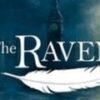
















Reviews
There are no reviews yet.