No place on Earth is more mysterious or exciting than a jungle. Explore the dim interior of an Amazon cave. Dive into a river and take a swim with a hippo. View the inner workings of an underground ant nest. With Let's Explore the Jungle, children become involved and intrigued from the very first scene.
| Developers | Humongous Entertainment |
|---|---|
| Genres | Casual |
| Platform | Steam |
| Languages | English |
| Release date | 2015-04-24 |
| Steam | Yes |
| Regional limitations | 3 |
Be the first to review “Let’s Explore the Jungle (Junior Field Trips) Steam CD Key” Cancel reply
Windows
- OS
- Windows 7 / 8.1 / 10
- Processor
- 1.0 GHz Processor
- Memory
- 512 MB RAM
- Graphics
- 100% DirectX compatible graphics
- Storage
- 100 MB available space
- Sound Card
- 100% DirectX compatible card or onboard sound
Mac
- OS
- OS X Leopard 10.7
- Processor
- 1.0 GHz Processor
- Memory
- 512 MB RAM
- Graphics
- 3D graphics card or onboard graphics compatible with OpenGL
- Storage
- 100 MB available space
- Sound Card
- 100% CoreAudio compatible card or onboard sound
Linux
- OS
- Ubuntu 14.04 LTS
- Processor
- 1.0 GHz Processor
- Memory
- 512 MB RAM
- Graphics
- 100% OpenGL accelerated card or onboard graphics
- Storage
- 100 MB available space
- Sound Card
- Any ALSA supported card on onboard audio
Go to: http://store.steampowered.com/ and download STEAM client
Click "Install Steam" (from the upper right corner)
Install and start application, login with your Account name and Password (create one if you don't have).
Please follow these instructions to activate a new retail purchase on Steam:
Launch Steam and log into your Steam account.
Click the Games Menu.
Choose Activate a Product on Steam...
Follow the onscreen instructions to complete the process.
After successful code verification go to the "MY GAMES" tab and start downloading.
Click "Install Steam" (from the upper right corner)
Install and start application, login with your Account name and Password (create one if you don't have).
Please follow these instructions to activate a new retail purchase on Steam:
Launch Steam and log into your Steam account.
Click the Games Menu.
Choose Activate a Product on Steam...
Follow the onscreen instructions to complete the process.
After successful code verification go to the "MY GAMES" tab and start downloading.




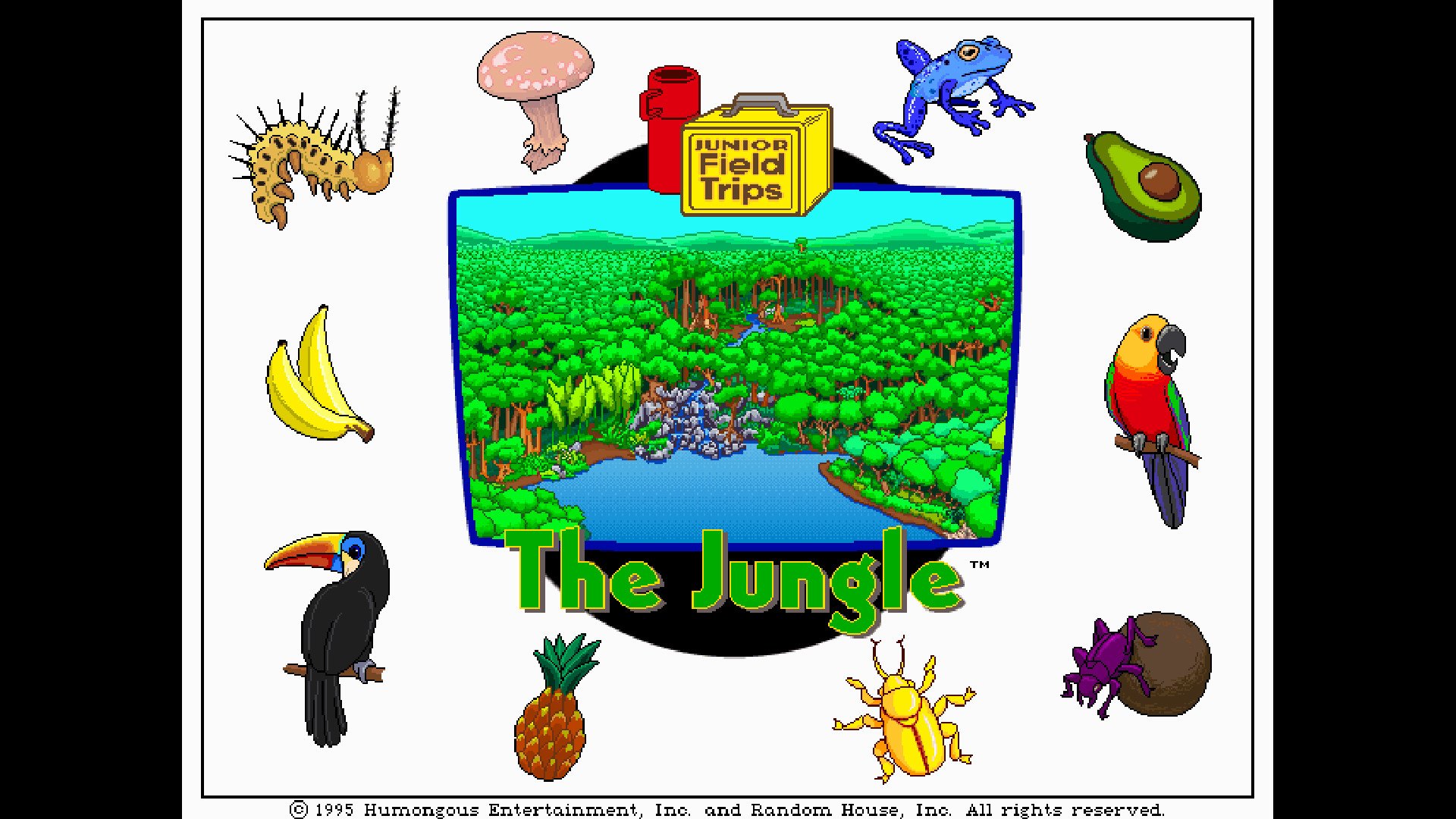
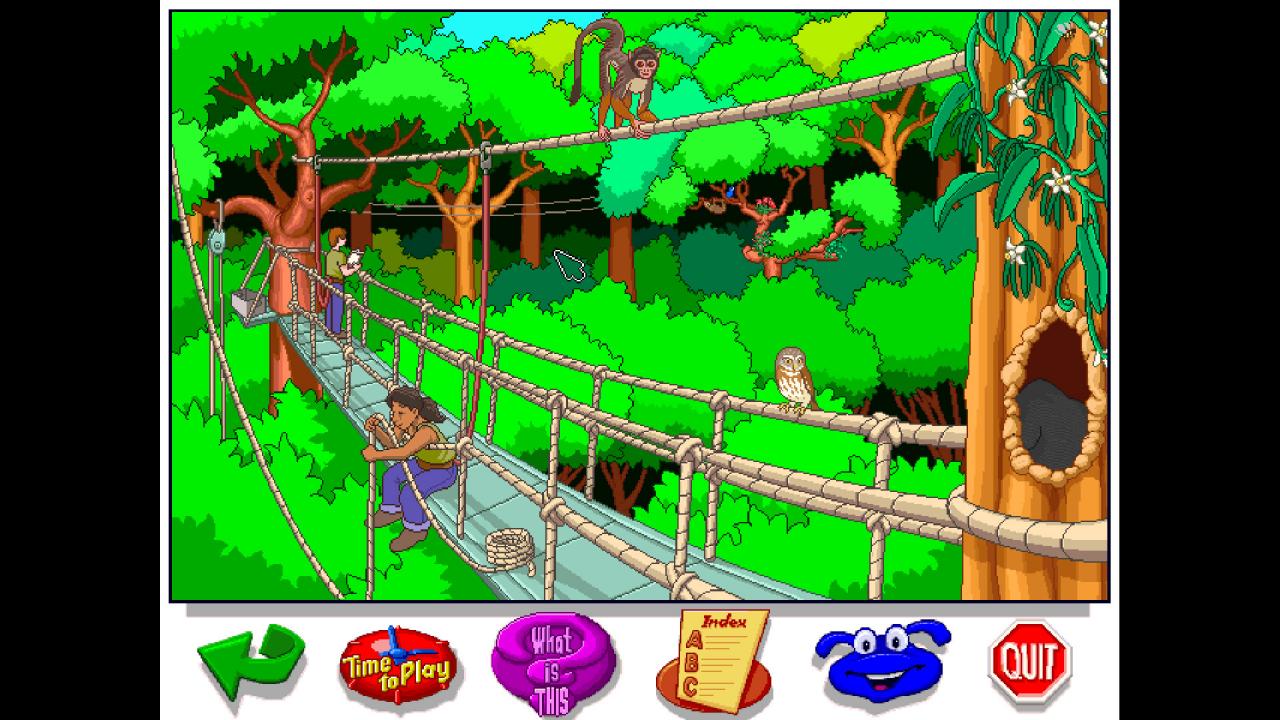
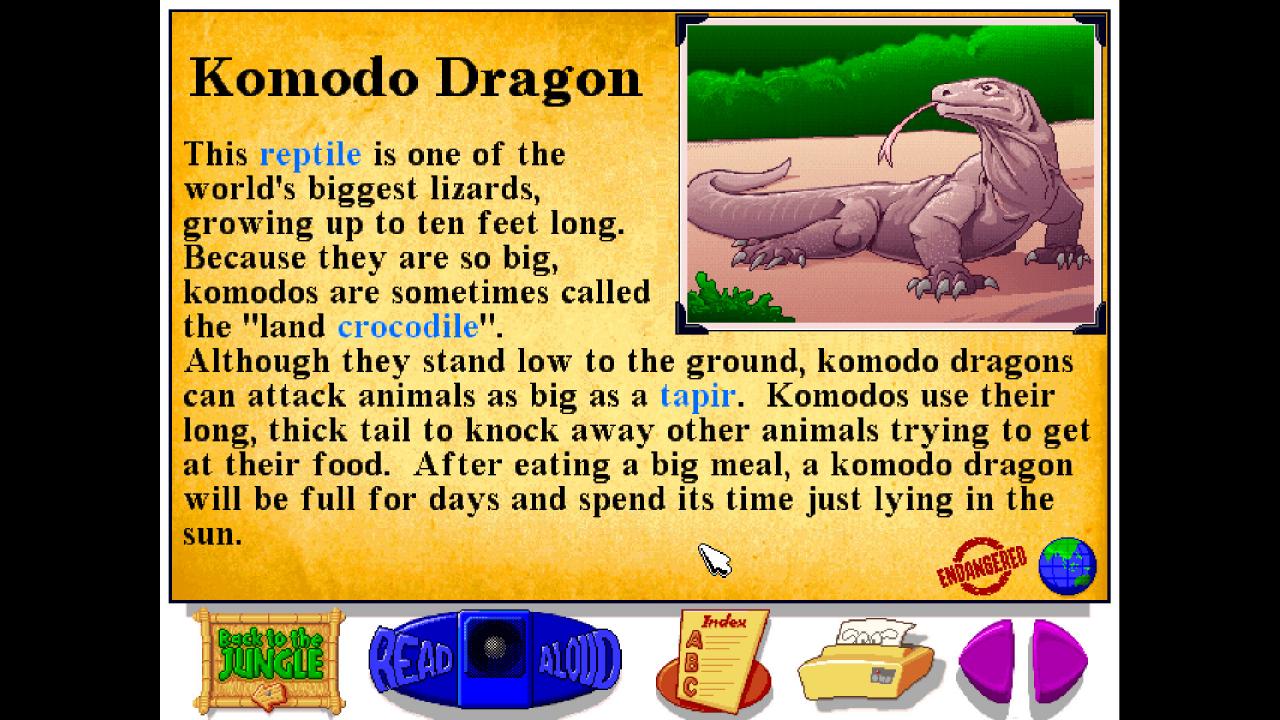
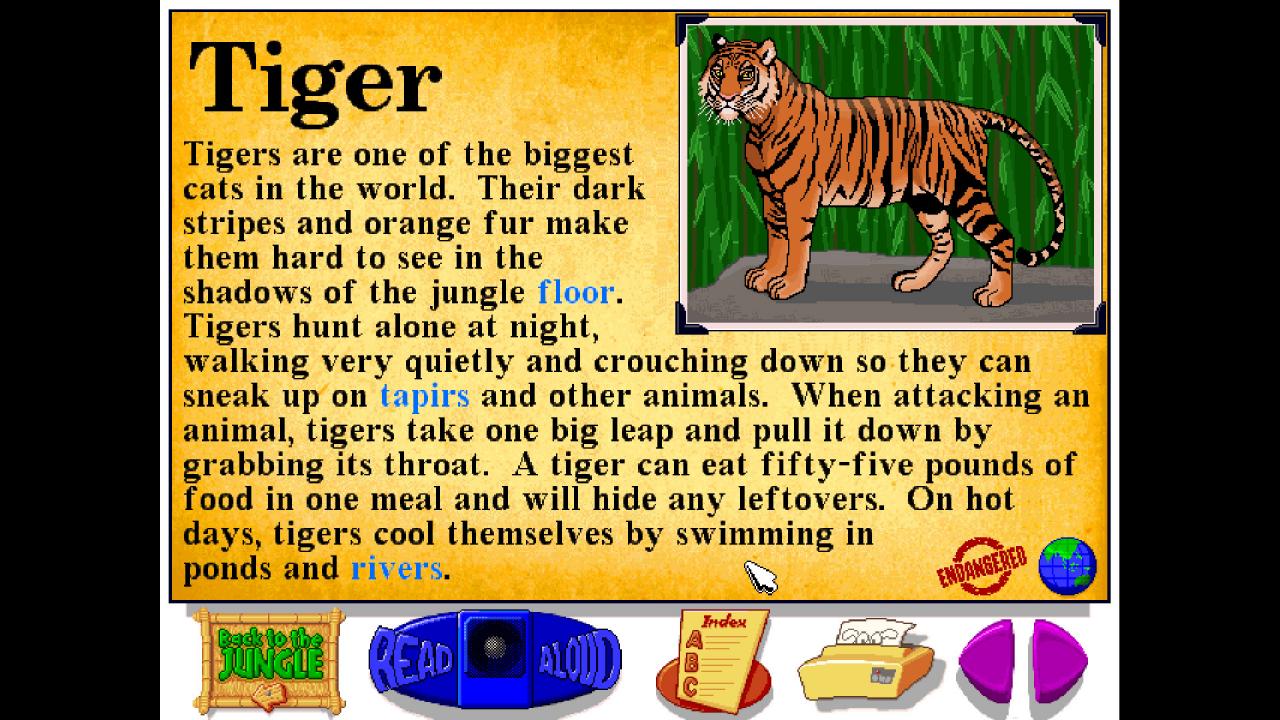
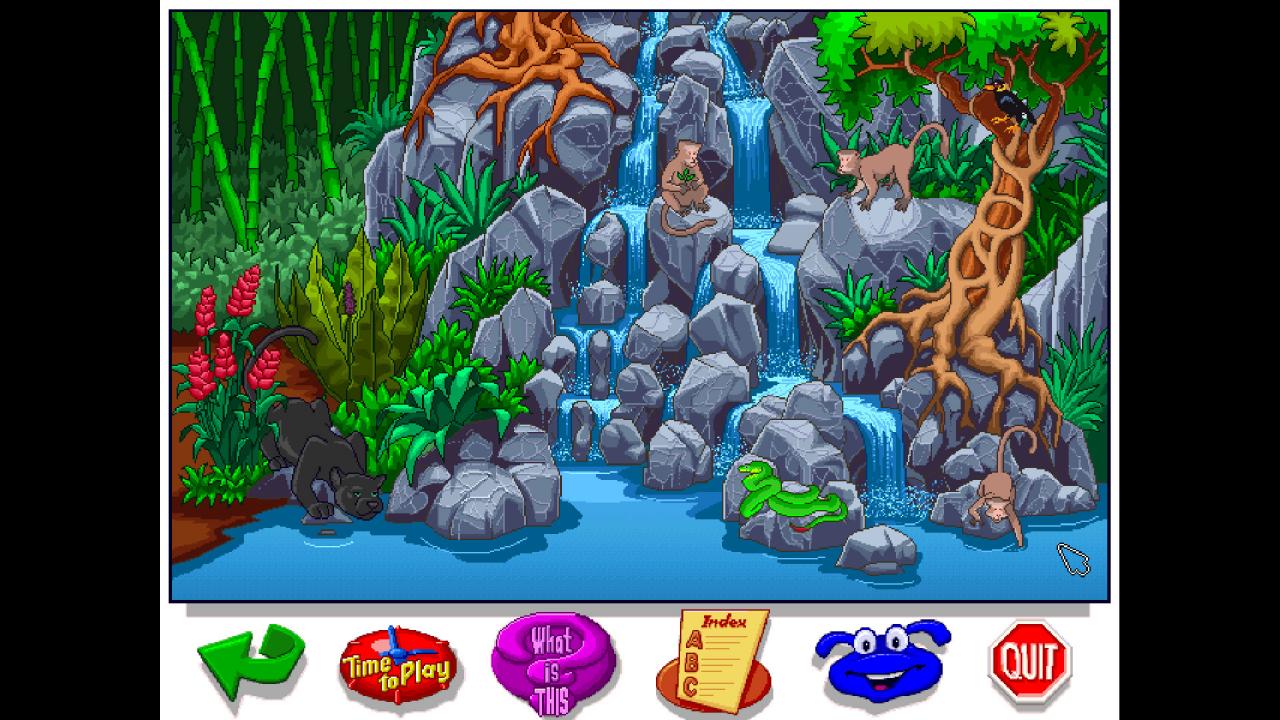
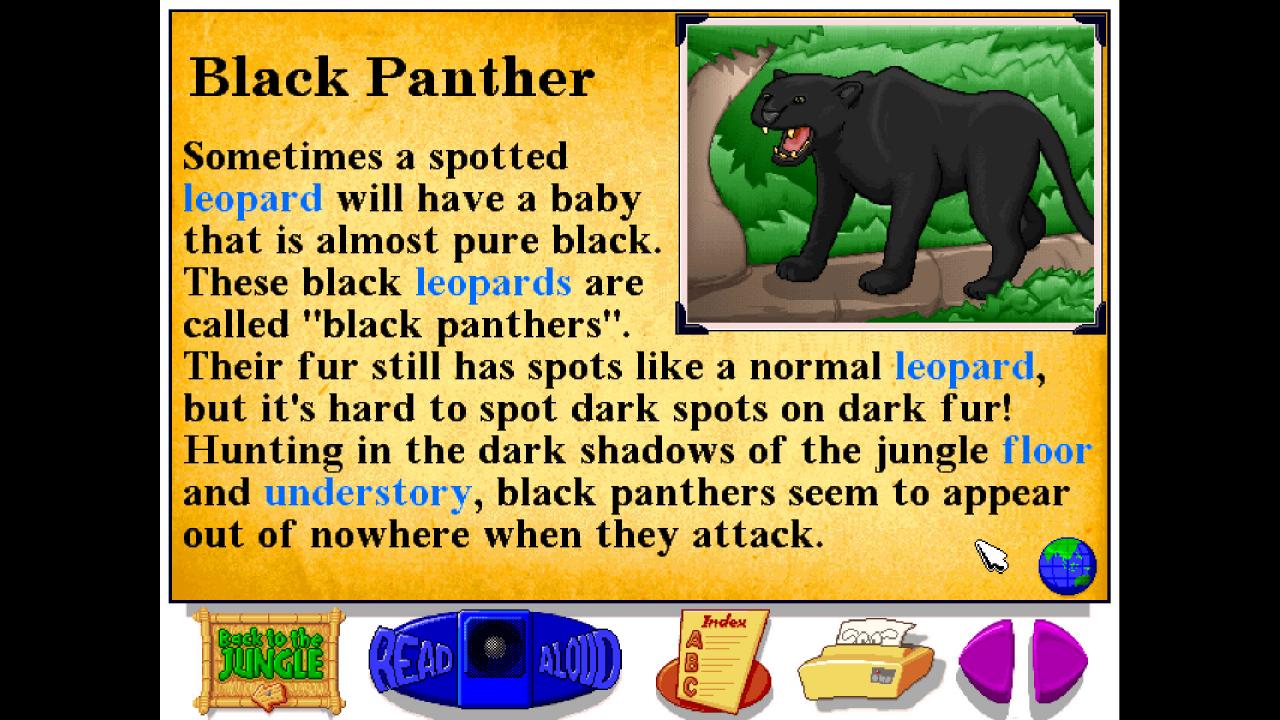
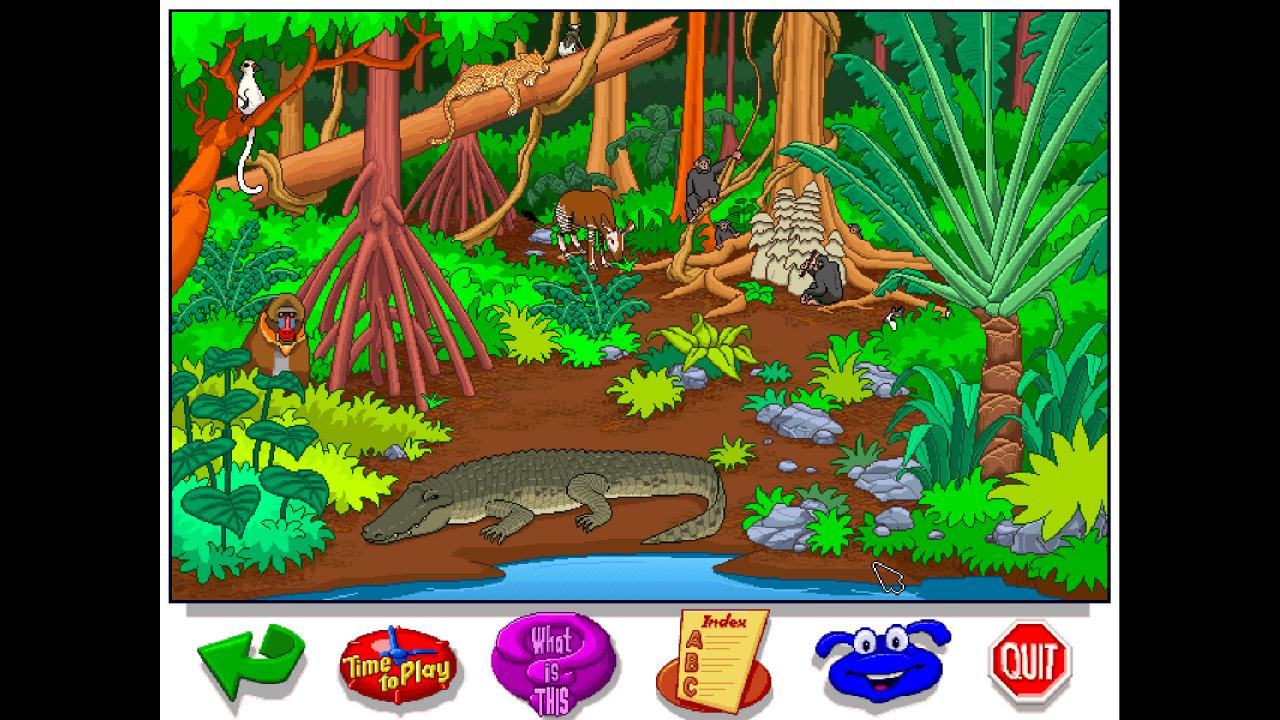
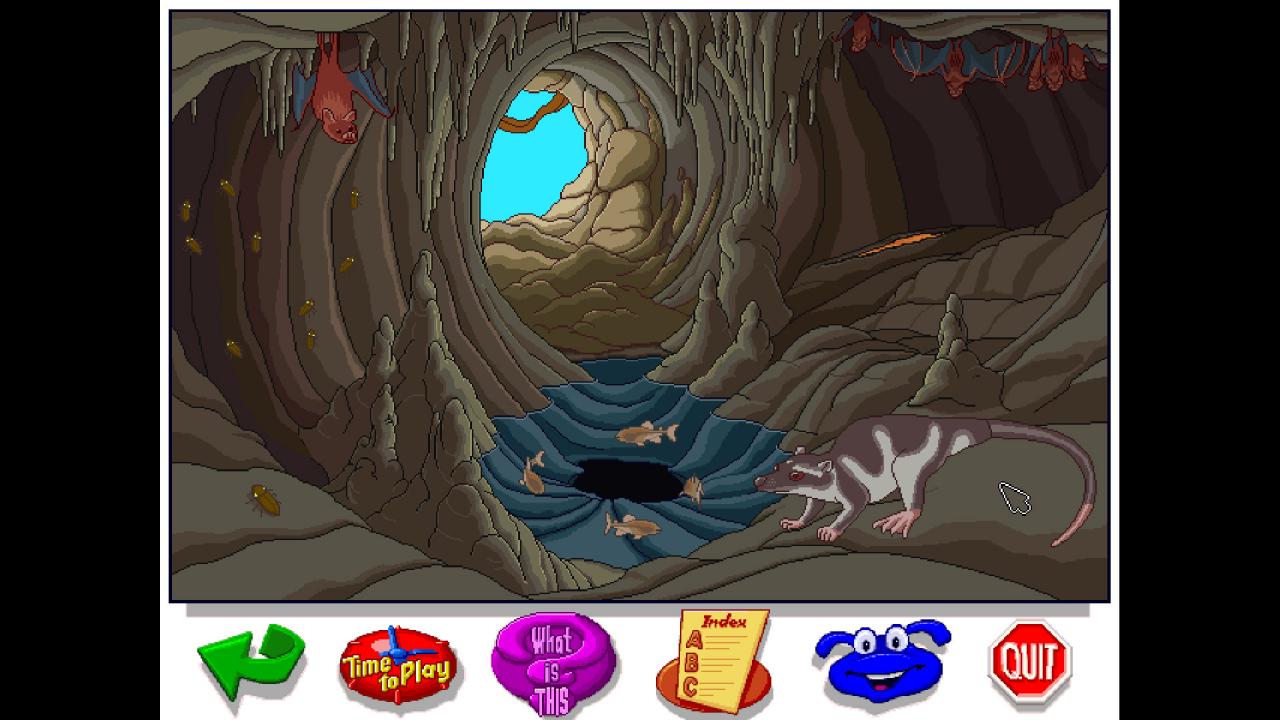








Reviews
There are no reviews yet.