Corporations control the entire global government. Injustice has inspired a revolution in Suits City. Follow the journey of a businessman's descent into corruption…The Corporation Needs You! Apply at Suit City HQ today and put the future of the world in your hands! The Corporation IS you! The Corporation keeps our beloved society in order and in justice. The Corporation supplies the task and the task supplies cash! And remember citizen, more reward for the less questions you ask… Our perfect society relies on us to keep the cogs in the machine lubed up and quiet. The cogs keep the machine running and functional. We need cogs like you to support the city in the most noble of ways. Take action! Take a stand! Take this application in your hand and apply now!
| Developers | Technomancy Studios |
|---|---|
| Publishers | Technomancy Studios |
| Genres | Action, Adventure, Indie, RPG |
| Platform | Steam |
| Languages | English |
| Release date | 2016-01-06 |
| Steam | Yes |
| Regional limitations | 3 |
Be the first to review “Suits: A Business RPG Steam CD Key” Cancel reply
- OS
- Microsoft® Windows® XP / Vista / 7 (32-bit/64-bit)
- Processor
- Intel® Pentium® 4 2.0 GHz equivalent or faster processor
- Memory
- 512 MB RAM
- Graphics
- Any GPU will do.
- Sound Card
- Who uses sound cards?
- OS
- Mac OSX 10.10 or better
- Processor
- Intel Core2 Duo or better
- Graphics
- Compatible OpenGLR
- Additional Notes
- This version does not support Achievements
- OS
- Ubuntu 14.04 or Steam OS 2.0 (32 bit or 64 bit)
- Additional Notes
- This version does not support Achievements
Click "Install Steam" (from the upper right corner)
Install and start application, login with your Account name and Password (create one if you don't have).
Please follow these instructions to activate a new retail purchase on Steam:
Launch Steam and log into your Steam account.
Click the Games Menu.
Choose Activate a Product on Steam...
Follow the onscreen instructions to complete the process.
After successful code verification go to the "MY GAMES" tab and start downloading.



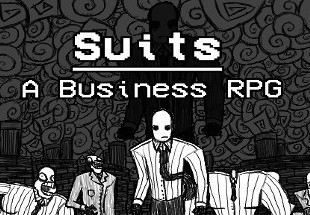
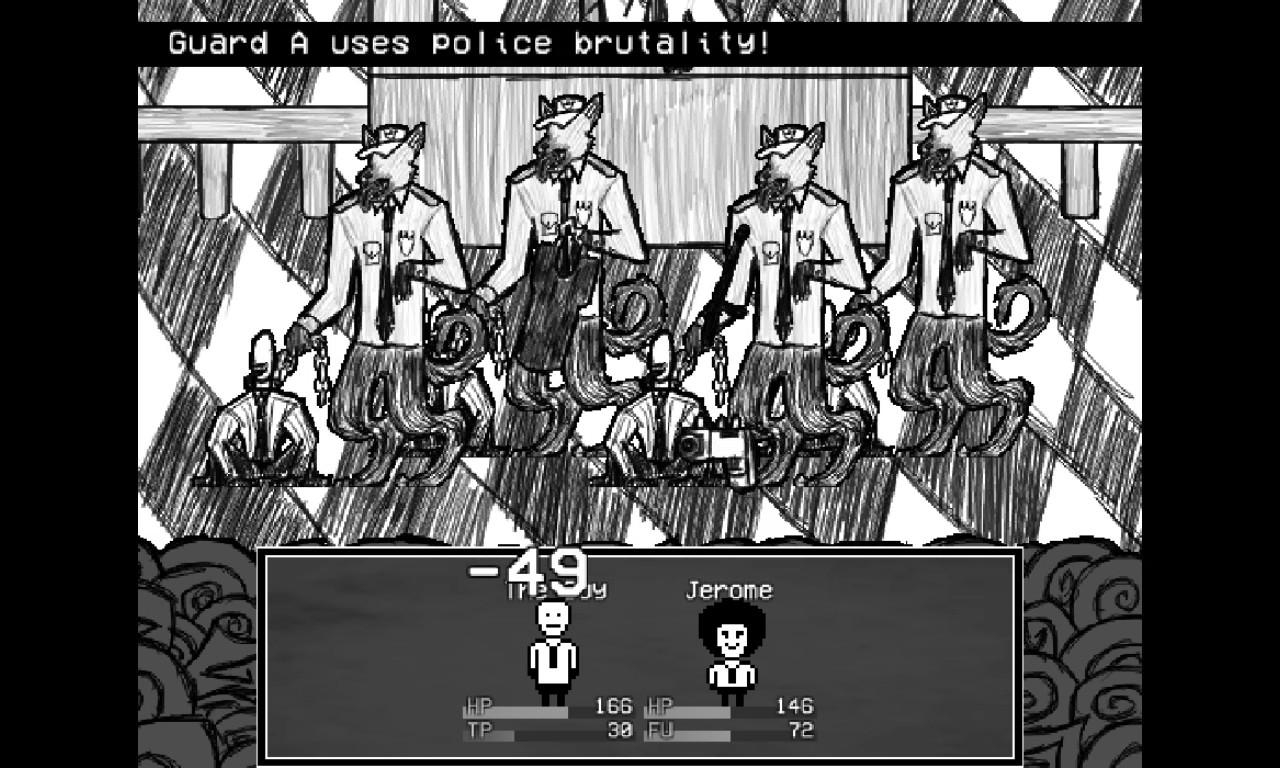
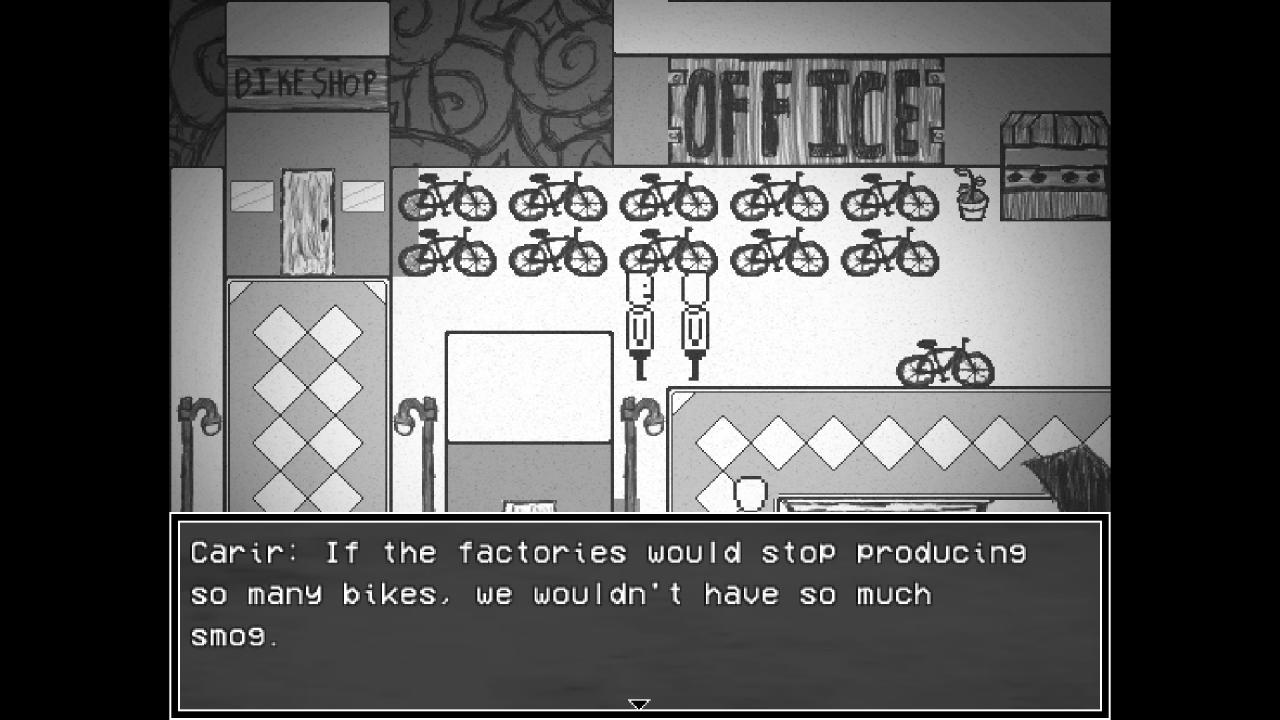
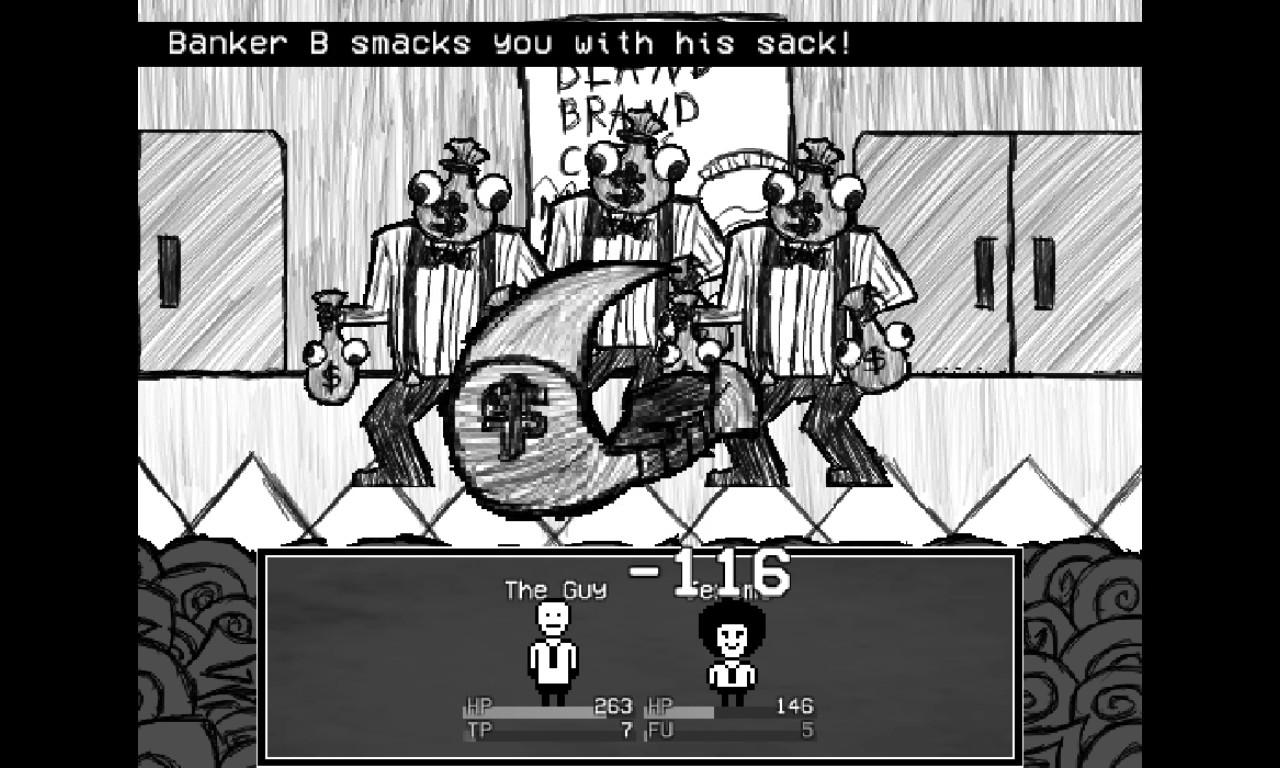
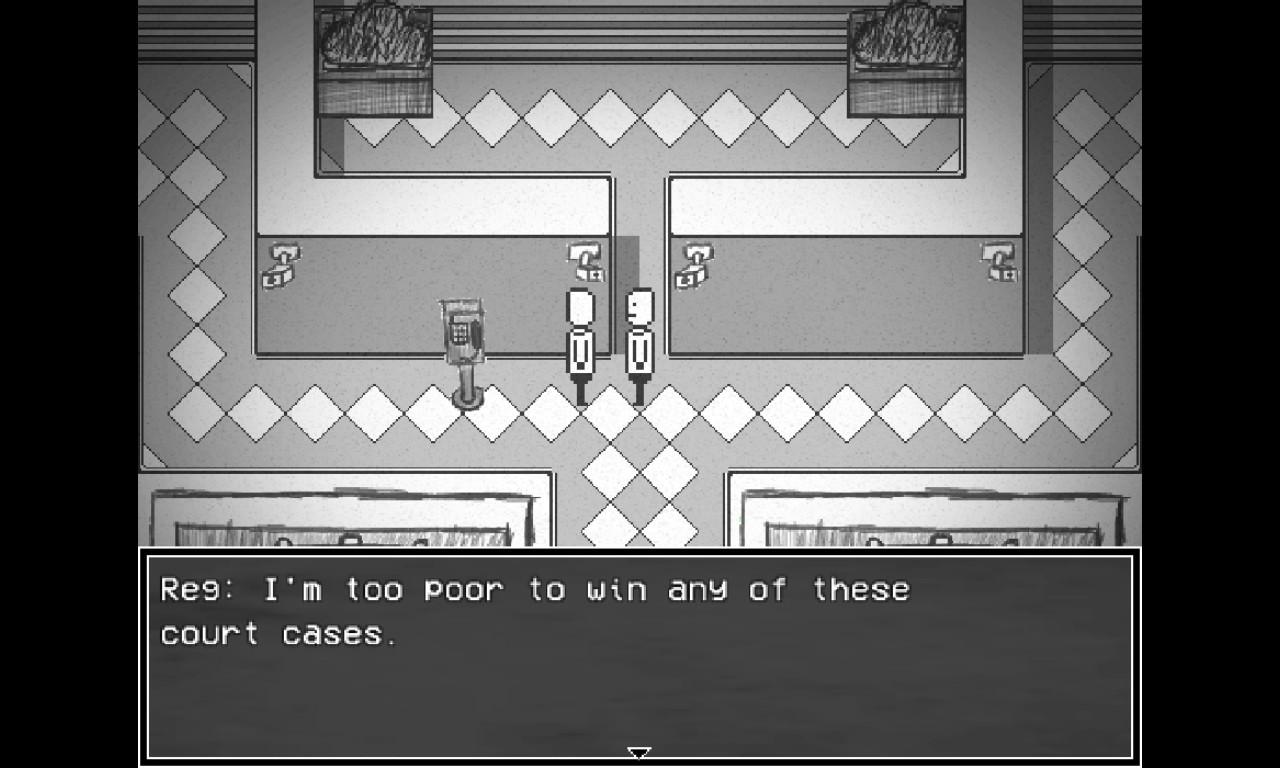
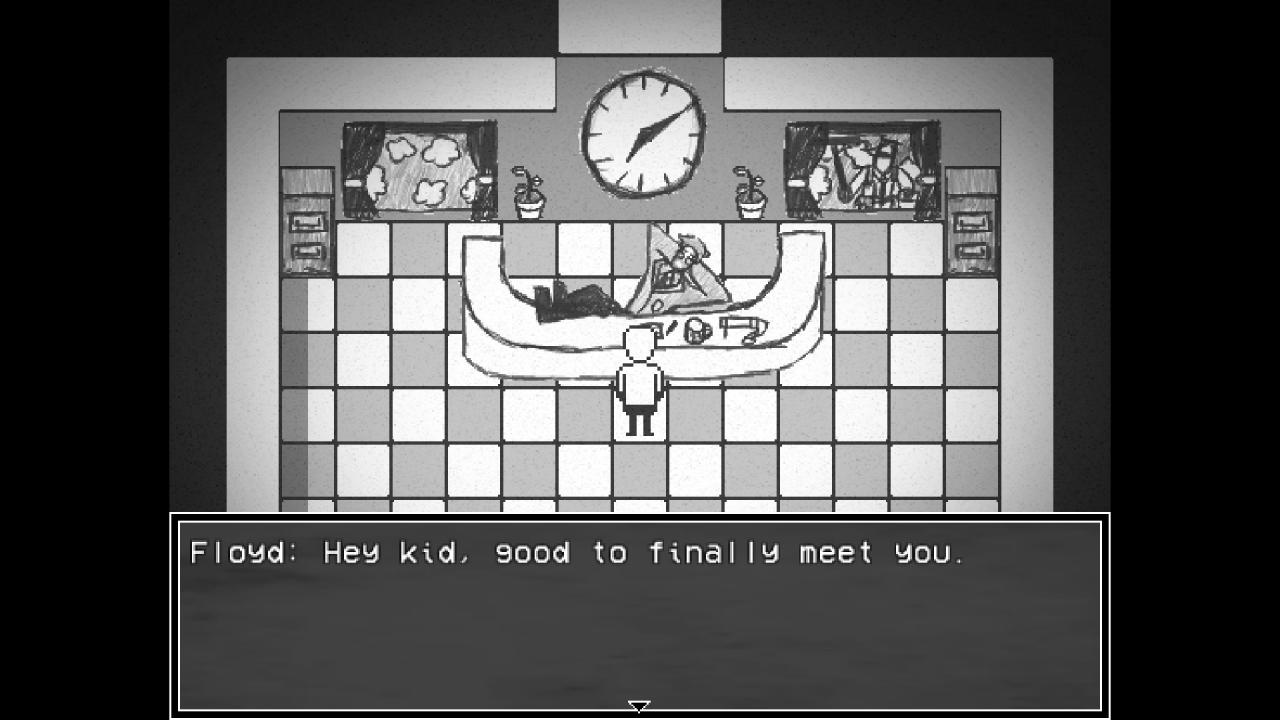
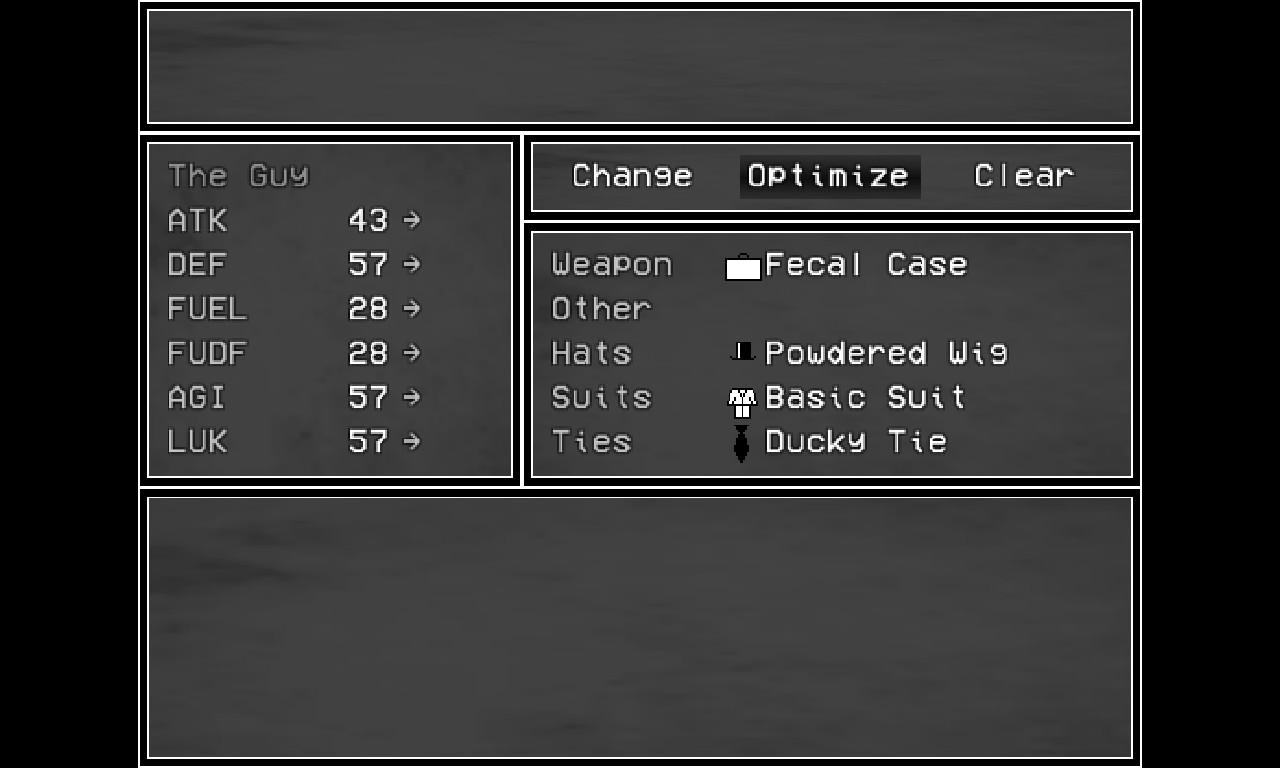








Reviews
There are no reviews yet.