Conglomerate 451 is a grid-based, dungeon crawling first-person RPG with roguelike elements set in a cyberpunk world. You are the CEO of a Special Agency, instructed by the Senate of Conglomerate city to restore the order in sector 451, where corrupted corporations have established their turfs. Thanks to the last constitutional decree, you are allowed to create human clones. Build your own team, manipulate DNA, train your agents, equip them with high-end weapons, choose what cyberlimbs to implant, and send the squad to the field with only one goal: eradicate crime and restore order at any cost.
| Developers | RuneHeads |
|---|---|
| Publishers | 1C Entertainment |
| Genres | Indie, RPG |
| Platform | Steam |
| Languages | English |
| Release date | 2019-05-23 |
| Steam | Yes |
| Regional limitations | 3 |
Be the first to review “Conglomerate 451 Steam CD Key” Cancel reply
Windows
OS: Windows: Vista SP1 (64-bit), 7 (64-bit), 8 (64-bit), 10 (64-bit)
- Processor
- 2.5 Ghz Intel® Core™2 Duo Processor or AMD equivalent
- Memory
- 6 GB RAM
- Graphics
- NVIDIA GeForce GTX 500 series 1GB video card or AMD equivalent
- DirectX
- Version 11
- Storage
- 10 GB available space
- Sound Card
- DirectX compatible sound card
- Additional Notes
- Requires a 64-bit processor and operating system
Go to: http://store.steampowered.com/ and download STEAM client
Click "Install Steam" (from the upper right corner)
Install and start application, login with your Account name and Password (create one if you don't have).
Please follow these instructions to activate a new retail purchase on Steam:
Launch Steam and log into your Steam account.
Click the Games Menu.
Choose Activate a Product on Steam...
Follow the onscreen instructions to complete the process.
After successful code verification go to the "MY GAMES" tab and start downloading.
Click "Install Steam" (from the upper right corner)
Install and start application, login with your Account name and Password (create one if you don't have).
Please follow these instructions to activate a new retail purchase on Steam:
Launch Steam and log into your Steam account.
Click the Games Menu.
Choose Activate a Product on Steam...
Follow the onscreen instructions to complete the process.
After successful code verification go to the "MY GAMES" tab and start downloading.









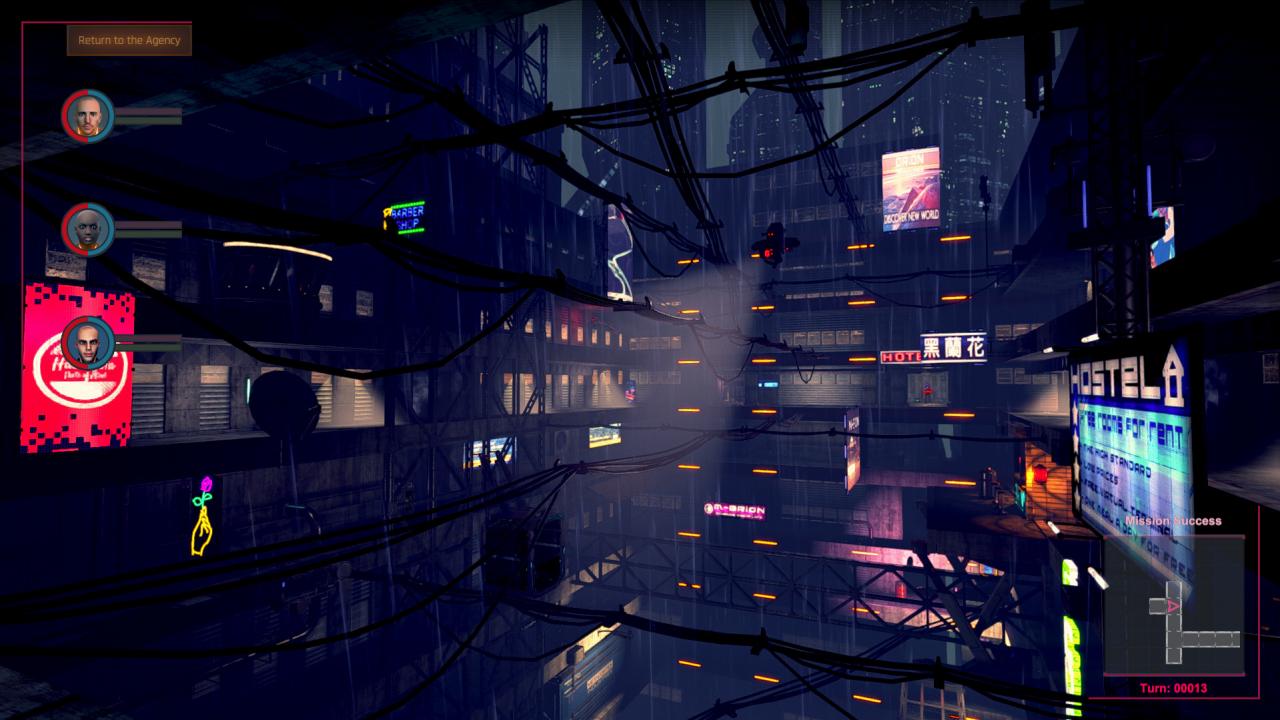








Reviews
There are no reviews yet.