5,11 €
1 in stock
Rad Rodgers, an homage to classic '90s-era platformers, is about to receive a massive, ass-kicking, bubblegum-chewing content update. Some hugely popular new Heroes are joining the action, including Lo Wang from Shadow Warrior, Cosmo from Cosmo's Cosmic Adventure, and the one and only Duke Nukem from… Duke Nukem! And that’s just the start: the game’s also receiving a two-player co-op mode and a versus-multiplayer mode. The Radical Edition's new features: 2 Player Couch Co-op – Play together with a friend! Enemies can prepare themselves for tough battles. Battle Mode – Tired of team play? Fight against your friends and show them who’s boss. New Playable Characters – Take on the roles of Lo Wang (Shadow Warrior), Duke Nukem, Shelly "Bombshell" Harrison and more. New Abilities. New Minigames. New Overworld. New Levels.
| Developers | Slipgate Studios |
|---|---|
| Publishers | HandyGames |
| Genres | Action, Adventure, Co-op, Indie, Platformer |
| Platform | Steam |
| Languages | Chinese, English, French, German, Italian, Japanese, Korean, Polish, Portuguese – Brazil, Russian, Spanish |
| Release date | 2018-02-21 |
| Steam | Yes |
| Age rating | PEGI 16 |
| Metacritic score | 73 |
| Regional limitations | 3 |
Be the first to review “Rad Rodgers: Radical Edition Steam CD Key” Cancel reply
- OS
- Windows 7 SP1 / Windows 8 / Windows 8.1 / Windows 10 (64 bit)
- Processor
- Intel or AMD at 2.5 GHz or more
- Memory
- 6 GB RAM
- Graphics
- NVIDIA GeForce GTX 560 or equivalent
- DirectX
- Version 11
- Storage
- 10 GB available space
Click "Install Steam" (from the upper right corner)
Install and start application, login with your Account name and Password (create one if you don't have).
Please follow these instructions to activate a new retail purchase on Steam:
Launch Steam and log into your Steam account.
Click the Games Menu.
Choose Activate a Product on Steam...
Follow the onscreen instructions to complete the process.
After successful code verification go to the "MY GAMES" tab and start downloading.


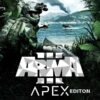

















Reviews
There are no reviews yet.