High schooler Rin was out buying a snack in her hometown’s shopping district when her surroundings suddenly transform. She should know this area well, but the unreadable letters on the signs and the strange language the people spoke made things completely unrecognizable! …Just then, Ruka, a girl so cute she could be an idol, appeared and extended a helping hand. This is the story, pure and sometimes frustrating, of two girls intertwined by their fumbling efforts to communicate. In "The Expression Amrilato", the main character is lost in an alternate world where Juliamo (which in the real world is Esperanto, an existing constructed language.) is the official spoken language. Therefore, while enjoying a story between cute girls, you can also learn the Esperanto language! The text in this game has been officially supervised by the National Esperanto Association in Japan. You additionally might be able to learn Japanese in the Japanese version included in the package, as well as Chinese in the Chinese version planned in the near future!?
| Developers | SukeraSparo |
|---|---|
| Publishers | MangaGamer, SukeraSparo |
| Genres | Adventure, Indie |
| Platform | Steam |
| Languages | English, Japanese |
| Release date | 2019-06-22 |
| Steam | Yes |
| Regional limitations | 3 |
Be the first to review “The Expression Amrilato Steam CD Key” Cancel reply
- OS
- Windows 7 and up
- Processor
- Pentium III 800MHz
- Memory
- 512 MB RAM
- Graphics
- DirectX or OpenGL Compatible Card
- DirectX
- Version 9.0
- Storage
- 600 MB available space
- OS
- Mac OS X 10+ Compatible
- Processor
- 1 Ghz or faster processor
- Memory
- 512 MB RAM
- Storage
- 600 MB available space
- OS
- Ubuntu or equivalent
- Processor
- 1 Ghz or faster processor
- Memory
- 512 MB RAM
- Storage
- 600 MB available space
Click "Install Steam" (from the upper right corner)
Install and start application, login with your Account name and Password (create one if you don't have).
Please follow these instructions to activate a new retail purchase on Steam:
Launch Steam and log into your Steam account.
Click the Games Menu.
Choose Activate a Product on Steam...
Follow the onscreen instructions to complete the process.
After successful code verification go to the "MY GAMES" tab and start downloading.



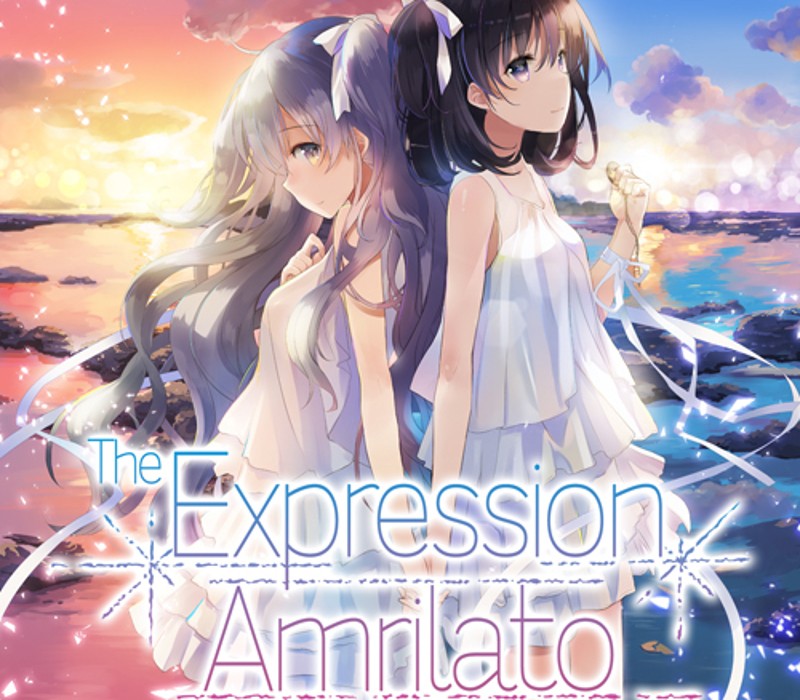


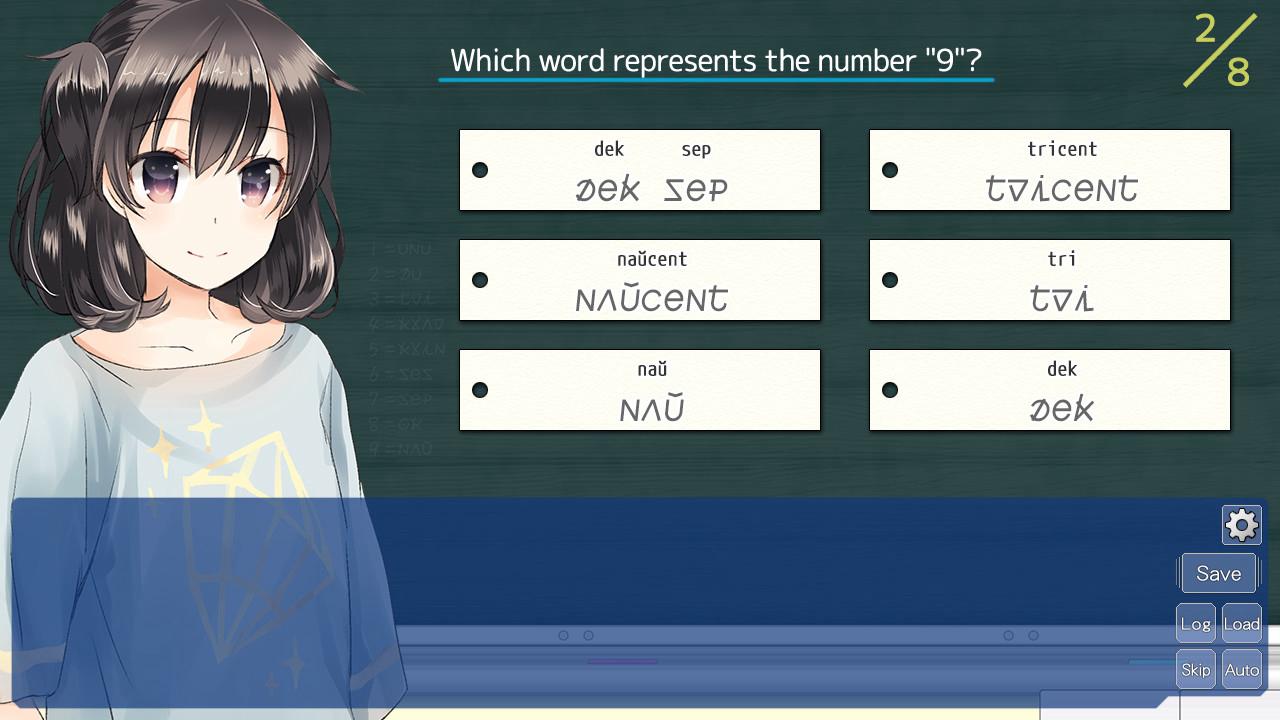


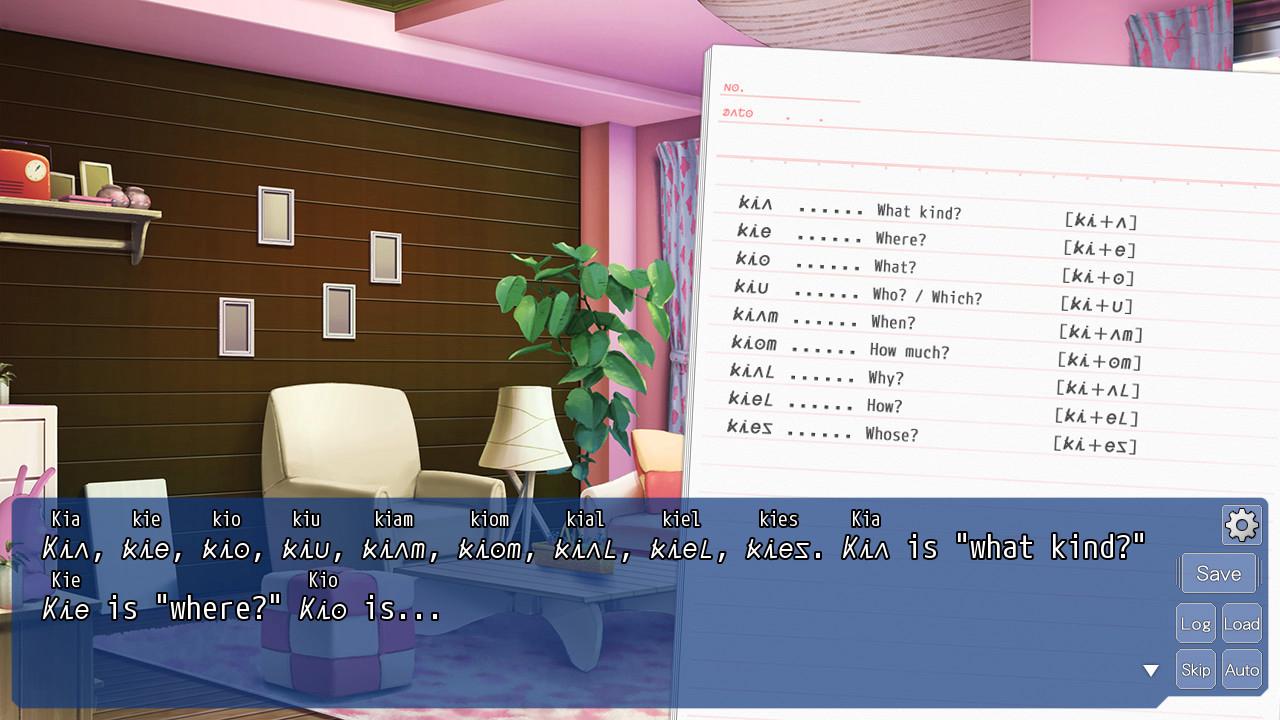










Reviews
There are no reviews yet.