| Genres | Action, Adventure |
|---|---|
| Platform | Ubisoft |
| Languages | Dutch, English, French, German, Italian, Spanish |
| Release date | 2008-12-09 |
| Metacritic score | 0 |
| Regional limitations | 3 |
Be the first to review “Prince of Persia Uplay Activation Link” Cancel reply
Windows
- OS
- Windows® XP/Windows Vista® (only)
- Processor
- Dual core processor 2.6 GHz Intel® Pentium® D or AMD Athlon™ 64 X2 3800+ (Intel Core® 2 Duo 2.2 GHz or AMD Athlon 64 X2 4400+ or better recommended)
- Memory
- 1 GB Windows XP/2 GB Windows Vista
- Graphics
- 256 MB DirectX® 10.0–compliant video card or DirectX 9.0–compliant card with Shader Model 3.0 or higher
- DirectX Version
- DirectX 9.0 or 10.0 libraries
- Hard Drive
- 9 GB
- Sound Card
- DirectX 9.0 or 10.0–compliant sound card (5.1 sound card recommended)
- Input
- Windows-compliant keyboard, mouse, optional controller
Open the Activation Link you received with your purchase.
Login to your Ubisoft account by clicking on “Login”
Once you’re connected, click on the button called “Activate my products”
A message will confirm that the activation has been successful in “Activate your products”.
Launch the Uplay app on your PC, select "Games" and click the boxart of your game, then select "Download".
Login to your Ubisoft account by clicking on “Login”
Once you’re connected, click on the button called “Activate my products”
A message will confirm that the activation has been successful in “Activate your products”.
Launch the Uplay app on your PC, select "Games" and click the boxart of your game, then select "Download".


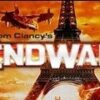















Reviews
There are no reviews yet.