The Great Perhaps is a time travel puzzle game about an astronaut returning to Earth destroyed by natural cataclysms. There, among the ruins he finds an unusual artifact — an old lantern, in the light of which you can see glimpses of another time and travel to the past.
| Developers | Caligari Game |
|---|---|
| Publishers | Daedalic Entertainment |
| Genres | Adventure, Casual, Indie, Puzzle |
| Platform | Steam |
| Languages | Chinese, English, French, German, Japanese, Russian, Spanish, Ukrainian |
| Release date | 2019-08-14 |
| Steam | Yes |
| Age rating | ESRB T |
| Metacritic score | 57 |
| Regional limitations | 3 |
Be the first to review “The Great Perhaps Steam CD Key” Cancel reply
Windows
Requires a 64-bit processor and operating system
- OS
- Windows 7 (64 Bit)
- Processor
- Intel Core 2 Duo 2.4 GHz
- Memory
- 4 GB RAM
- Graphics
- NVidia Geforce GTX 650 Ti, AMD Radeon HD 7790
- DirectX
- Version 10
- Storage
- 5 GB available space
- Sound Card
- Direct X Compatible
Mac
Requires a 64-bit processor and operating system
- OS
- MacOS Sierra (10.12)
- Processor
- Intel Core 2 Duo 2.4 GHz
- Memory
- 4 GB RAM
- Graphics
- NVidia Geforce GTX 650 Ti, AMD Radeon HD 7790
- Storage
- 5 GB available space
Linux
Requires a 64-bit processor and operating system
- OS
- Ubuntu 16.04 (64 Bit)
- Processor
- Intel Core 2 Duo 2.4 GHz
- Memory
- 4 GB RAM
- Graphics
- NVidia Geforce GTX 650 Ti, AMD Radeon HD 7790
- Storage
- 5 GB available space
Go to: http://store.steampowered.com/ and download STEAM client
Click "Install Steam" (from the upper right corner)
Install and start application, login with your Account name and Password (create one if you don't have).
Please follow these instructions to activate a new retail purchase on Steam:
Launch Steam and log into your Steam account.
Click the Games Menu.
Choose Activate a Product on Steam...
Follow the onscreen instructions to complete the process.
After successful code verification go to the "MY GAMES" tab and start downloading.
Click "Install Steam" (from the upper right corner)
Install and start application, login with your Account name and Password (create one if you don't have).
Please follow these instructions to activate a new retail purchase on Steam:
Launch Steam and log into your Steam account.
Click the Games Menu.
Choose Activate a Product on Steam...
Follow the onscreen instructions to complete the process.
After successful code verification go to the "MY GAMES" tab and start downloading.




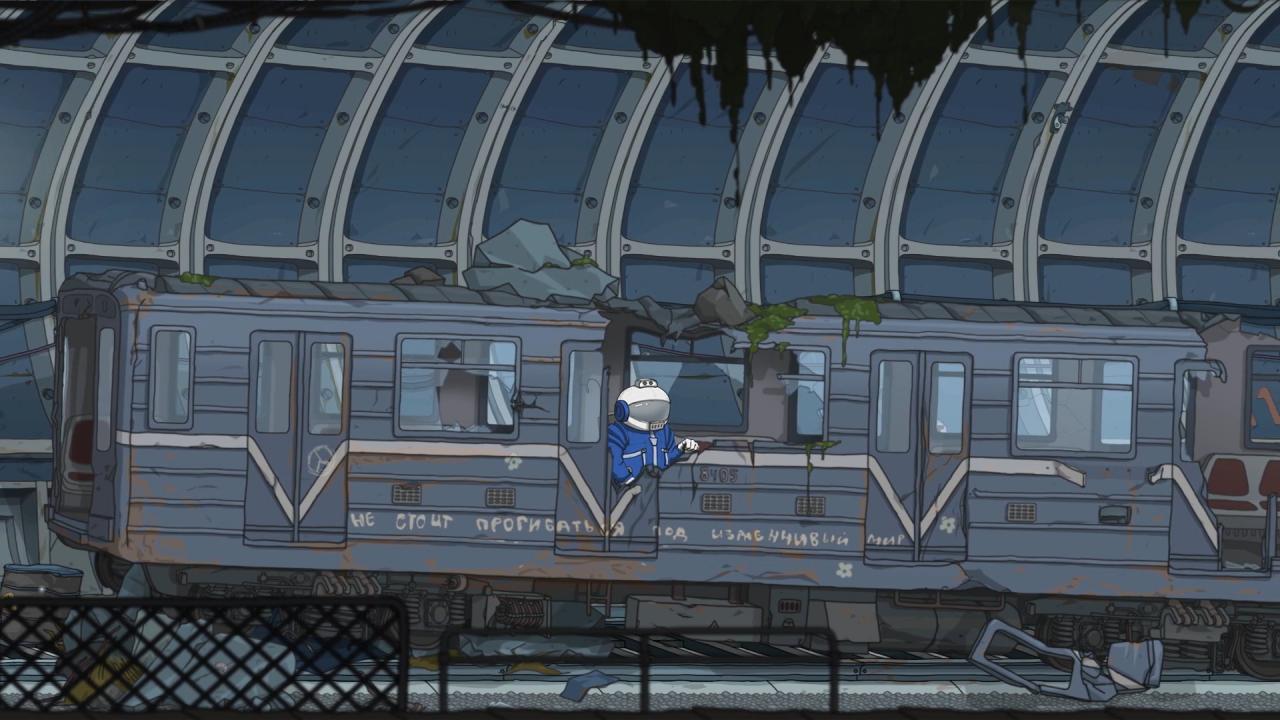















Reviews
There are no reviews yet.