The final DLC for Final Fantasy XV. Originally planned as the first of 4 new DLCs in a second Season Pass. Episode Ardyn will have a short anime prologue released before the DLC to introduce the story leading up to it. "EPISODE ARDYN offers players a chance to step into the role of FINAL FANTASY XV’s main antagonist. Set before the events of FINAL FANTASY XV, players will learn more about Ardyn’s backstory in a story of death and restoration."
| Developers | Square Enix |
|---|---|
| Publishers | Square Enix |
| Genres | RPG |
| Platform | Steam |
| Languages | Chinese, English, French, German, Italian, Japanese, Korean, Portuguese – Brazil, Russian, Spanish |
| Steam | Yes |
| Age rating | ESRB T |
| Regional limitations | 10 |
Be the first to review “Final Fantasy XV – Episode Ardyn DLC Steam CD Key” Cancel reply
Windows
Requires 64-bit processor and operating system
Operating System: Windows® 7 SP1/ Windows® 8.1 / Windows® 10 64-bit
Processor: Intel® CoreTM i5-2500 (3.3GHz and above) / AMD FXTM-6100 (3.3GHz and above)
Memory: 8 GB RAM
Graphics: NVIDIA® GeForce® GTX 760 / NVIDIA® GeForce® GTX 1050 / AMD RadeonTM R9 280
DirectX version: 11
Storage: Requires 100 GB of free space
Sound Card: DirectSound® compatible sound card, Windows Sonic and Dolby Atmos support
Go to: http://store.steampowered.com/ and download STEAM client
Click "Install Steam" (from the upper right corner)
Install and start application, login with your Account name and Password (create one if you don't have).
Please follow these instructions to activate a new retail purchase on Steam:
Launch Steam and log into your Steam account.
Click the Games Menu.
Choose Activate a Product on Steam...
Follow the onscreen instructions to complete the process.
After successful code verification go to the "MY GAMES" tab and start downloading.
Click "Install Steam" (from the upper right corner)
Install and start application, login with your Account name and Password (create one if you don't have).
Please follow these instructions to activate a new retail purchase on Steam:
Launch Steam and log into your Steam account.
Click the Games Menu.
Choose Activate a Product on Steam...
Follow the onscreen instructions to complete the process.
After successful code verification go to the "MY GAMES" tab and start downloading.



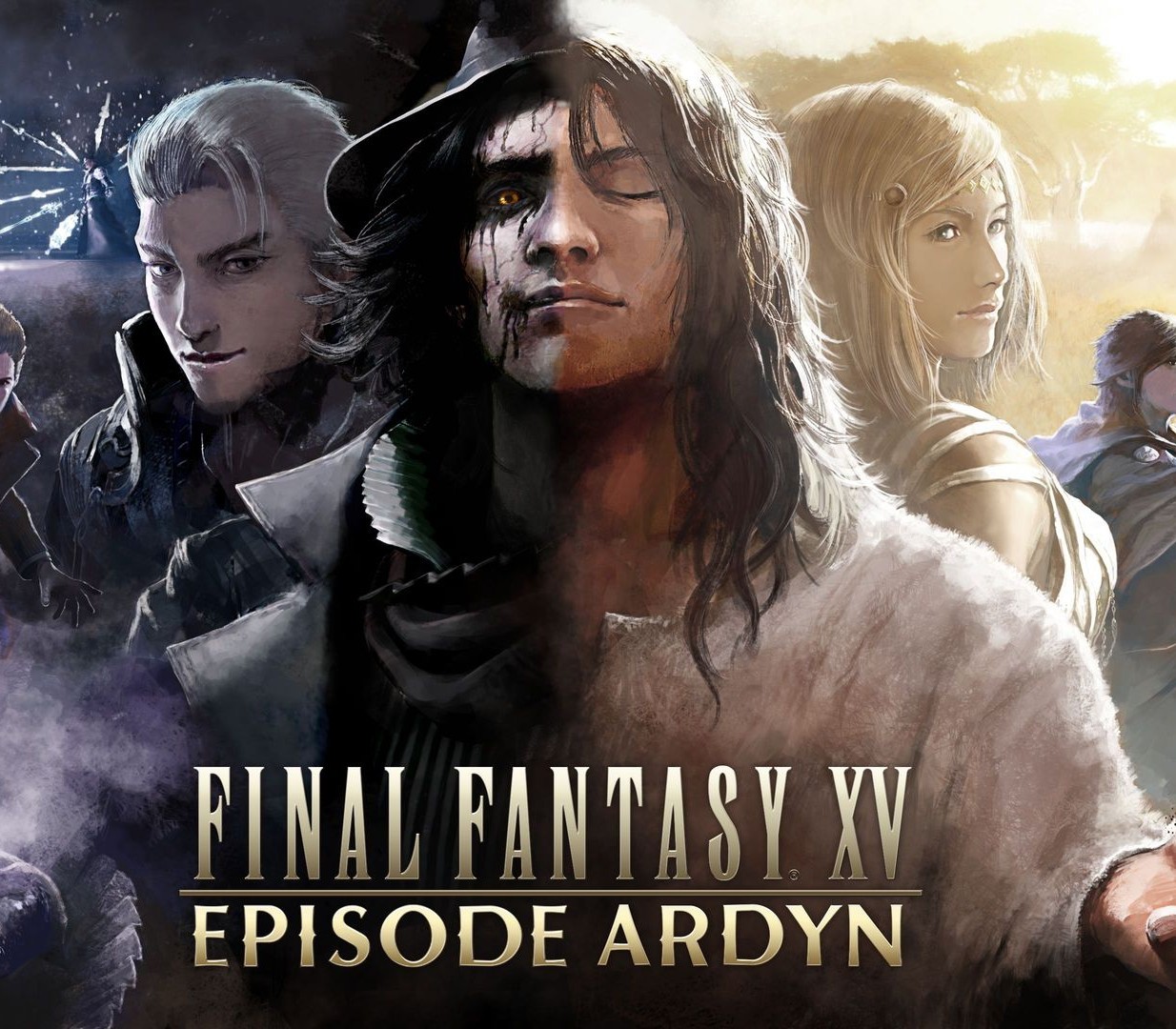















Reviews
There are no reviews yet.