Potatoman will put your reflexes and worldview to the test as you journey through scorching deserts, dark forests, busy cities, the tallest mountains and eventually your own potato-consciousness in search of the ultimate answer. Are you prepared to face the TROOF?
| Developers | Pixeljam |
|---|---|
| Publishers | Pixeljam |
| Genres | Action, FPS, Indie |
| Platform | Steam |
| Languages | English |
| Steam | Yes |
| Metacritic score | 87 |
| Regional limitations | 3 |
Be the first to review “Serious Sam Classic Bundle Steam Gift” Cancel reply
Windows
- OS
- Windows 95 OSR2, Windows 98, Windows 98SE, Windows ME, Windows NT 4.0 (with Service Pack 5), Windows 2000, Windows XP, Windows Vista or Windows 7 operating system
- Processor
- AMD K6-3 400MHz, Pentium II or Celeron-A 300MHz
- Memory
- 64MB
- Graphics
- full OpenGL compliant 3D accelerator
- Hard Drive
- 600MB free hard disk space
- Sound
- 100% Windows compatible sound card
"Please remember that we are NOT responsible for any problems that may arise from purchasing and using Steam Gifts. You are doing it at your own risk.
"Please note, that due to recent Valve Steam Gift policy update Steam Gifts for games that are covered by VAC ban program can no longer be added to Inventory. Make sure that you are logged in to the proper account before entering the link as Steam Gifts can be only added to your library or rejected.
How do I use a Steam gift given to me?
If you do not already have Steam, download and install Steam here. Once you have Steam installed, you will be prompted to create an account or login to an existing Steam account. If you do not have an account, please create one.
You will receive an e-mail containing a link that will open Steam allowing you to redeem your gift. After clicking the link, you will receive a notification at the top right corner in the Steam client informing that you have a new gift.
"Please note, that due to recent Valve Steam Gift policy update Steam Gifts for games that are covered by VAC ban program can no longer be added to Inventory. Make sure that you are logged in to the proper account before entering the link as Steam Gifts can be only added to your library or rejected.
How do I use a Steam gift given to me?
If you do not already have Steam, download and install Steam here. Once you have Steam installed, you will be prompted to create an account or login to an existing Steam account. If you do not have an account, please create one.
You will receive an e-mail containing a link that will open Steam allowing you to redeem your gift. After clicking the link, you will receive a notification at the top right corner in the Steam client informing that you have a new gift.



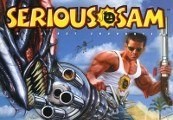


















Reviews
There are no reviews yet.