Decades have passed since war erupted between the United Space Federation and the alliance of Free Worlds. A bloody conflict that seemed to have reached a stalemate is now about to change, when a third faction suddenly appears. Take control of a fleet commander returned from exile, rise through the ranks of the United Space Federation forces and join an epic war across the stars. Start with a small group of frigates, and climb your way to controlling battleships, carriers and planetary bases, in huge space battles and boarding actions. Build space stations and orbital facilities to fortify your position, build your fleet, extract minerals and research upgrades. Execute boarding actions using marine special forces, and bombard your enemies with orbital long range cannons.
| Developers | Camel101 LLC |
|---|---|
| Publishers | Iceberg Interactive |
| Genres | Indie, Strategy |
| Platform | Steam |
| Languages | English, German |
| Release date | 2012-11-02 |
| Steam | Yes |
| Age rating | PEGI 16 |
| Metacritic score | 0 |
| Regional limitations | 3 |
Be the first to review “Gemini Wars Steam CD Key” Cancel reply
- OS
- XP
- Processor
- Single Core 2.4 Ghz
- Memory
- 1 GB RAM
- Graphics
- 256 MB DirectX 9 compliant
- DirectX®
- 9.0c
- Hard Drive
- 2 GB HD space
- Sound
- Direct X 8.1 compatible
- OS
- XP
- Processor
- Single Core 2.4 Ghz
- Memory
- 1 GB RAM
- Graphics
- 256 MB DirectX 9 compliant
- DirectX®
- 9.0c
- Hard Drive
- 2 GB HD space
- Sound
- Direct X 8.1 compatible
Click "Install Steam" (from the upper right corner)
Install and start application, login with your Account name and Password (create one if you don't have).
Please follow these instructions to activate a new retail purchase on Steam:
Launch Steam and log into your Steam account.
Click the Games Menu.
Choose Activate a Product on Steam...
Follow the onscreen instructions to complete the process.
After successful code verification go to the "MY GAMES" tab and start downloading.



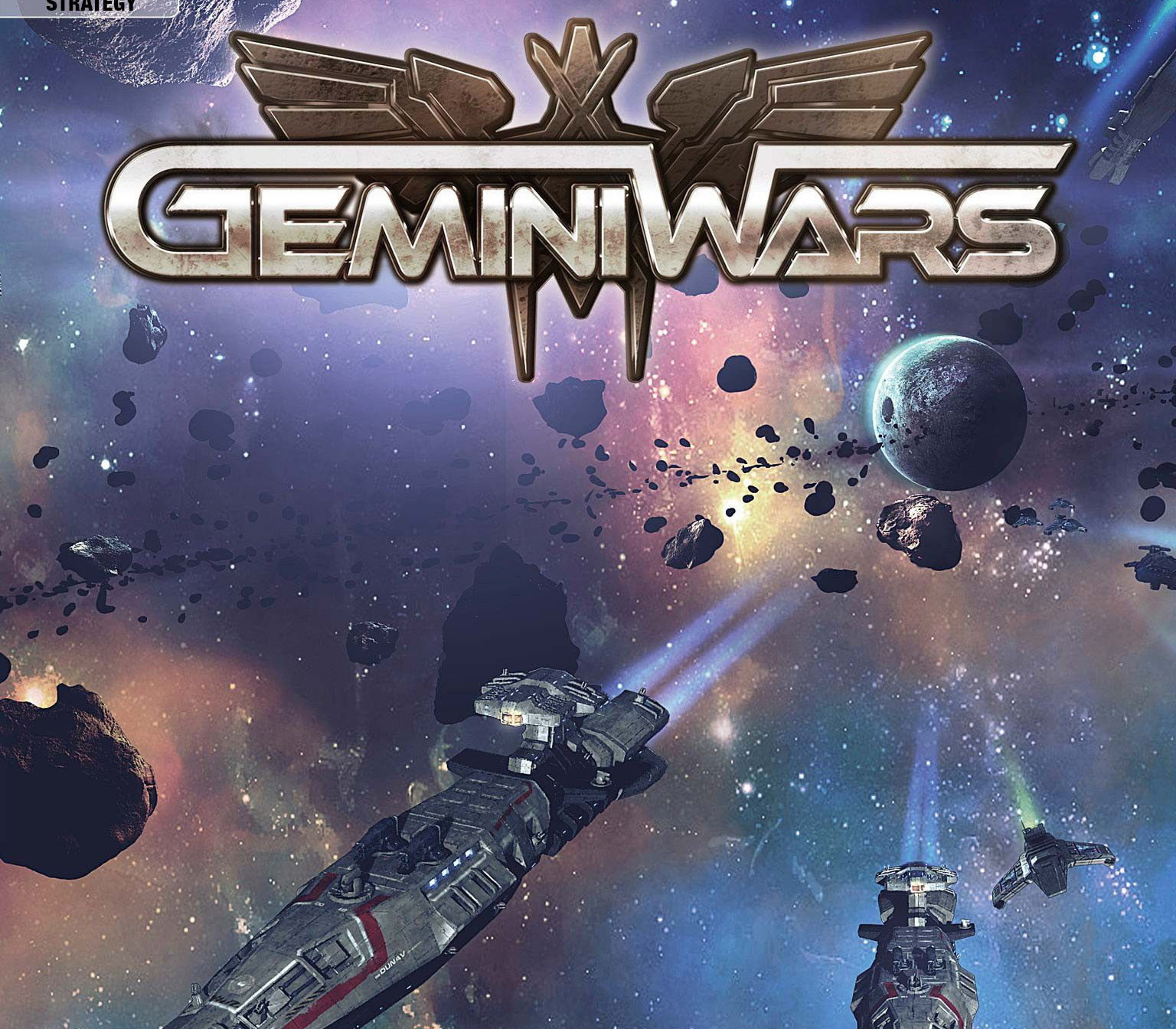














Reviews
There are no reviews yet.