Agatha Christie’s A.B.C Murders tells the story of Captain Hastings and Hercule Poirot as they attempt to solve a series of bizarre murders committed by an elusive madman. Going off the simple clue of the A.B.C railway guide left at the scene of each crime, Hastings and Poirot follow the leads to Andover, Bexhill, Churston, and Doncaster trying to apprehend the killer before the next crime is committed.
| Developers | Black Lantern Studios |
|---|---|
| Publishers | DreamCatcher Interactive, Microids |
| Genres | Adventure |
| Platform | Steam |
| Languages | English, French, German, Polish, Russian, Spanish |
| Release date | 2016-02-04 |
| Steam | Yes |
| Age rating | PEGI 12 |
| Regional limitations | 75 |
Be the first to review “Agatha Christie – The ABC Murders EU Steam CD Key” Cancel reply
Windows
OS: Windows XP/Vista/7/8/10
Processor: AMD/Intel dual-core processor running at 2.2 GHz
Memory: 2048 MB RAM
Graphics: ATI/NVIDIA dedicated/integrated or mobile graphic card, with at least 512MB of dedicated VRAM and with at least Shader Model 4.0 support
DirectX: Version 9.0c
Sound Card: Integrated or dedicated DirectX 9 compatible soundcard
Mac
OS: MAC OS 10.6.8(Snow Leopard) or newer
Processor: Intel quad-core processor running at 3.1 GHz
Memory: 4096 MB RAM
Graphics: Intel integrated or mobile graphic card, with at least 768MB of dedicated or shared VRAM and with at least Shader Model 5.0 support
Sound Card: Integrated
Linux
OS: Linux x86_64
Processor: Intel quad-core processor running at 3.1 GHz
Memory: 4096 MB RAM
Graphics: Intel integrated or mobile graphic card, with at least 768MB of dedicated or shared VRAM and with at least Shader Model 5.0 support
Go to: http://store.steampowered.com/ and download STEAM client
Click "Install Steam" (from the upper right corner)
Install and start application, login with your Account name and Password (create one if you don't have).
Please follow these instructions to activate a new retail purchase on Steam:
Launch Steam and log into your Steam account.
Click the Games Menu.
Choose Activate a Product on Steam...
Follow the onscreen instructions to complete the process.
After successful code verification go to the "MY GAMES" tab and start downloading.
Click "Install Steam" (from the upper right corner)
Install and start application, login with your Account name and Password (create one if you don't have).
Please follow these instructions to activate a new retail purchase on Steam:
Launch Steam and log into your Steam account.
Click the Games Menu.
Choose Activate a Product on Steam...
Follow the onscreen instructions to complete the process.
After successful code verification go to the "MY GAMES" tab and start downloading.



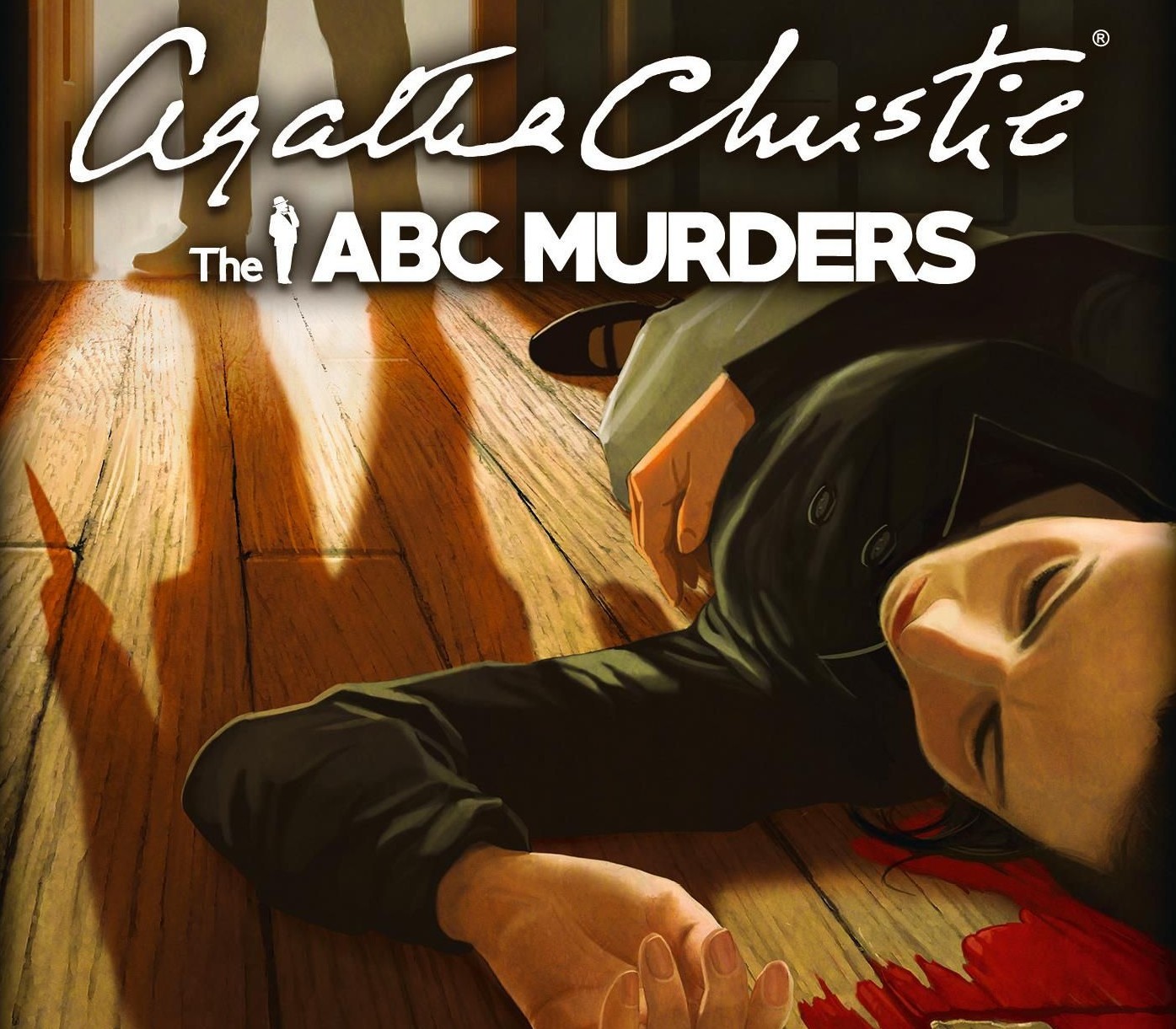














Reviews
There are no reviews yet.