Call of Duty 4: Modern Warfare differs from previous installments of the Call of Duty series. Previous Call of Duty games have a distinct three country-specific campaign style, while Call of Duty 4 has a more film-like plot with interlaced story lines from the perspectives of Sgt. Paul Jackson of the Marines 1st Force Recon and Sgt. 'Soap' MacTavish of the British 22nd SAS Regiment.
| Developers | Infinity Ward, n-Space, Treyarch |
|---|---|
| Publishers | Activision |
| Genres | Action, Adventure, FPS, Story rich |
| Platform | Steam |
| Languages | English, German, Spanish |
| Release date | 2007-11-12 |
| Steam | Yes |
| Age rating | PEGI 16 |
| Metacritic score | 92 |
| Regional limitations | 3 |
Be the first to review “Call of Duty 4: Modern Warfare EN/DE/ES Languages Only Steam CD Key” Cancel reply
Windows
- Supported OS
- Microsoft® Windows® XP/Vista (Windows 95/98/ME/2000 are unsupported)
- DirectX Version
- Microsoft DirectX 9.0c (included)
- Processor
- Intel® Pentium® 4 2.4 Ghz / AMD(R) 64 (TM) 2800+ / Intel® and AMD® 1.8 Ghz Dual Core Processor or better supported
- Memory
- 512MB RAM (Windows® XP), 768MB RAM (Vista®)
- Graphics
- NVIDIA Geforce 6600 or better or ATI Radeon® 9800Pro or better
- Sound
- 100% DirectX 9.0c compatible sound card
- Hard Drive
- 8GB of free hard drive space
- Internet
- Broadband connection and service required for multiplayer connectivity
Mac
- Supported OS
- 10.8.5 (Mountain Lion), 10.9.5 (Mavericks), 10.10.5 (Yosemite), 10.11.1 (El Capitan)
- CPU Processor
- Intel Core 2 Duo (Dual-Core)
- CPU Speed
- 2.2 GHz
- Memory
- 1 GB RAM
- Hard Disk Space
- 8 GB + 1 GB Swap File
- Graphics
- NVIDIA Geforce 7300 or better or ATI Radeon X1600
- Video Memory
- 128 MB VRam
- Note
- Intel Integrated GMA 950 and Intel Integrated X3100 are unsupported video chipsets
Go to: http://store.steampowered.com/ and download STEAM client
Click "Install Steam" (from the upper right corner)
Install and start application, login with your Account name and Password (create one if you don't have).
Please follow these instructions to activate a new retail purchase on Steam:
Launch Steam and log into your Steam account.
Click the Games Menu.
Choose Activate a Product on Steam...
Follow the onscreen instructions to complete the process.
After successful code verification go to the "MY GAMES" tab and start downloading.
Click "Install Steam" (from the upper right corner)
Install and start application, login with your Account name and Password (create one if you don't have).
Please follow these instructions to activate a new retail purchase on Steam:
Launch Steam and log into your Steam account.
Click the Games Menu.
Choose Activate a Product on Steam...
Follow the onscreen instructions to complete the process.
After successful code verification go to the "MY GAMES" tab and start downloading.

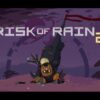

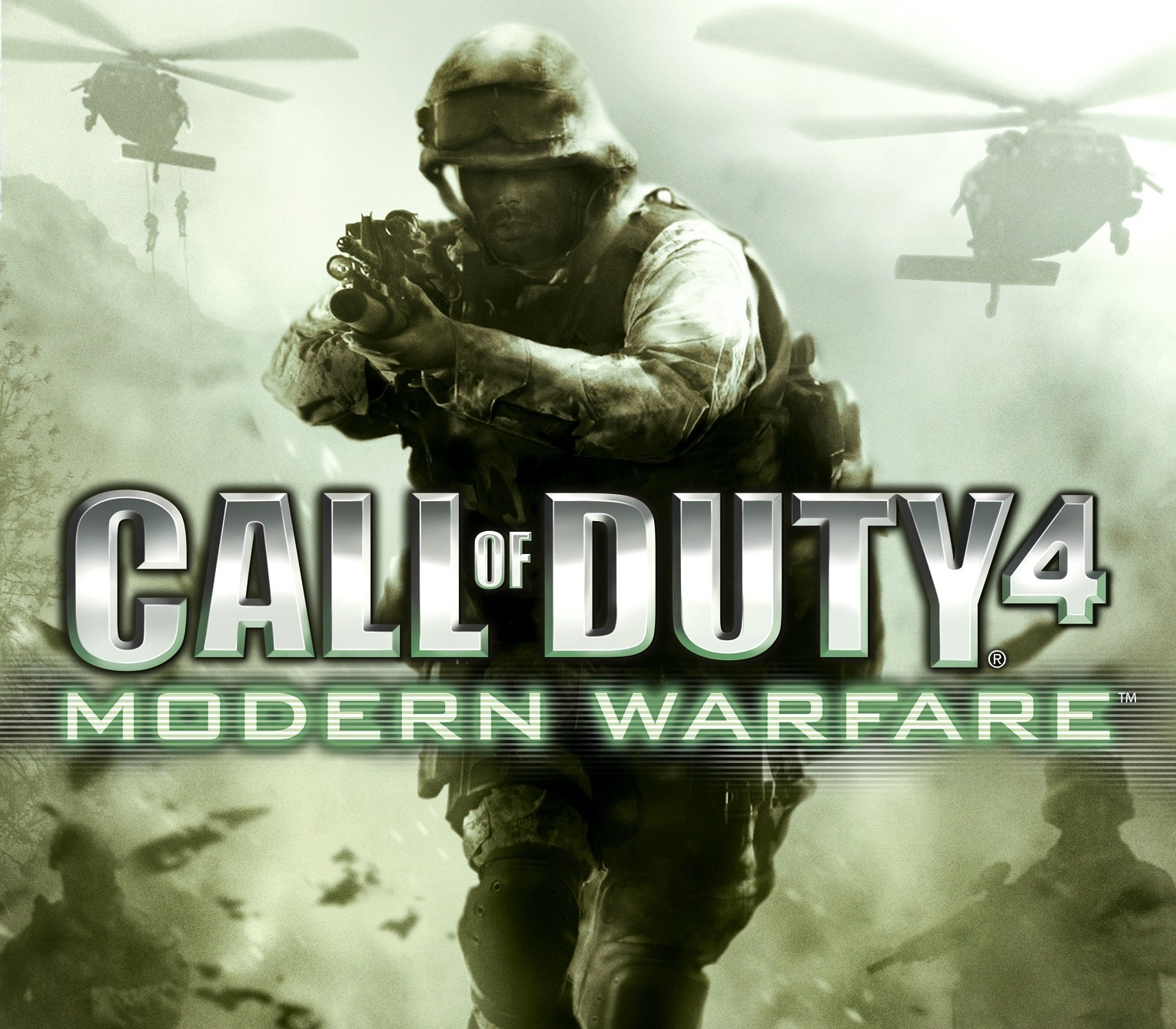














Reviews
There are no reviews yet.