Build and manage your tavern, satisfy the wandering hearts and bellies of sinners and sojourners, and, most importantly, send them out throughout the land to make known your fame, near and far. But all of this is merely your first step, as you soon attract the attention of serious political and military forces and slowly become a part of a ruthless race for power. Dare to defy your own fate in an epic campaign or lose yourself in an endless open-world mode. Build your very own tavern, hire and oversee staff, manage your supply chain and specialize your services, research new recipes and encounter a host of unconventional characters. Be smart, be resourceful, and plan ten moves ahead to become the most renowned innkeeper in the realm and one day, as sure as the rising of the sun, you will rise above your station and those who once jeered will look on in wonder.
| Genres | Adventure, Casual, RPG, Simulation, Strategy |
|---|---|
| Platform | Steam |
| Languages | English, German, Polish |
| Release date | 2019-10-23 |
| Steam | Yes |
| Metacritic score | 59 |
| Regional limitations | 3 |
Be the first to review “Crossroads Inn Steam CD Key” Cancel reply
Click "Install Steam" (from the upper right corner)
Install and start application, login with your Account name and Password (create one if you don't have).
Please follow these instructions to activate a new retail purchase on Steam:
Launch Steam and log into your Steam account.
Click the Games Menu.
Choose Activate a Product on Steam...
Follow the onscreen instructions to complete the process.
After successful code verification go to the "MY GAMES" tab and start downloading.




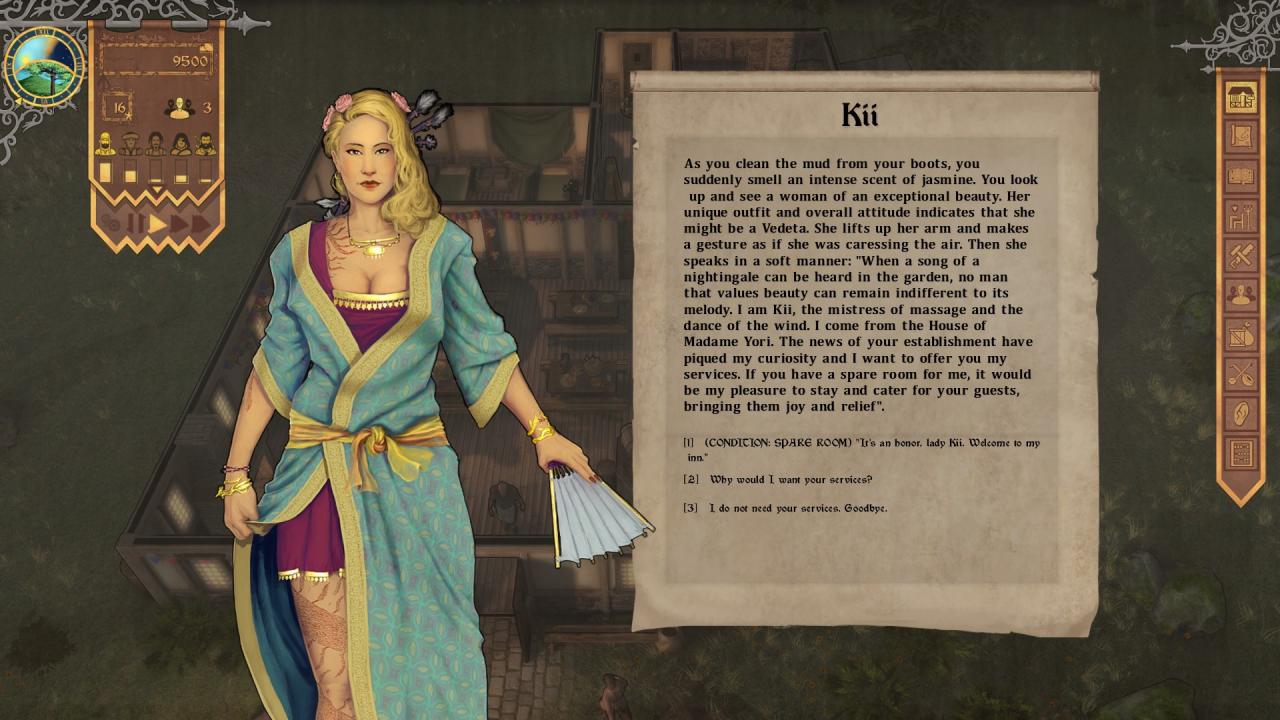















Reviews
There are no reviews yet.