The universe is in peril! Two kids are chosen to hold the powerful artifact "Sky Racket" and put a stop to an evil tyrant. Play as Racket Boy or Racket Girl, and with the help of cute and strong buddies, save this nonsense dystopian pixel art universe.
| Developers | Double Dash Studios |
|---|---|
| Publishers | Double Dash Studios |
| Genres | Action, Adventure, Casual, Indie |
| Platform | Steam |
| Languages | English, Portuguese, Portuguese – Brazil, Russian, Spanish |
| Release date | 2019-10-22 |
| Steam | Yes |
| Metacritic score | 72 |
| Regional limitations | 3 |
Be the first to review “Sky Racket Steam CD Key” Cancel reply
Windows
OS: Windows 7
Processor: Intel Core i3 2 GHz or better
Memory: 4 GB RAM
Graphics: Intel(R) HD Graphics 6000
DirectX: Version 11
Storage: 500 MB available space
Mac
OS: OS X 10.11.x
Processor: Intel Core i5 or higher
Memory: 4 GB RAM
Graphics: Intel HD Graphics 4000 or higher (requires Metal)
Storage: 500 MB available space
Linux
OS: Ubuntu 18.04.2 LTS 32 bit
Processor: 2 Physical CPUS - 2.5Ghz+
Memory: 4 GB RAM
Graphics: Intel HD Graphics 4000 or higher (requires Vulkan or OpenGL core profile 3.2 or later)
Storage: 500 MB available space
Go to: http://store.steampowered.com/ and download STEAM client
Click "Install Steam" (from the upper right corner)
Install and start application, login with your Account name and Password (create one if you don't have).
Please follow these instructions to activate a new retail purchase on Steam:
Launch Steam and log into your Steam account.
Click the Games Menu.
Choose Activate a Product on Steam...
Follow the onscreen instructions to complete the process.
After successful code verification go to the "MY GAMES" tab and start downloading.
Click "Install Steam" (from the upper right corner)
Install and start application, login with your Account name and Password (create one if you don't have).
Please follow these instructions to activate a new retail purchase on Steam:
Launch Steam and log into your Steam account.
Click the Games Menu.
Choose Activate a Product on Steam...
Follow the onscreen instructions to complete the process.
After successful code verification go to the "MY GAMES" tab and start downloading.








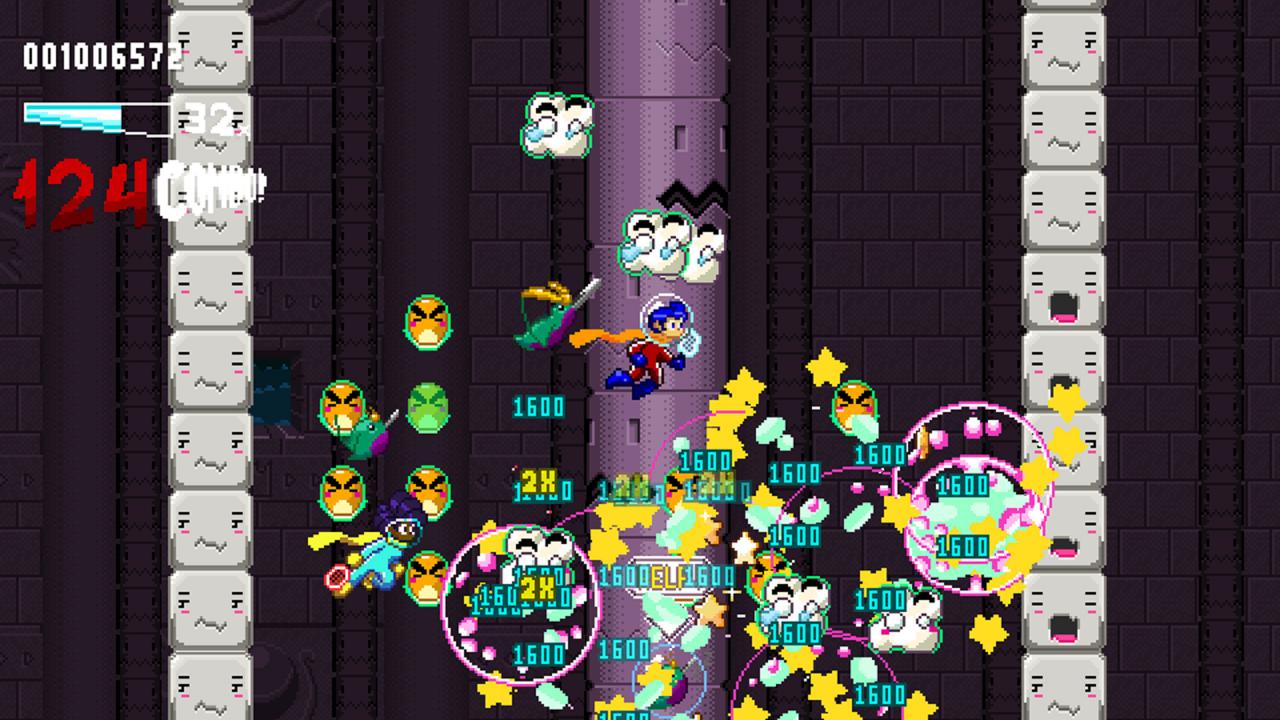









Reviews
There are no reviews yet.