Take on new journeys in the depths of South America in the early 20th century, where a hoard of exotic new resources are ripe for the picking and plans for crossing the Andes by train are drawing attention from investors far and wide. Unforgiving mountains and relentless jungle terrains will make this challenge a tough one for even the most experienced tycoons.
| Developers | Gaming Minds Studios |
|---|---|
| Publishers | Kalypso Media Digital |
| Genres | Simulation, Strategy |
| Platform | Steam |
| Languages | Chinese, English, French, German, Italian, Korean, Polish, Russian, Spanish |
| Release date | 2018-10-19 |
| Steam | Yes |
| Regional limitations | 1 |
Be the first to review “Railway Empire – Crossing the Andes DLC EU Steam CD Key” Cancel reply
Windows
- OS
- Windows 7 SP1 or Windows 8.1 or Windows 10 (64bit versions)
- Processor
- Intel Core i5 750 @ 2.6 GHz or AMD Phenom II X4 @ 3.2 GHz
- Memory
- 4 GB RAM
- Graphics
- nVidia GeForce GTX460 or AMD Radeon HD5870 (1024MB VRAM with Shader Model 5.0)
- DirectX
- Version 11
- Storage
- 7 GB available space
- Sound Card
- DirectX Compatible Sound Card with latest drivers
- Additional Notes
- Requires a 64-bit processor and operating system
Mac
- OS
- Ubuntu 16.04.3 LTS + SteamOS (latest)
- Processor
- Intel Core i5 750 @ 2.6 GHz or AMD Phenom II X4 @ 3.2 GHz
- Memory
- 4 GB RAM
- Graphics
- nVidia GeForce GTX460 or AMD Radeon HD5870 (1024MB VRAM with Shader Model 5.0)
- Storage
- 7 GB available space
- Sound Card
- DirectX Compatible Sound Card with latest drivers
- Additional Notes
- Requires a 64-bit processor and operating system
Go to: http://store.steampowered.com/ and download STEAM client
Click "Install Steam" (from the upper right corner)
Install and start application, login with your Account name and Password (create one if you don't have).
Please follow these instructions to activate a new retail purchase on Steam:
Launch Steam and log into your Steam account.
Click the Games Menu.
Choose Activate a Product on Steam...
Follow the onscreen instructions to complete the process.
After successful code verification go to the "MY GAMES" tab and start downloading.
Click "Install Steam" (from the upper right corner)
Install and start application, login with your Account name and Password (create one if you don't have).
Please follow these instructions to activate a new retail purchase on Steam:
Launch Steam and log into your Steam account.
Click the Games Menu.
Choose Activate a Product on Steam...
Follow the onscreen instructions to complete the process.
After successful code verification go to the "MY GAMES" tab and start downloading.


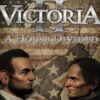
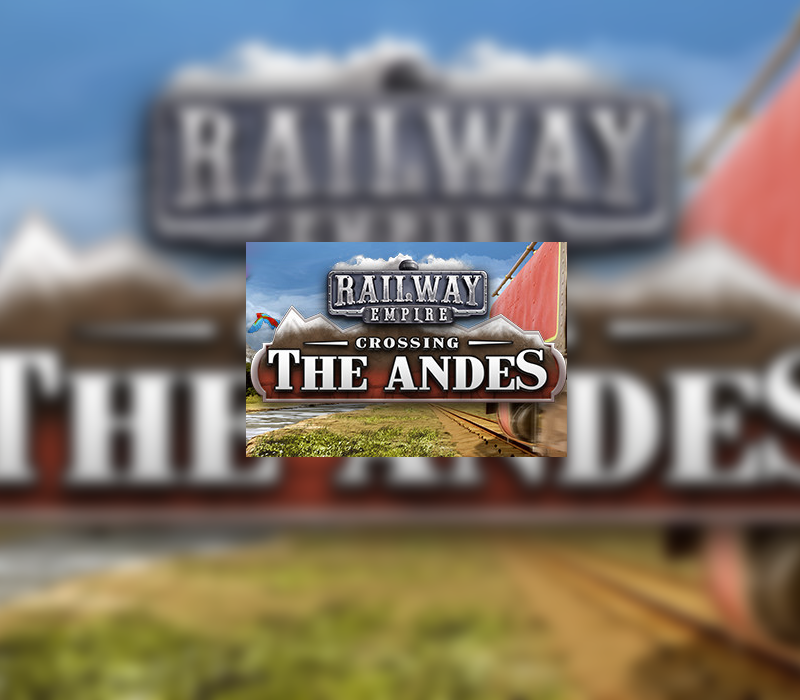















Reviews
There are no reviews yet.